In this lesson you’ll get a general overview about the requests library. Furthermore, it reveals you how to install requests on your machine using pip and how to import it. In fact it’s as easy as:
$ pip install requests
After installing requests you’re able to import into your project via:
import requests
When you’ve completed the course, take our interactive quiz to check your learning progress:
Take the Quiz: Test your knowledge with our interactive “Python's Requests Library” quiz. You’ll receive a score upon completion to help you track your learning progress:
Interactive Quiz
Python's Requests LibraryTest your understanding of the Python Requests library for making HTTP requests and interacting with web services.

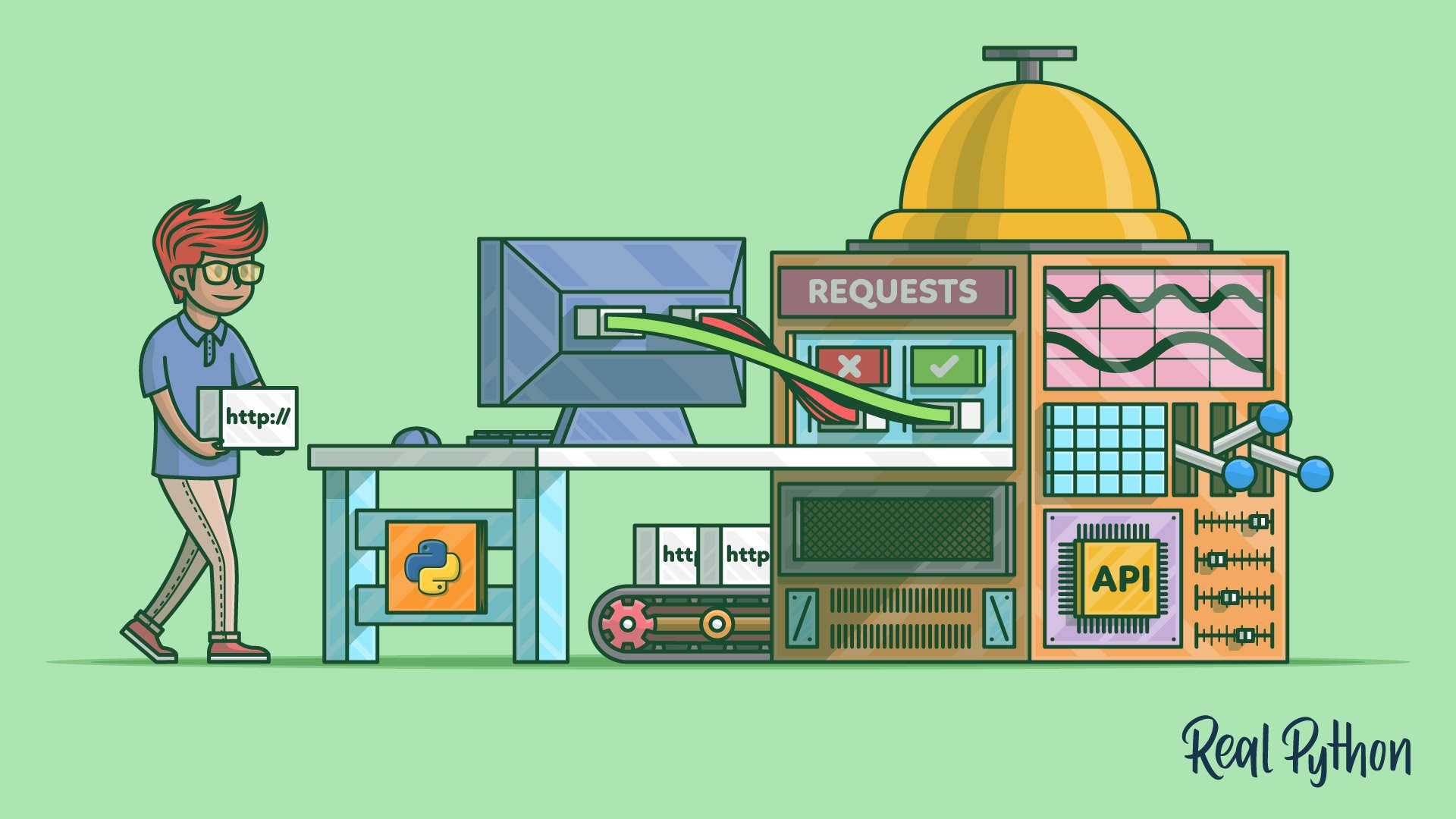


Domi on March 14, 2019
Hi Chris, thanks for the tutorial :-) Getting to know bpython was already worth so much! I didn’t know it so far but it already helped me today to get an effortless look into some module functions!