Wrapping up what you have learned so far, you’ll implement a basic food tracker app using Python’s conditional statements. Afterwards, a quick course summary is given.
Take the Quiz: Test your knowledge with our interactive “Python Conditional Statements” quiz. You’ll receive a score upon completion to help you track your learning progress:
Interactive Quiz
Python Conditional StatementsTest your understanding of Python conditional statements
Congratulations, you made it to the end of the course! What’s your #1 takeaway or favorite thing you learned? How are you going to put your newfound skills to use? Leave a comment in the discussion section and let us know.

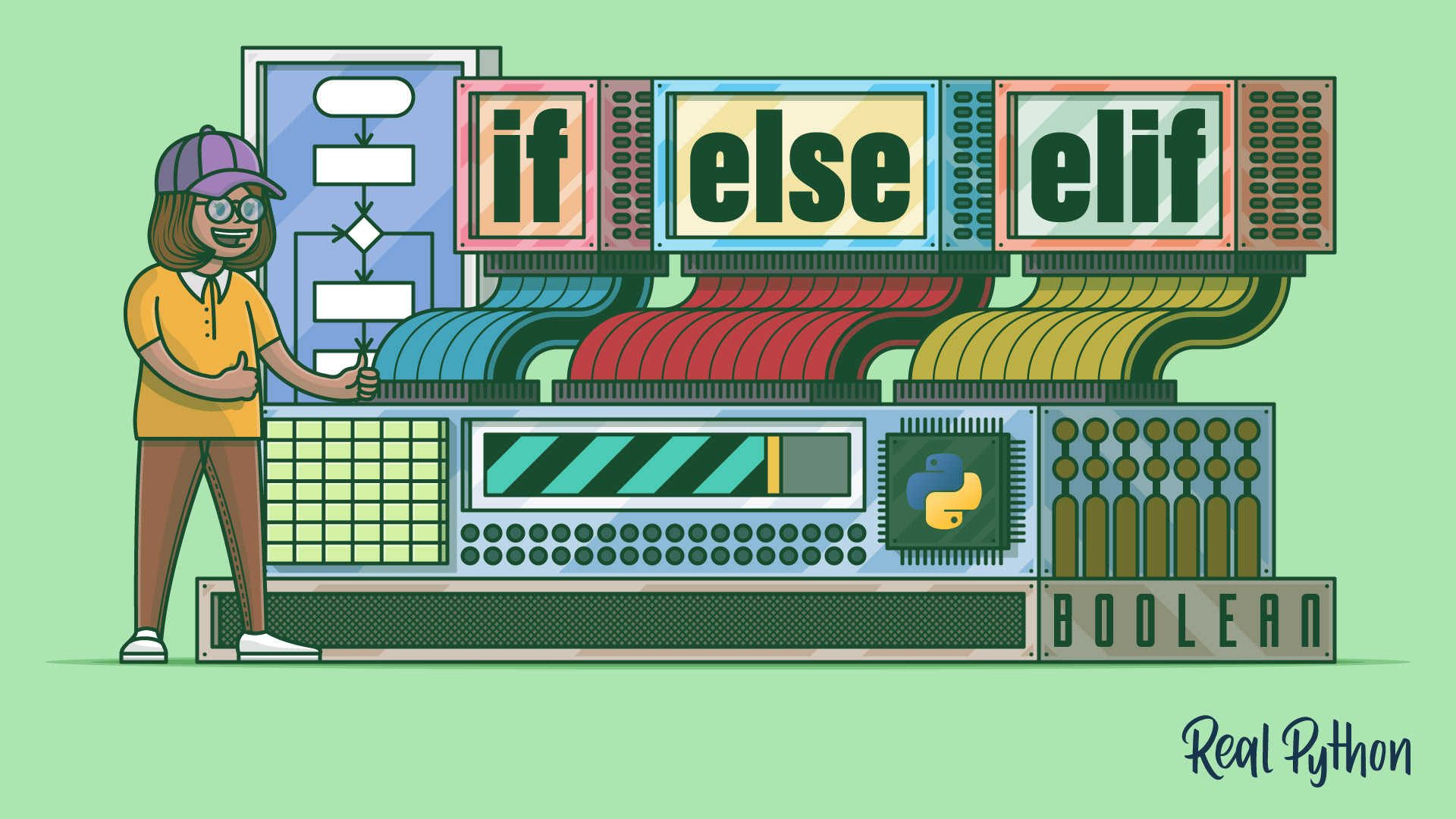
RetiringInComo on April 28, 2019
Thought you did a great job!! Can’t wait to eat cake and ice cream with my dogs!!