This lesson is a recap of the entire course, it covers the benefits of using virtual environments and best practices to follow when using them in your projects.
Take the Quiz: Test your knowledge with our interactive “Python Virtual Environments: A Primer” quiz. You’ll receive a score upon completion to help you track your learning progress:
Interactive Quiz
Python Virtual Environments: A PrimerIn this quiz, you'll test your understanding of Python virtual environments. With this knowledge, you'll be able to avoid dependency conflicts and help other developers reproduce your development environment.
Congratulations, you made it to the end of the course! What’s your #1 takeaway or favorite thing you learned? How are you going to put your newfound skills to use? Leave a comment in the discussion section and let us know.

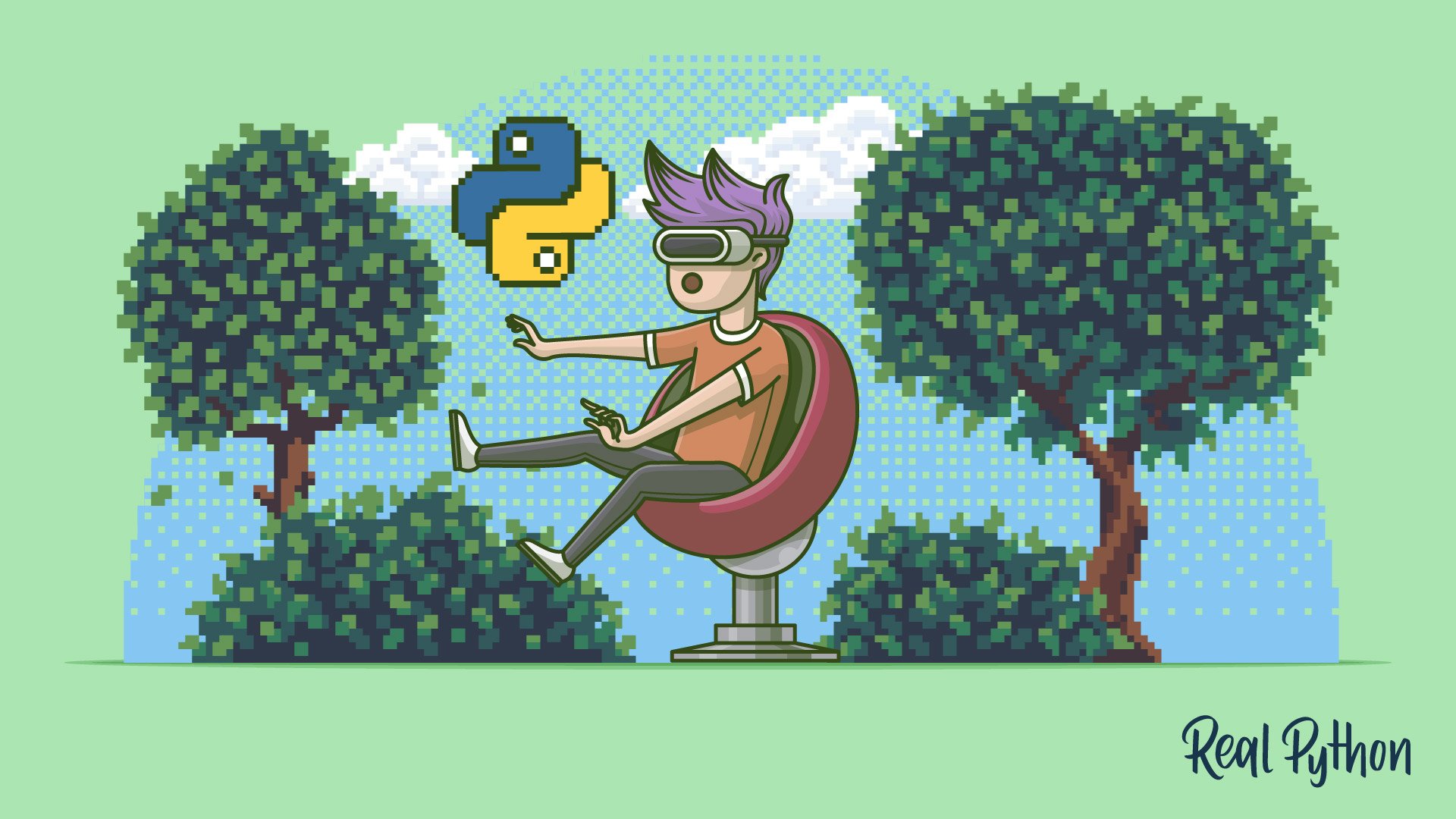



Robert T on March 16, 2019
Good stuff, Dan. I now understand how it works in a Linux OS, it seems so clean compared to Windows with Pycharm. Everything you did was outside of the code editor. I’d really like to see how to accomplish the same thing under Windows and Pycharm.