This lesson introduces you to virtual environments or virtual envs. You learned that virtual environments are isolated Python environments that contain all the packages and dependencies required to run a Python project. Virtual environments keep dependencies separated by project and because of that, they allow you to use different versions of Python or third party libraries in each project you work on.
Take the Quiz: Test your knowledge with our interactive “Python Virtual Environments: A Primer” quiz. You’ll receive a score upon completion to help you track your learning progress:
Interactive Quiz
Python Virtual Environments: A PrimerIn this quiz, you'll test your understanding of Python virtual environments. With this knowledge, you'll be able to avoid dependency conflicts and help other developers reproduce your development environment.

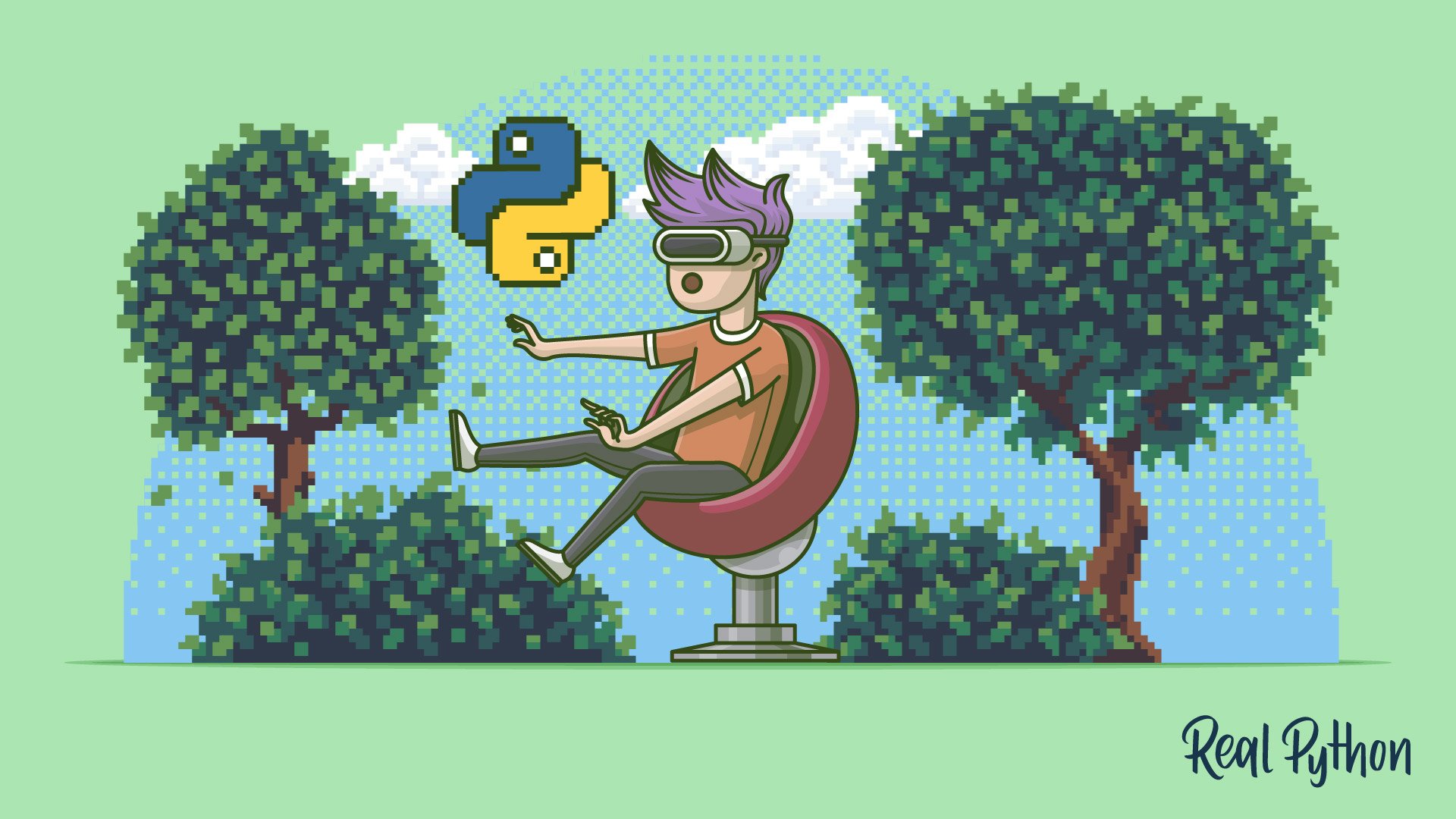

ccllhmecom on July 20, 2020
Using miniconda3 on Windows 10