Here are resources for installing pyenv:
- Managing Multiple Python Versions With pyenv - Installing pyenv
- pyenv installer
- pyenv: Simple Python Version Management - pyenv installation
After installation your terminal configuration file should contain these lines:
export PATH="$HOME/.pyenv/bin:$PATH"
export PATH="$PYENV_ROOT/bin:$PATH"
if command -v pyenv 1>/dev/null 2>&1; then
eval "$(pyenv init -)"
fi
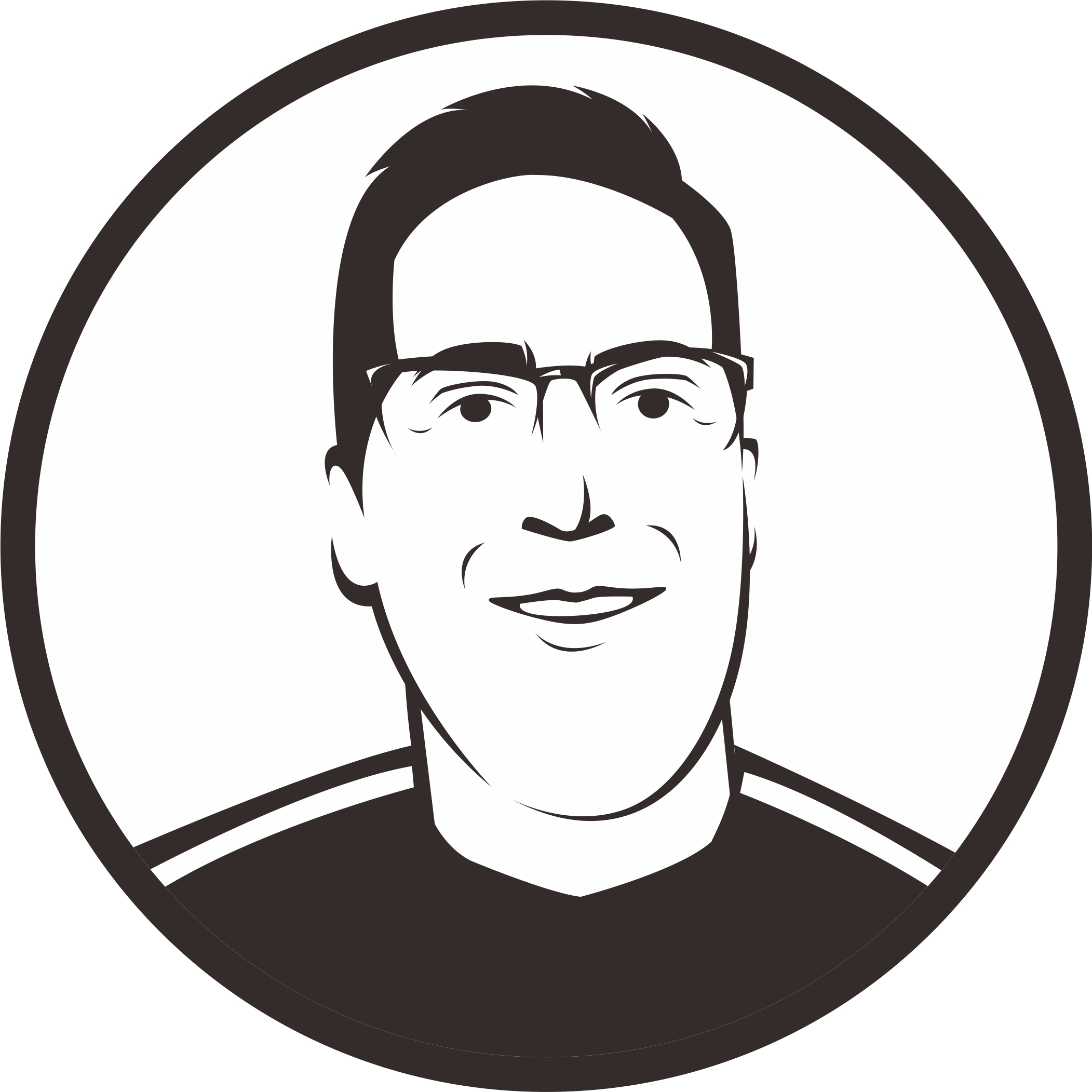
Raul C Pena on May 15, 2021
After following this I was given a terminal prompt to run
pyenv initand it said to place this in the zsh profile: