You can now more easily contribute to a project that wants to support multiple environments. You can also more easily test out the latest and greatest Python versions without having to worry about messing up your development machine, all with a wonderful tool: pyenv.
You’ve seen how pyenv can help you:
- Install multiple versions of Python
- Switch between the installed versions
- Use virtual environments with
pyenv
Congratulations, you made it to the end of the course! What’s your #1 takeaway or favorite thing you learned? How are you going to put your newfound skills to use? Leave a comment in the discussion section and let us know.
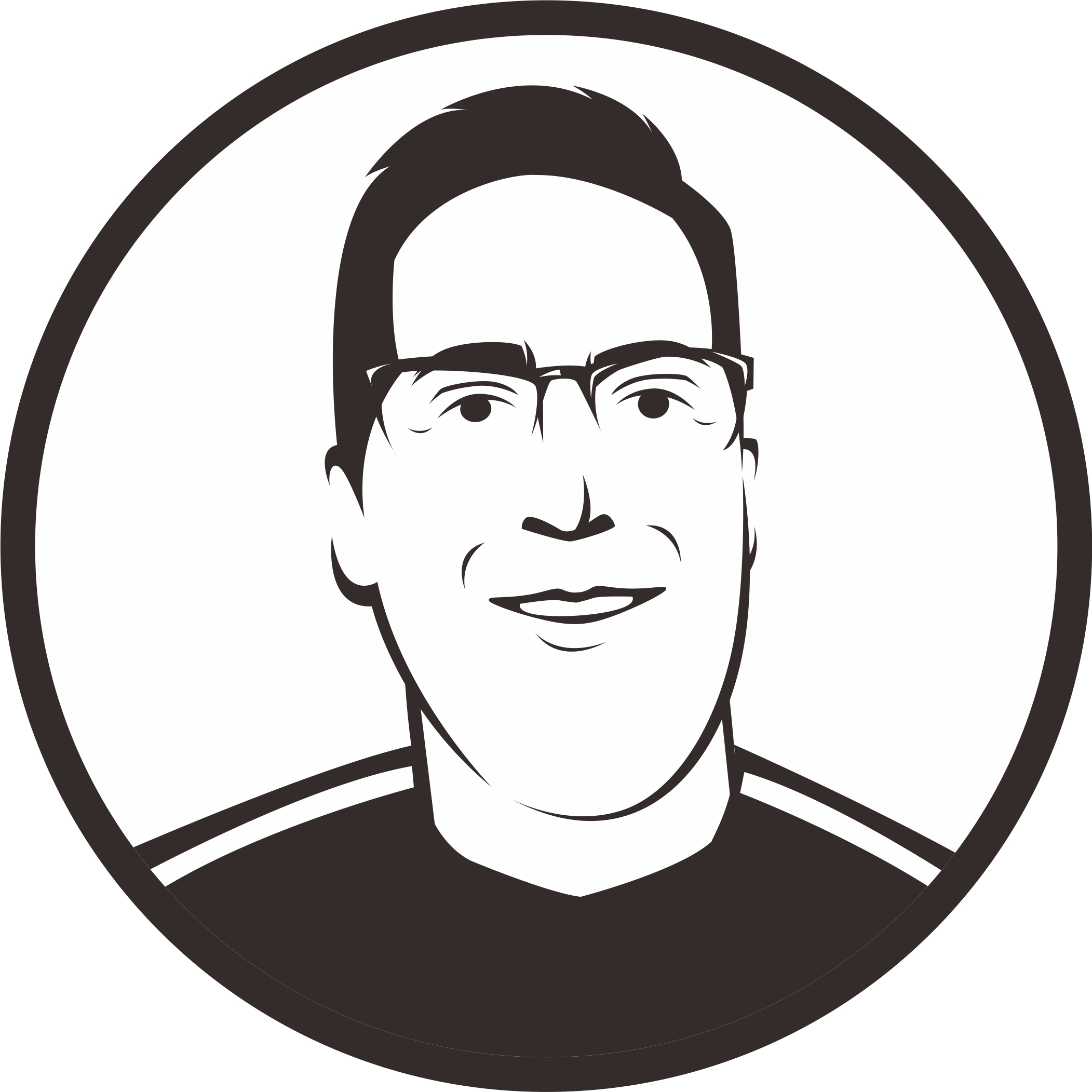

Alan ODannel on April 20, 2021
Very informative course. I’ve been using the Python virtual environments for a while now. Pyenv makes switching between Python versions a breeze. Thank you Johan.