In this course, you covered the basics of Python variables, including object references and identity, and naming of Python identifiers. You now have a good understanding of some of Python’s data types and know how to create variables that reference objects of those types.
Take the Quiz: Test your knowledge with our interactive “Variables in Python: Usage and Best Practices” quiz. You’ll receive a score upon completion to help you track your learning progress:
Interactive Quiz
Variables in Python: Usage and Best PracticesIn this quiz, you'll test your understanding of variables in Python. Variables are symbolic names that refer to objects or values stored in your computer's memory, and they're essential building blocks for any Python program.
Congratulations, you made it to the end of the course! What’s your #1 takeaway or favorite thing you learned? How are you going to put your newfound skills to use? Leave a comment in the discussion section and let us know.

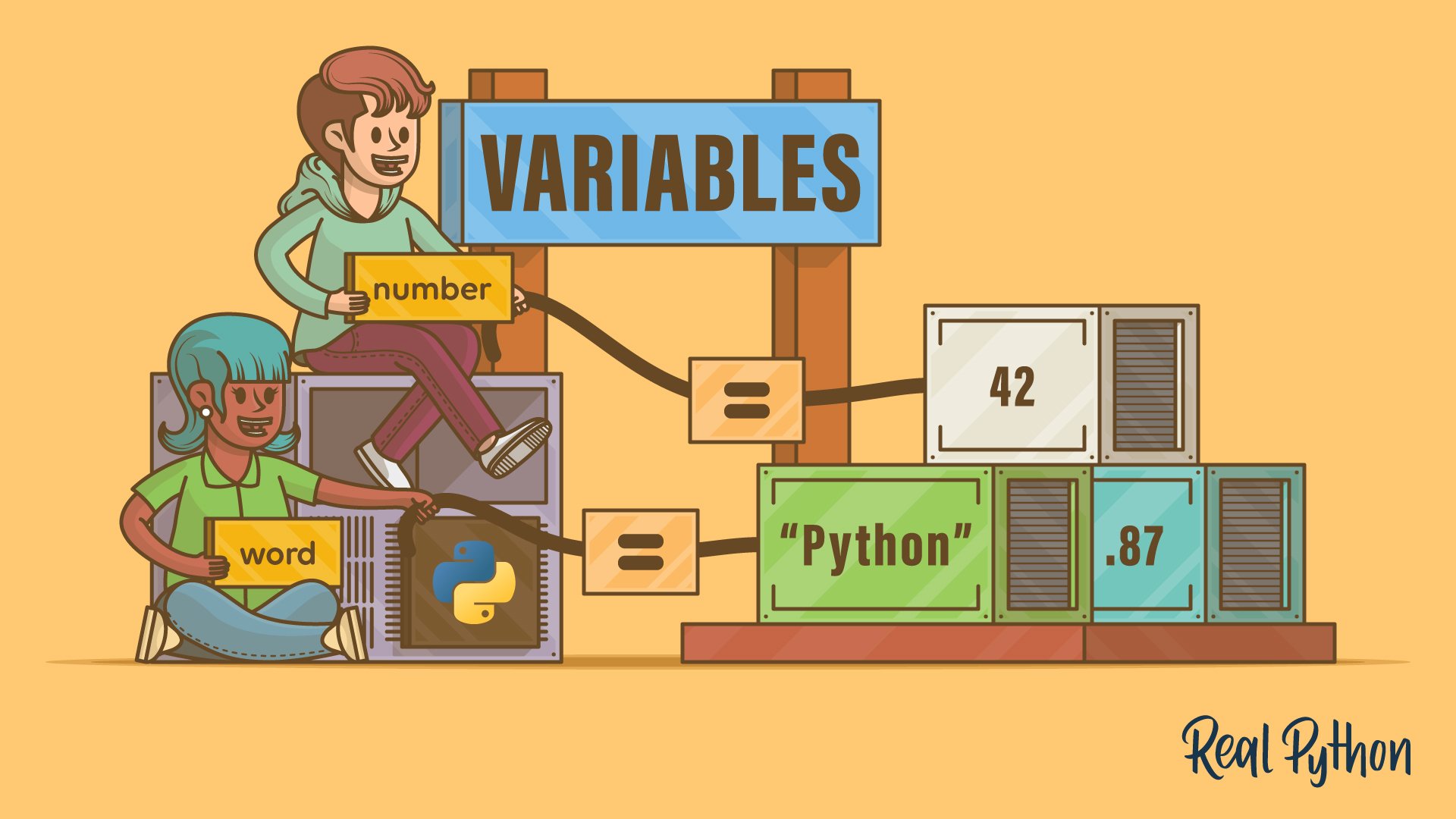

derekm on Dec. 10, 2019
Good overview. Reinforced a couple of things for me.