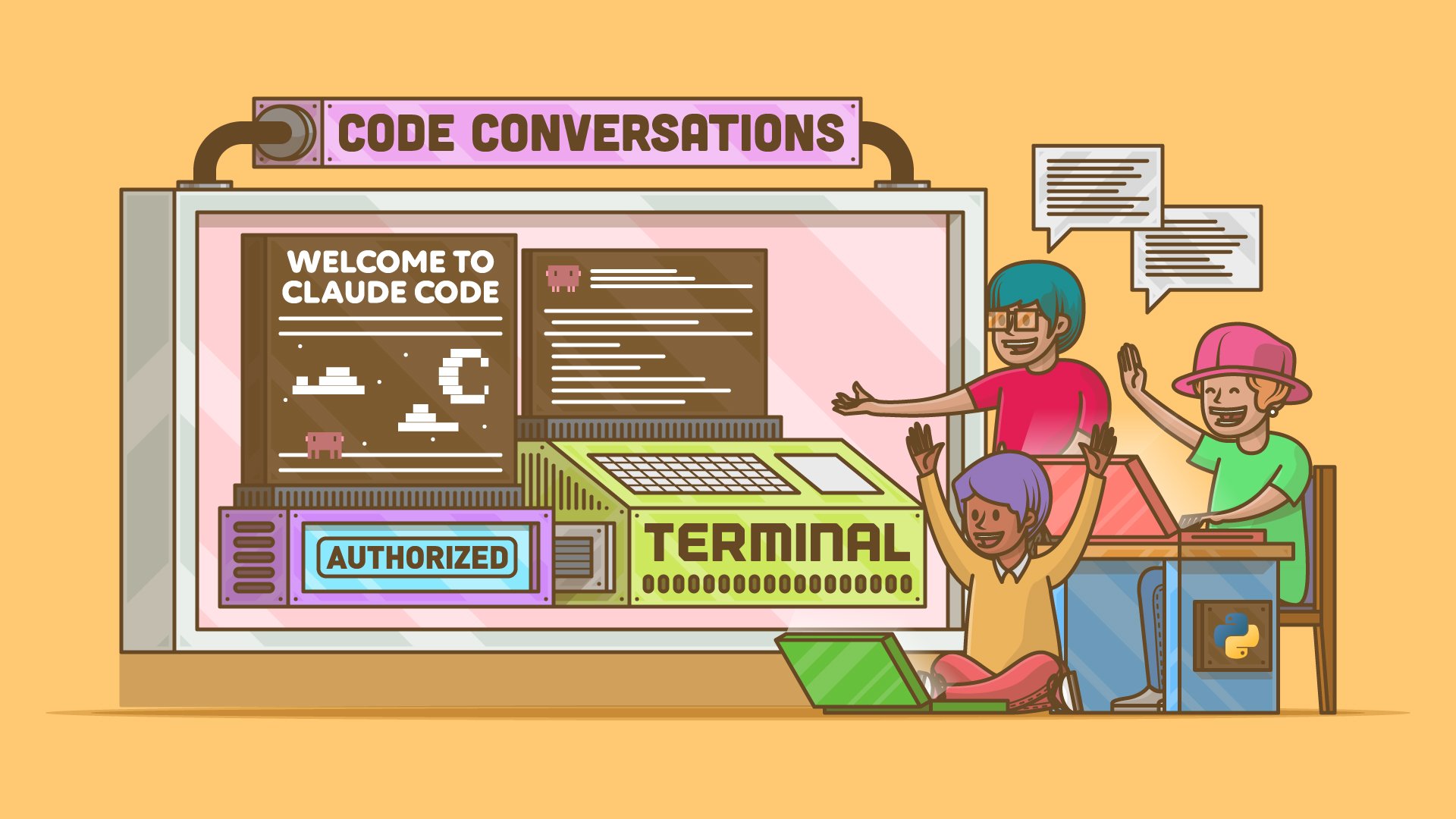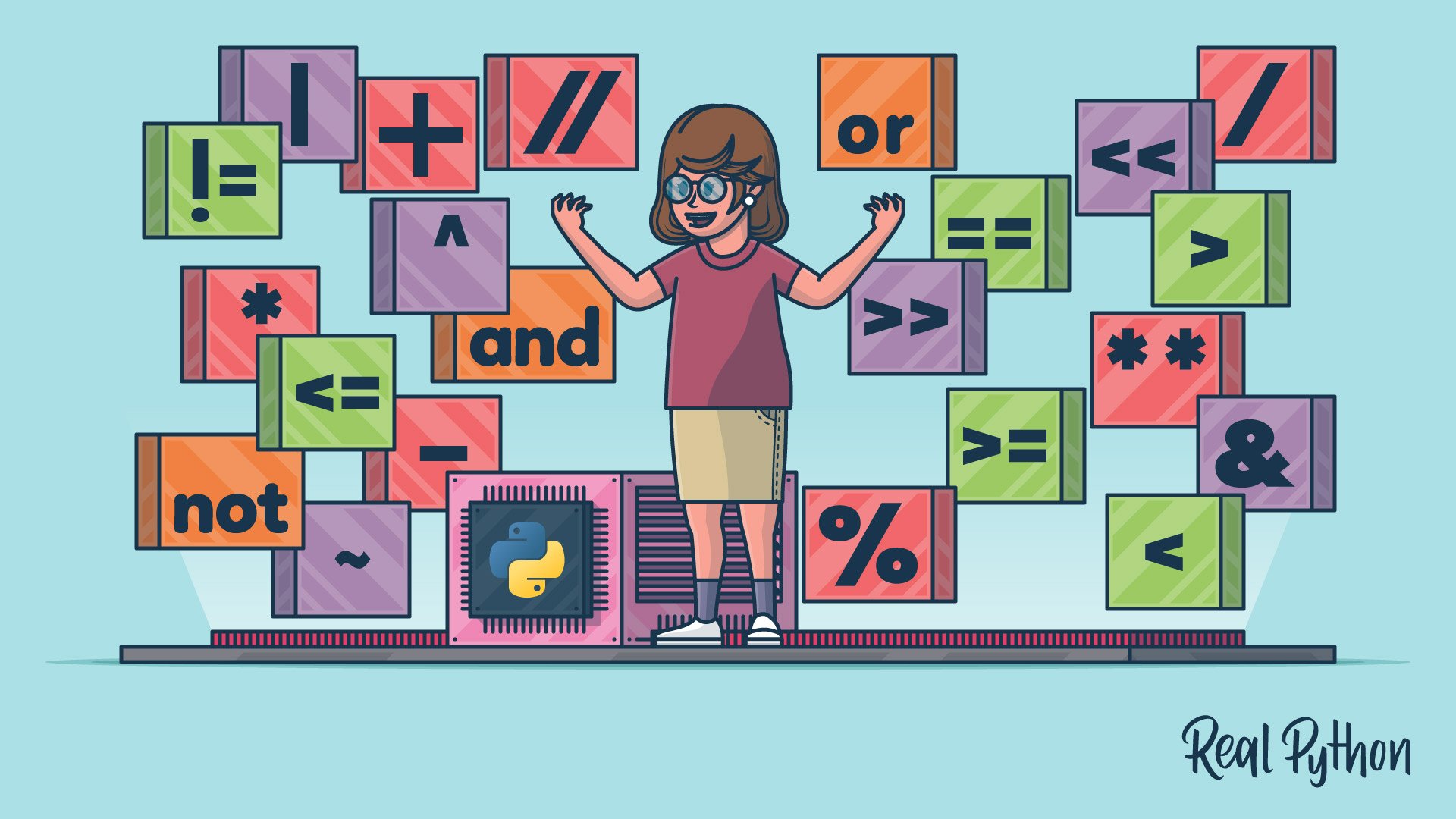Have you ever wanted to create an app with an appealing interface that works in the command line? Welcome to Textual, a Python toolkit and framework for creating beautiful, functional text-based user interface (TUI) applications. The Textual library provides a powerful and flexible framework for building TUIs. It offers a variety of features that allow you to create interactive and engaging console applications.
In this video course, you’ll learn how to create, style, and enhance Textual apps with layouts, events, and actions.
By the end of this video course, you’ll understand that:
- Python Textual is a framework for building terminal-based applications with interactive and visually appealing text interfaces.
- Textual works by providing a set of widgets, layouts, and styling options, enabling you to create responsive and interactive console apps.
- Textual is useful for building efficient, platform-independent text-based user interfaces that work over remote connections and in low-resource environments.
What’s Included:
- 11 Lessons
- Video Subtitles and Full Transcripts
- 2 Downloadable Resources
- Accompanying Text-Based Tutorial
- Interactive Quiz to Check Your Progress
- Q&A With Python Experts: Ask a Question
- Certificate of Completion
Downloadable Resources: