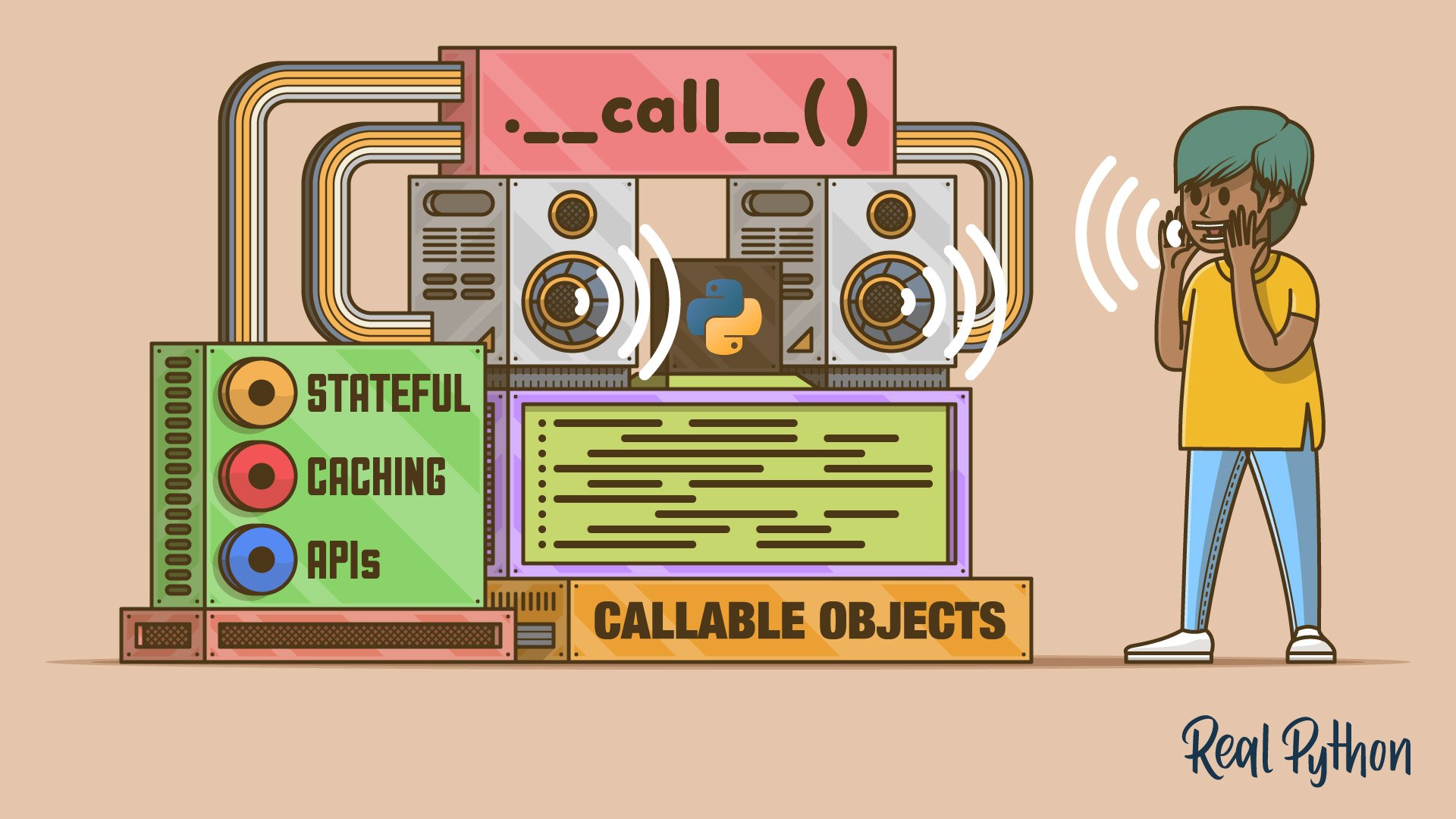Sphinx is a document generation tool that’s become the de facto standard for Python projects. It uses the reStructuredText (RST) markup language to define document structure and styling, and it can output in a wide variety of formats, including HTML, ePub, man pages, and much more. Sphinx is extendable and has plugins for incorporating pydoc comments from your code into your docs and for using MyST Markdown instead of RST.
Read the Docs is a free document hosting site where many Python projects host their documentation. It integrates with GitHub, GitLab, and Bitbucket to automatically pull new documentation sources from your repositories and build their Sphinx sources.
In this video course, you’ll learn how to:
- Write your documentation with Sphinx
- Structure and style your document with RST syntax
- Incorporate your pydoc comments into your documentation
- Host your documentation on Read the Docs
With these skills, you’ll be able to write clear, reliable documentation that’ll help your users get the most out of your project.
What’s Included:
- 6 Lessons
- Video Subtitles and Full Transcripts
- 2 Downloadable Resources
- Q&A With Python Experts: Ask a Question
- Certificate of Completion
Downloadable Resources: