PyLint is a well-known static analysis tool for Python 2 and 3. It has a number of useful features, like checking your code for compliance with the PEP 8 Python style guide. It makes sure that your code follows the code style guide and it can also automatically identify common bugs and errors in your Python code.
In this video series you’ll see how to install and set up the PyLint code linter tool. You’ll learn why you should use code linters like PyLint, Flake8, PyFlakes, or other static analysis tools—and how they can help you write cleaner and more Pythonic code.
You can get this setup up and running in a few minutes and it’ll quickly help you write better and cleaner Python code.
Additional Resources
What’s Included:
- 8 Lessons
- Video Subtitles and Full Transcripts
- Q&A With Python Experts: Ask a Question
- Certificate of Completion
Related Learning Paths:
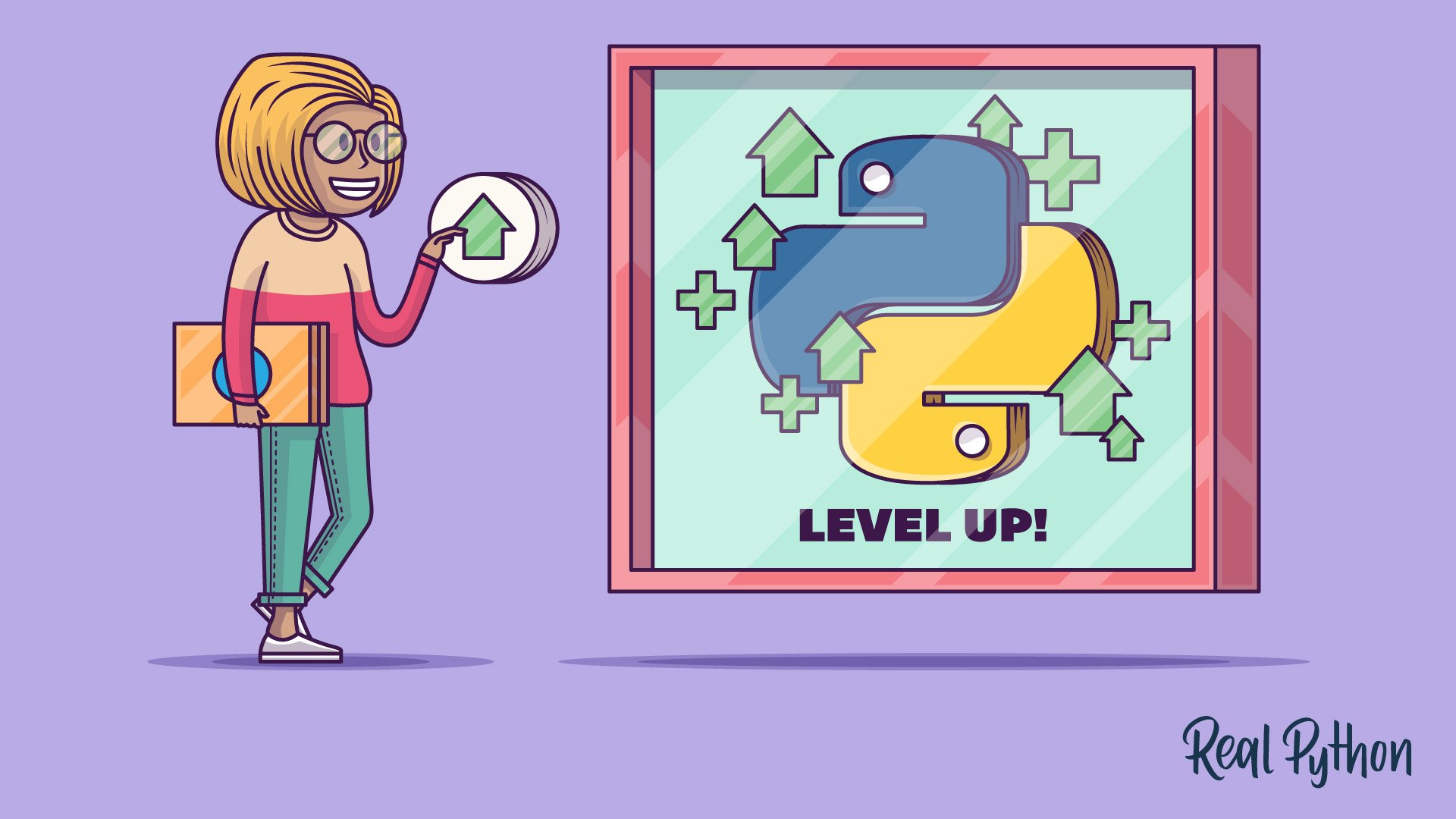






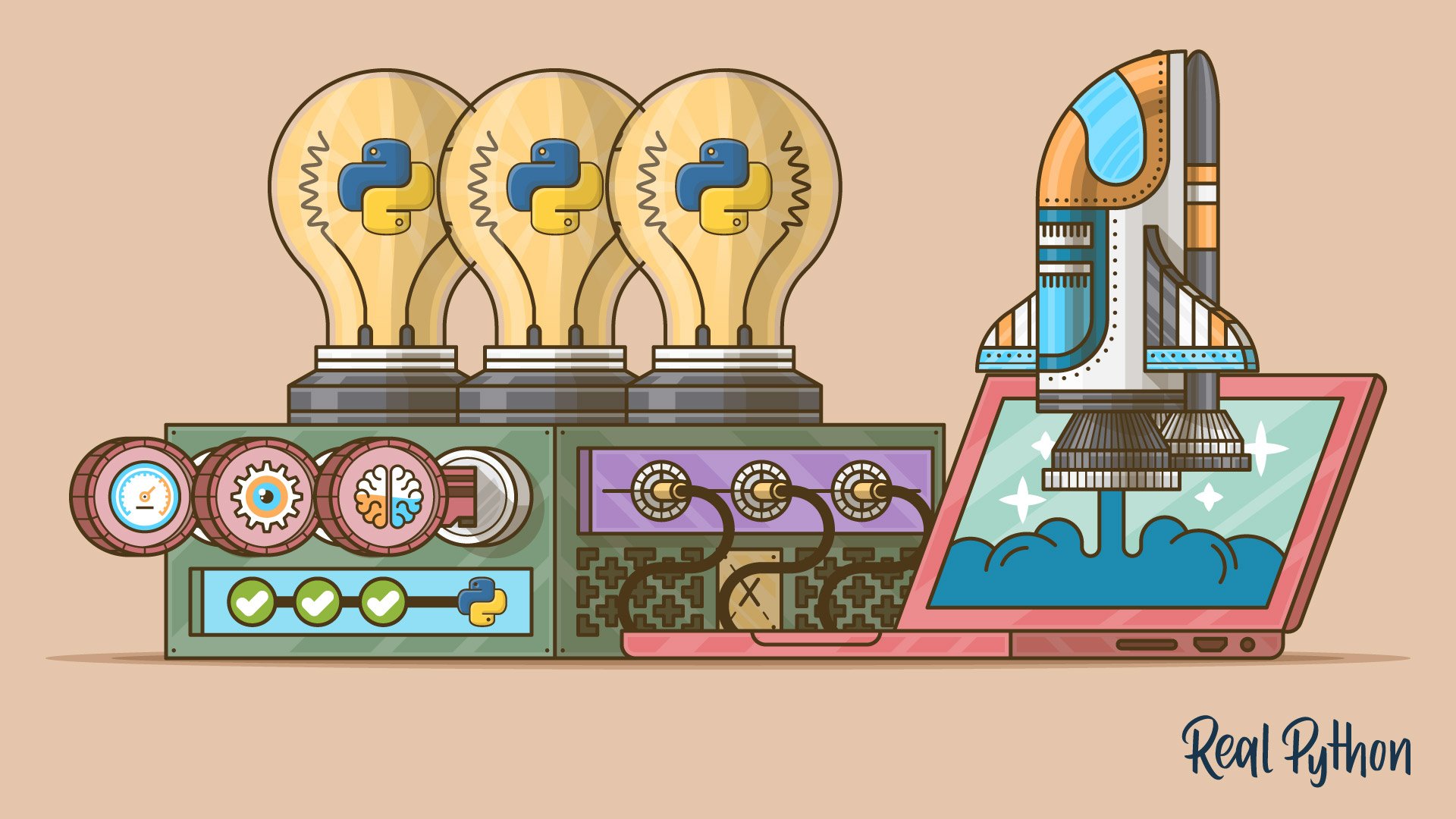

ChrisF
Great course thanks Dan.
I am just doing a little project with Open CV and I had 20 + error messages saying it is not a member, so I have just used this trick and now there is none.