Python Basics: Introduction to Python
Learning Path ⋅ Skills: Python 3 Fundamentals, Real-World Projects
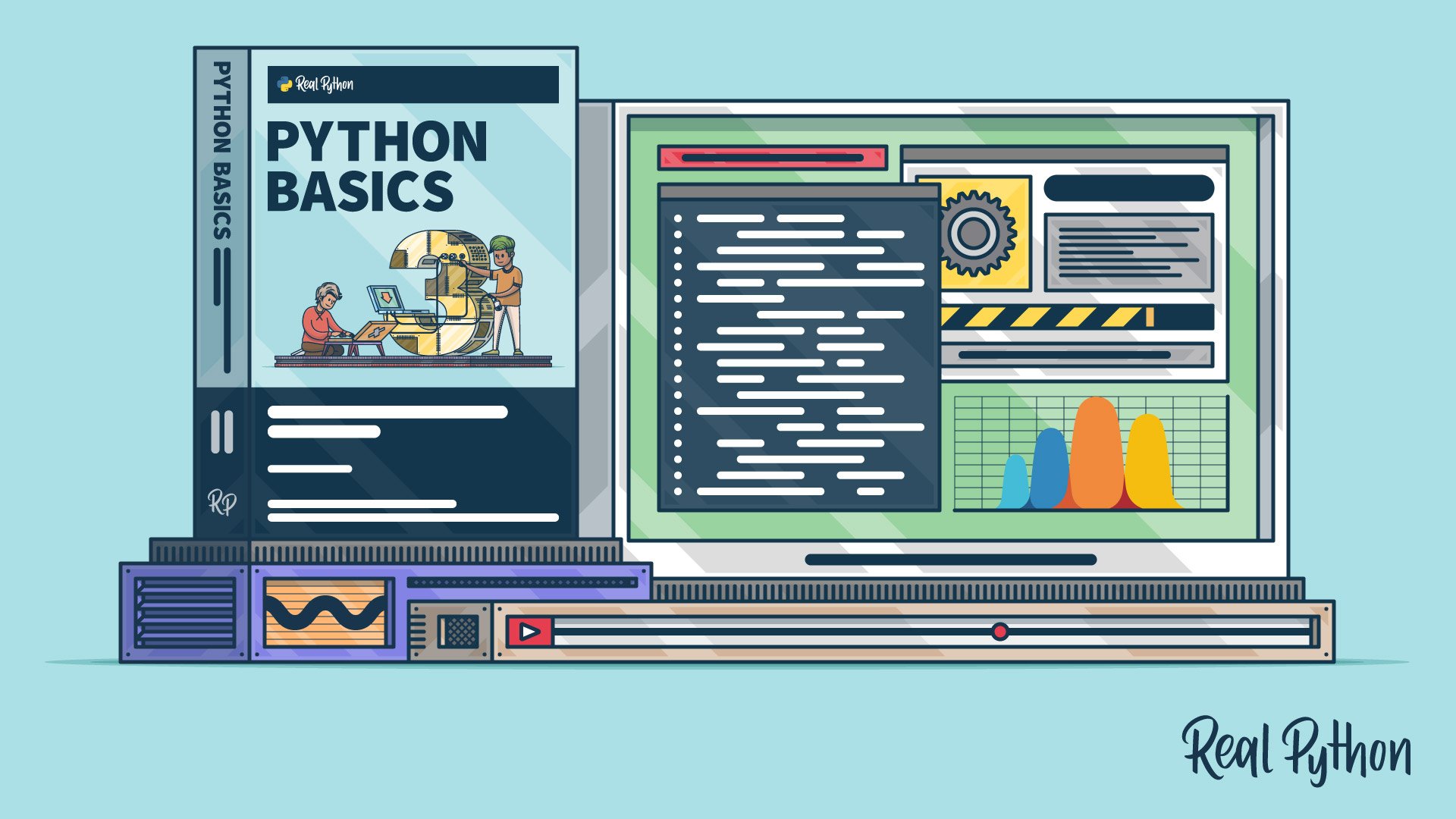
Through this learning path, you’ll jump-start your Python journey by mastering fundamental concepts for Python beginners. You’ll learn by doing, with the guidance of experienced instructors to support you and fast-track your development.
With this series of video courses, you’ll soon know “enough to be dangerous” with Python. The courses break down the core concepts you really need to know into bite-sized chunks, delivered in plain English.
Note: This learning path doesn’t require that you own a copy of Python Basics: A Practical Introduction to Python 3. However, it’s a valuable reference that can reinforce the knowledge that you’re gaining through the video courses.
If you don’t own a copy yet, you can learn more about the book and purchase your copy by clicking here.
Python Basics: Introduction to Python
Learning Path ⋅ 17 Resources
Getting Started
Kick-start your Python journey with a solid foundation. Learn how to set up Python on your machine and take the exciting first step of coding your initial Python program.
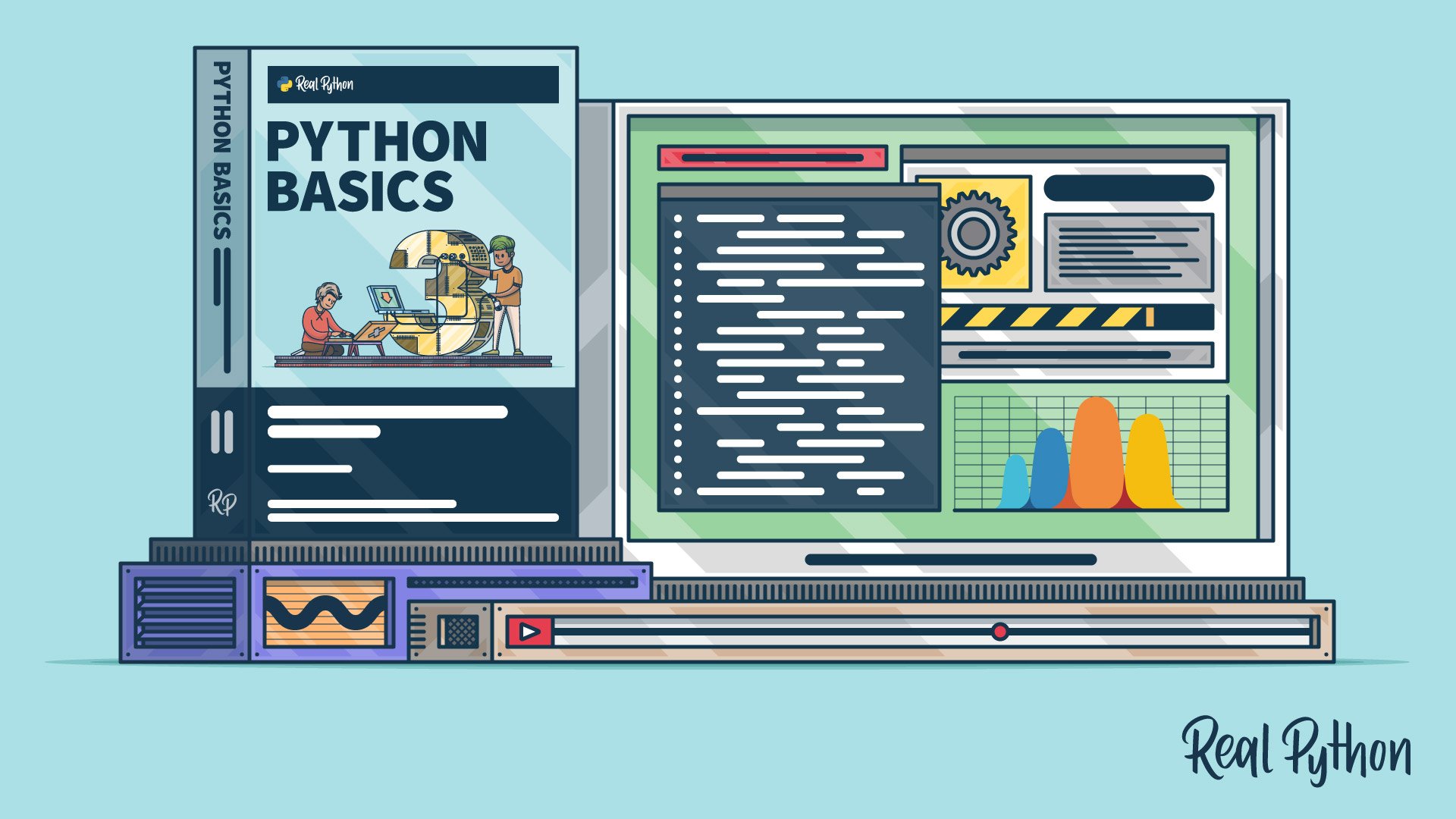
Course
Setting Up Python
The first step to getting started with Python is to set it up on your machine. In this course, you'll learn how to download Python for Windows, macOS, and Ubuntu Linux and how to open Python's Integrated Development and Learning Environment, IDLE.

Course
Code Your First Python Program
In this video course, you'll write your first Python program. Along the way, you'll learn about errors, declare variables and inspect their values, and try your hand at writing comments.

Interactive Quiz
Code Your First Python Program Quiz
Python Data Types and Operations
Dive into the fascinating world of Python’s core data types. Master the art of manipulating text with strings, and crunching different types of numbers.
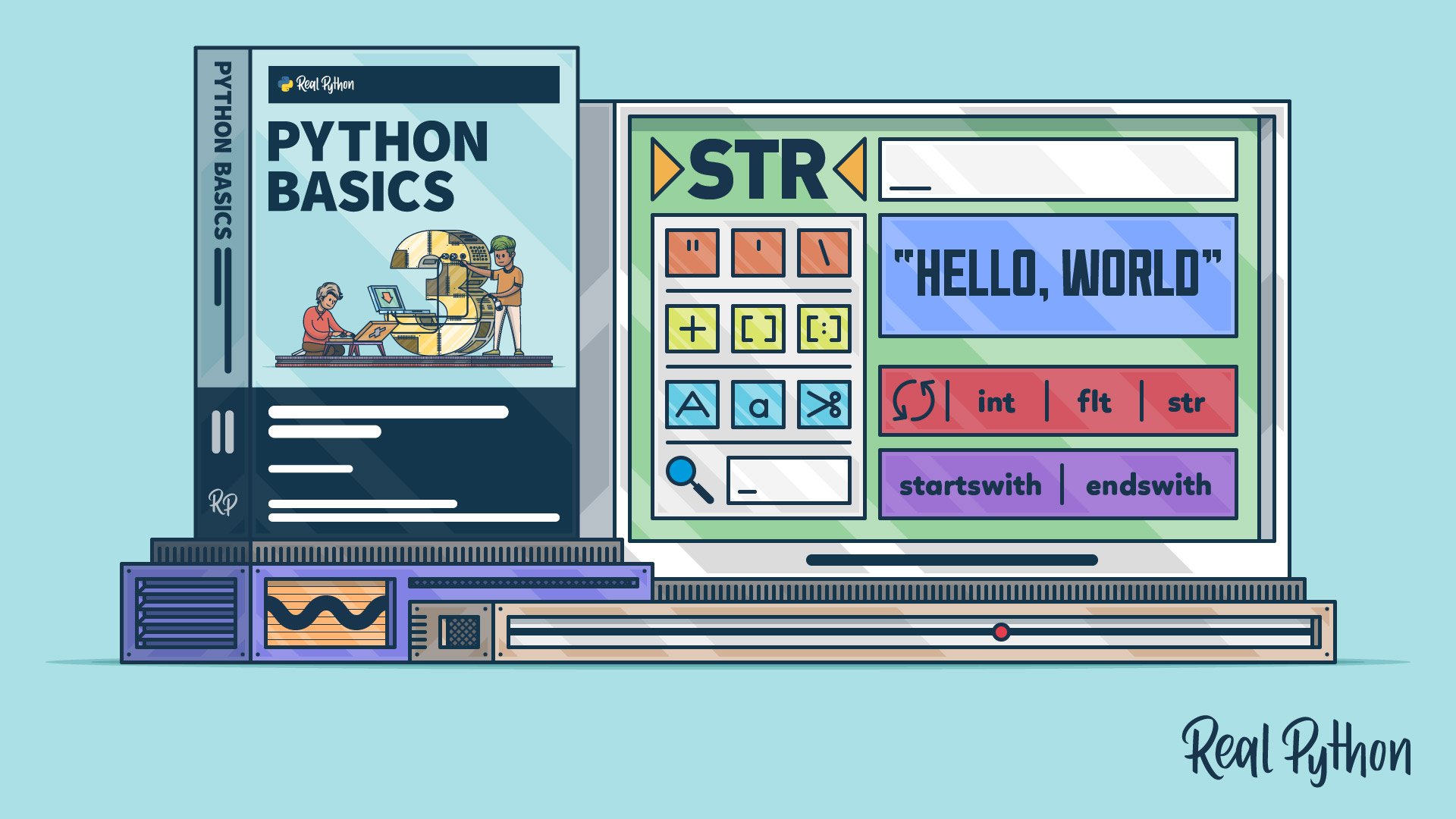
Course
Strings and String Methods
In Python, collections of text are called strings. In this course, you'll learn about this fundamental data type and the string methods that you can use to manipulate strings. Along the way, you'll learn ways to work with strings of numbers, and how to format strings for printing.
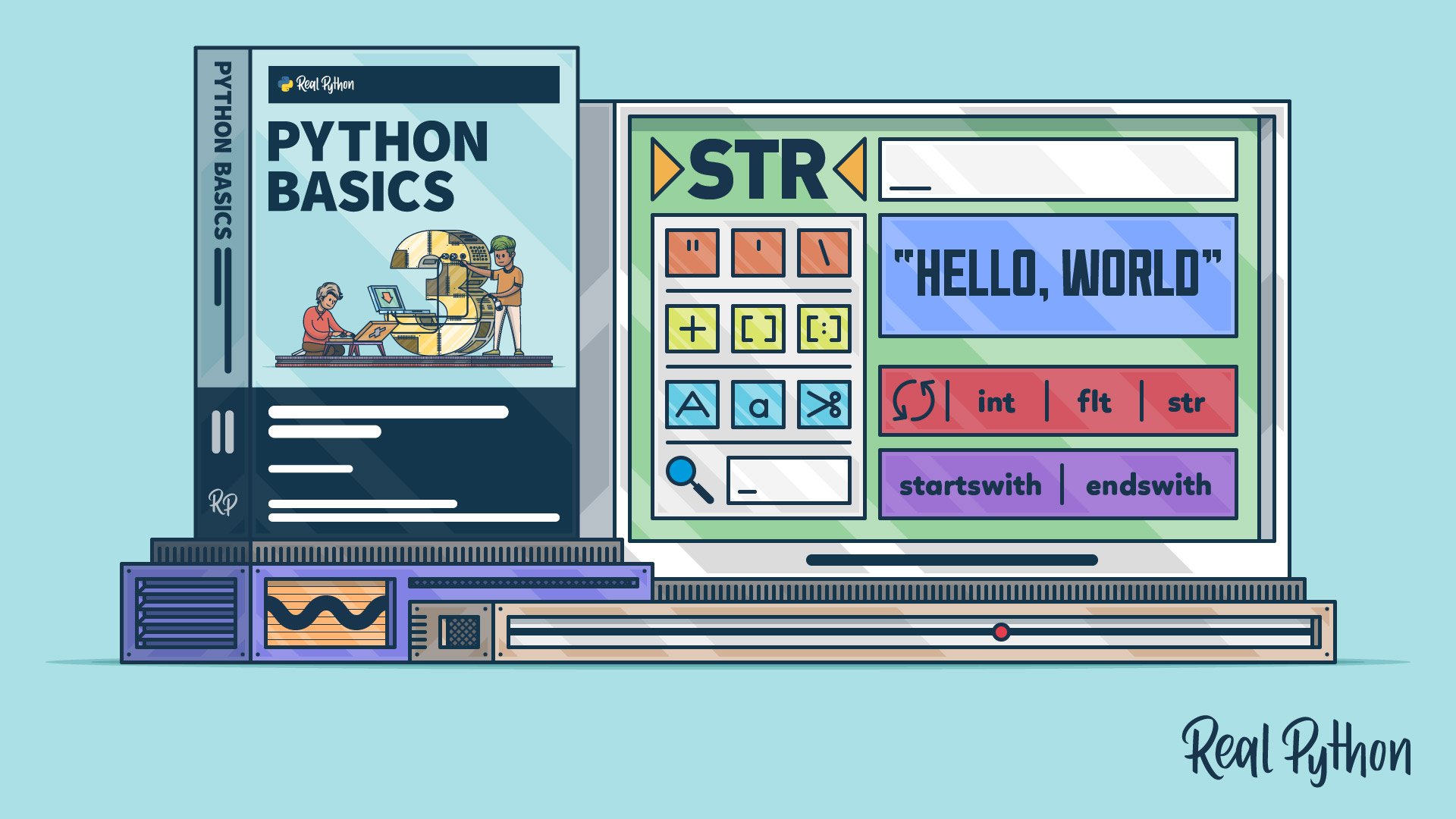
Interactive Quiz
Strings and String Methods Quiz

Course
Numbers and Math
Learn the math that you'll need for your Python programming journey. This includes integers and floating-point numbers, arithmetic operators, and string formatting for numbers.

Interactive Quiz
Numbers and Math Quiz

Course
Exercises: Numbers and Math
Control Flow and Functions
Unleash the power of Python’s control flow mechanisms and functions. Create your own functions, employ loops for repeated tasks, and use conditional logic to make your programs smarter.

Course
Functions and Loops
Learn how to create user-defined functions that you can execute several times throughout your code. You'll also try your hand at repeating code with for and while loops.

Interactive Quiz
Functions and Loops Quiz

Course
Scopes
Learn what scope is and why it's important to coding functions and loops in Python. You'll also get to know the LEGB rule.

Interactive Quiz
Scopes Quiz

Course
Exercises: Scopes

Course
Conditional Logic and Control Flow
Learn how to use conditional logic to write programs that perform different actions based on different conditions. Paired with functions and loops, conditional logic allows you to write complex programs that can handle many different situations.

Interactive Quiz
Conditional Logic and Control Flow Quiz
Debugging and Error Handling
Turn obstacles into opportunities by learning to find and fix bugs in your Python code. Develop your problem-solving skills and become proficient at using Python’s built-in debugging tools.

Course
Finding and Fixing Code Bugs
Learn how to identify and fix logic errors, or bugs, in your Python code. You'll use the built-in debugging tools in Python's Integrated Development and Learning Environment to practice locating and resolving bugs in an example function.

Interactive Quiz
Finding and Fixing Code Bugs Quiz
Complex Data Types
Explore more complex data types, such as lists, tuples, and dictionaries. Learn how to create, use, and manipulate these data structures in Python. You’ll get to know their unique characteristics, use cases, and the various operations applicable to them.

Course
Lists and Tuples
Learn about Python lists and tuples, including how to define and manipulate them in your code. By the end of the course, you'll be ready to effectively use lists and tuples in your programming projects.

Interactive Quiz
Lists and Tuples Quiz

Course
Exercises: Lists and Tuples

Course
Dictionaries
One of the most useful data structures in Python is the dictionary. In this video course, you’ll learn what a dictionary is, how dictionaries differ from lists and tuples, and how to define and use dictionaries in your own code.

Interactive Quiz
Dictionaries Quiz

Course
Exercises: Dictionaries
Object-Oriented Programming
Step into the realm of Object-Oriented Programming (OOP) in Python. Learn to create classes, instantiate objects, and design complex systems using classes, opening doors to powerful programming techniques.

Course
Object-Oriented Programming (OOP)
Get to know OOP, or object-oriented programming. You'll learn how to create a class, use classes to create new objects, and instantiate classes with attributes.

Interactive Quiz
Object-Oriented Programming Quiz

Course
Building Systems With Classes
Learn how to work with classes to build complex systems in Python. By composing classes, inheriting from other classes, and overriding class behavior, you'll harness the power of object-oriented programming (OOP).

Interactive Quiz
Building Systems With Classes Quiz
Modular Programming
Tackle major programming tasks by breaking your code into smaller, more manageable modules. Through packaging, you can turn these modules into building blocks for a larger application.
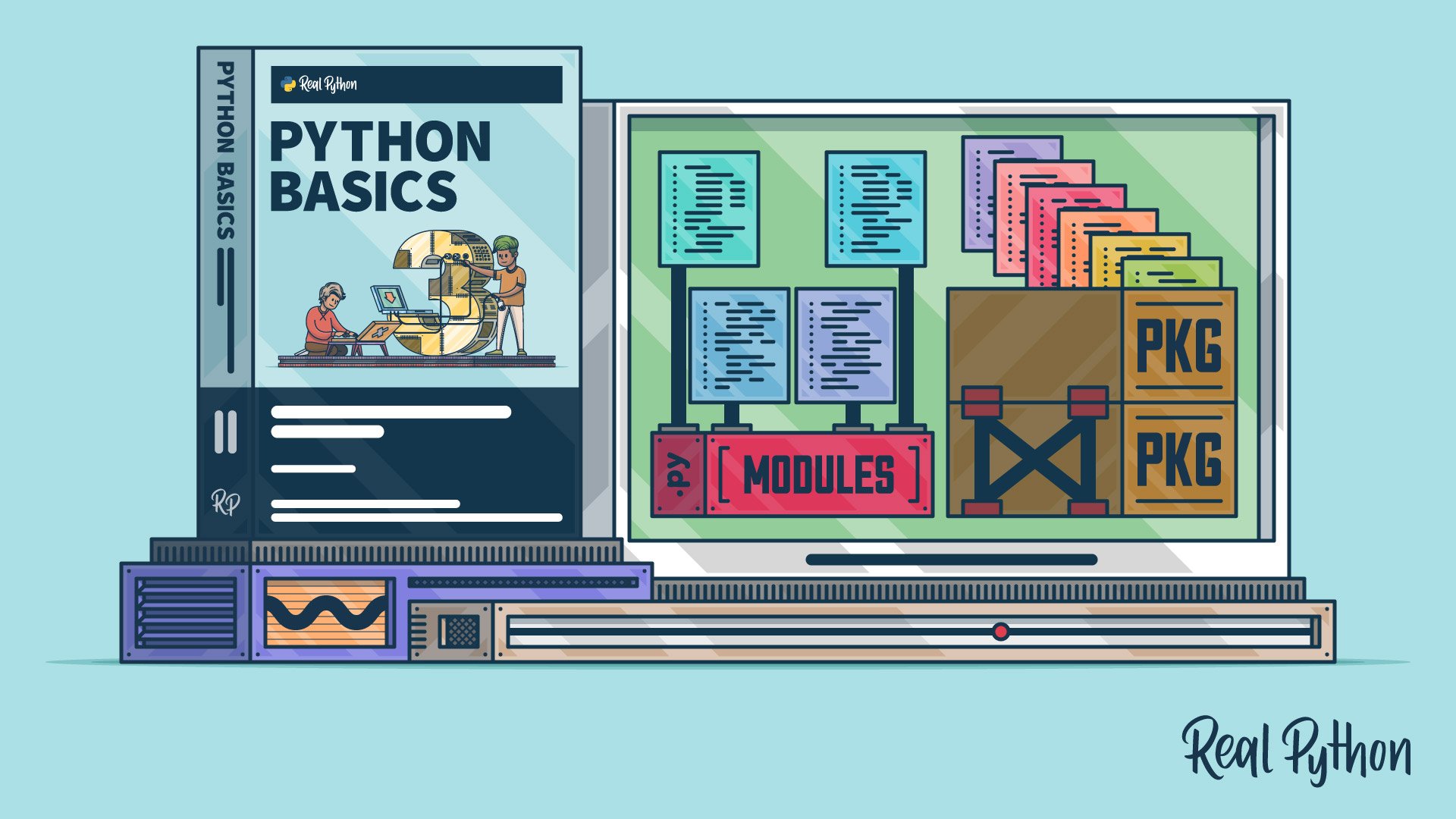
Course
Modules and Packages
Learn how to build an application by putting related code into separate files called modules. You'll also use the import statement to use modules in another file.
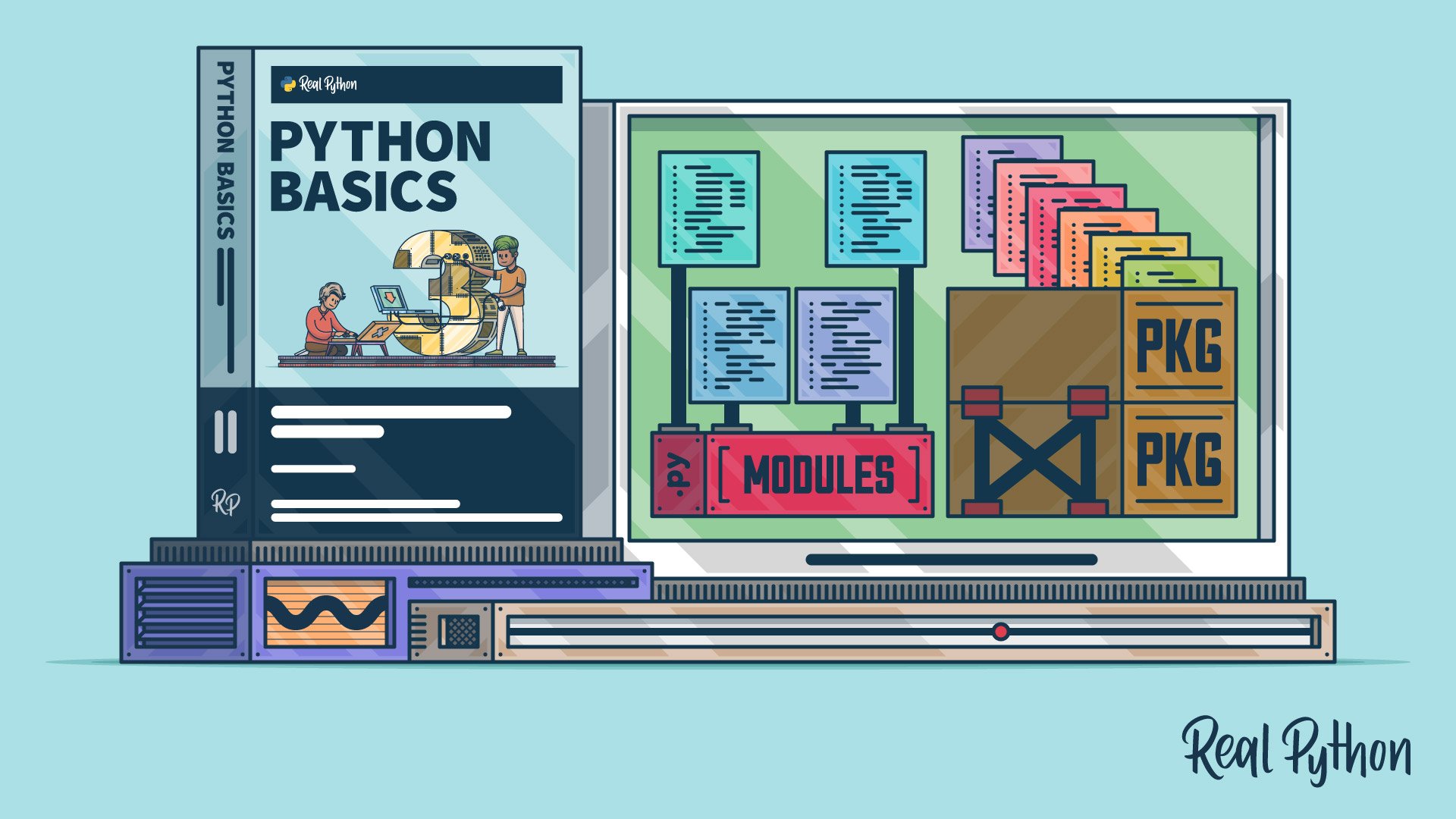
Interactive Quiz
Modules and Packages Quiz
File Operations
Master the art of working with files in Python. Learn how to interact with your file system, and how to read and write files. This knowledge is essential for handling data and performing various operations in real-world projects.

Course
File System Operations
Learn how to use the pathlib module to carry out file path operations with Python. These operations include creating, iterating over, searching for, moving, and deleting files and folders.

Interactive Quiz
File System Operations Quiz

Course
Reading and Writing Files
Learn how to move data back and forth between your Python programs and external software by reading and writing files. You'll practice reading and writing data stored in the CSV file format, one of the most widely supported file formats for transferring tabular data.

Interactive Quiz
Reading and Writing Files Quiz
Working With External Code Packages
Enhance your Python projects by learning how to work with external code packages. Discover how to install third-party Python packages using pip, expanding the functionality of your programs and opening up new possibilities.

Course
Installing Packages With pip
Python's standard library includes a whole buffet of useful packages, but sometimes you need to reach for a third-party library. That's where pip comes in handy. In this video course, you'll learn how to pip install packages.

Interactive Quiz
Installing Packages With pip Quiz
Continue Learning
Grab a copy of the Python Basics book to continue your learning journey and master additional concepts, such as web interactions with Python, creating and modifying PDF files, working with databases, building graphical user interfaces (GUIs), and using Python for scientific computing and graphing.

Book
Python Basics: A Practical Introduction to Python 3
Master fundamental concepts for Python beginners that will help you get started on your journey to learn Python. With this book you'll know "enough to be dangerous" with Python, fast.
Got feedback on this learning path?
Looking for real-time conversation? Visit the Real Python Community Chat or join the next “Office Hours” Live Q&A Session. Happy Pythoning!