Take the Quiz: Test your knowledge with our interactive “Python Dictionary Iteration” quiz. You’ll receive a score upon completion to help you track your learning progress:
Interactive Quiz
Python Dictionary IterationDictionaries are one of the most important and useful data structures in Python. Learning how to iterate through a Dictionary can help you solve a wide variety of programming problems in an efficient way. Test your understanding on how you can use them better!
Congratulations, you made it to the end of the course! What’s your #1 takeaway or favorite thing you learned? How are you going to put your newfound skills to use? Leave a comment in the discussion section and let us know.

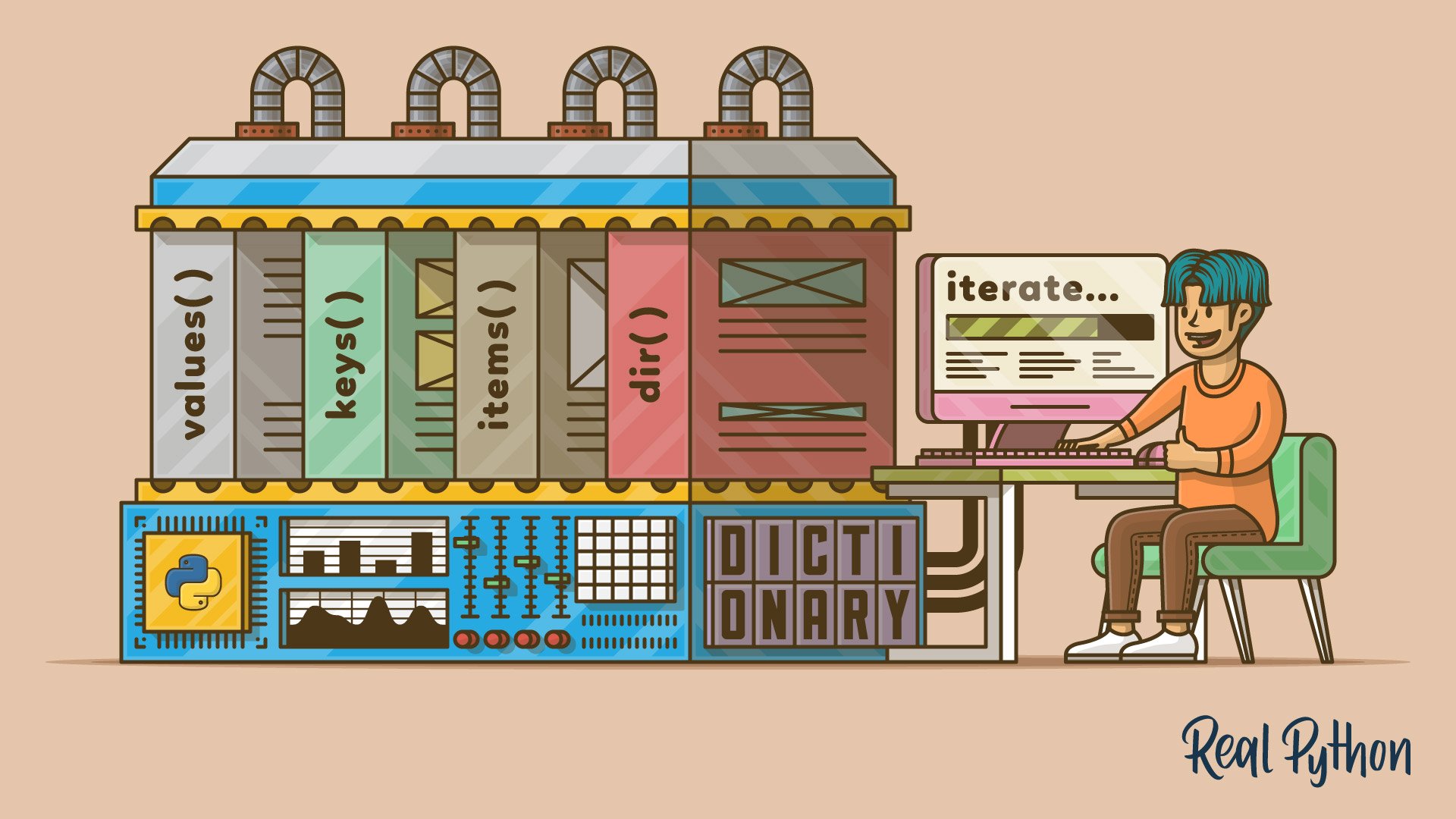


vedavyas on Dec. 26, 2019
This course helped me to understand the itertools and it how to use them. Last four sections helped me alot.