In this course, you’ll learn about working with strings, which are objects that contain sequences of character data. Processing character data is integral to programming. It is a rare application that doesn’t need to manipulate strings to at least some extent.
Python provides a rich set of operators, functions, and methods for working with strings. When you’re finished this course, you’ll know how to:
- Use operators with strings
- Access and extract portions of strings
- Use built-in Python functions with characters and strings
- Use methods to manipulate and modify string data
You’ll also be introduced to two other Python objects used to represent raw byte data: the bytes and bytearray types.
Take the Quiz: Test your knowledge with our interactive “Python Strings and Character Data” quiz. You’ll receive a score upon completion to help you track your learning progress:
Interactive Quiz
Python Strings and Character DataThis quiz will test your understanding of Python's string data type and your knowledge about manipulating textual data with string objects. You'll cover the basics of creating strings using literals and the str() function, applying string methods, using operators and built-in functions, and more!

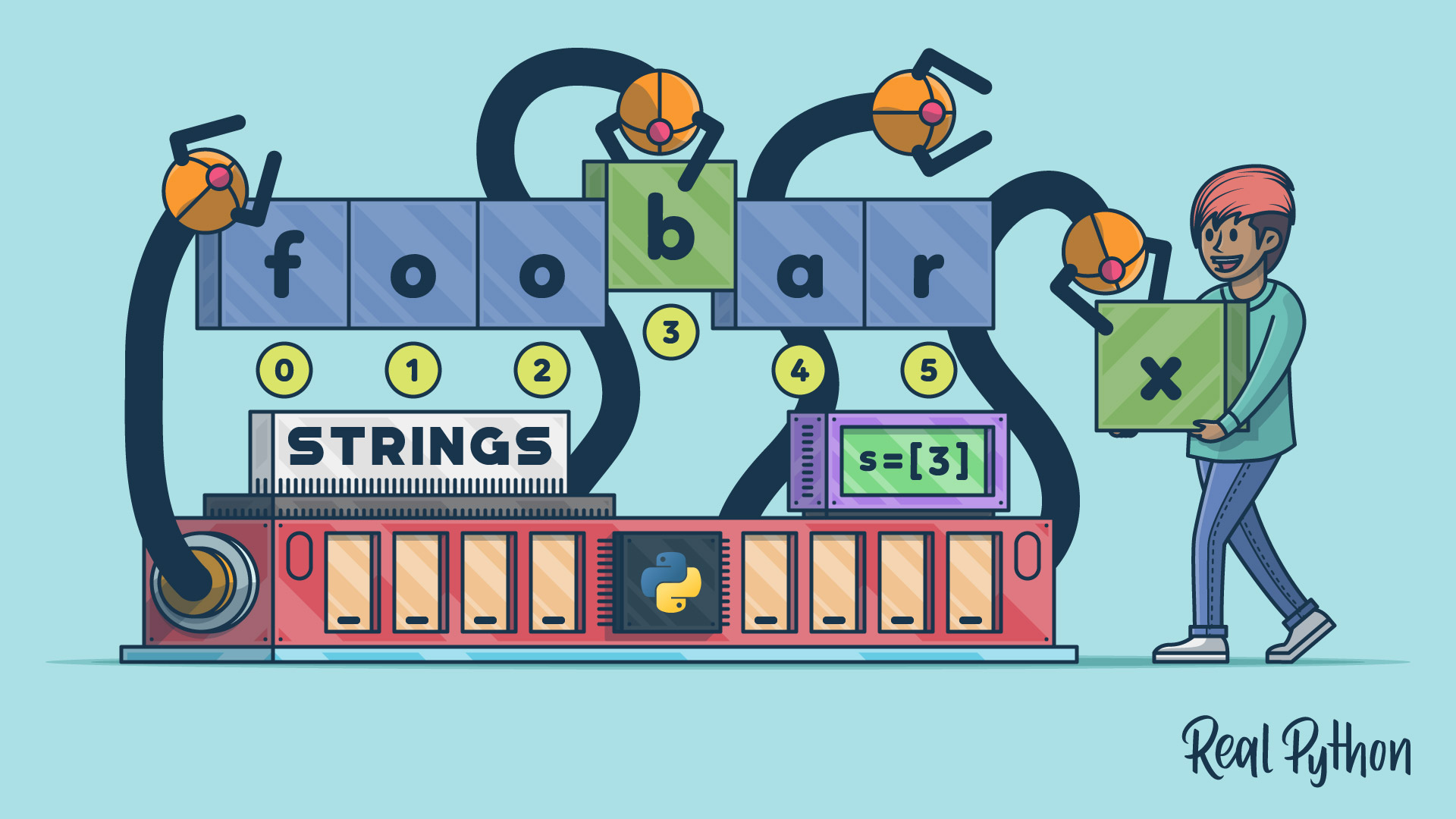


jgbalbuena on Jan. 5, 2020
Hi, the audio sounds very bad, could you fix it?