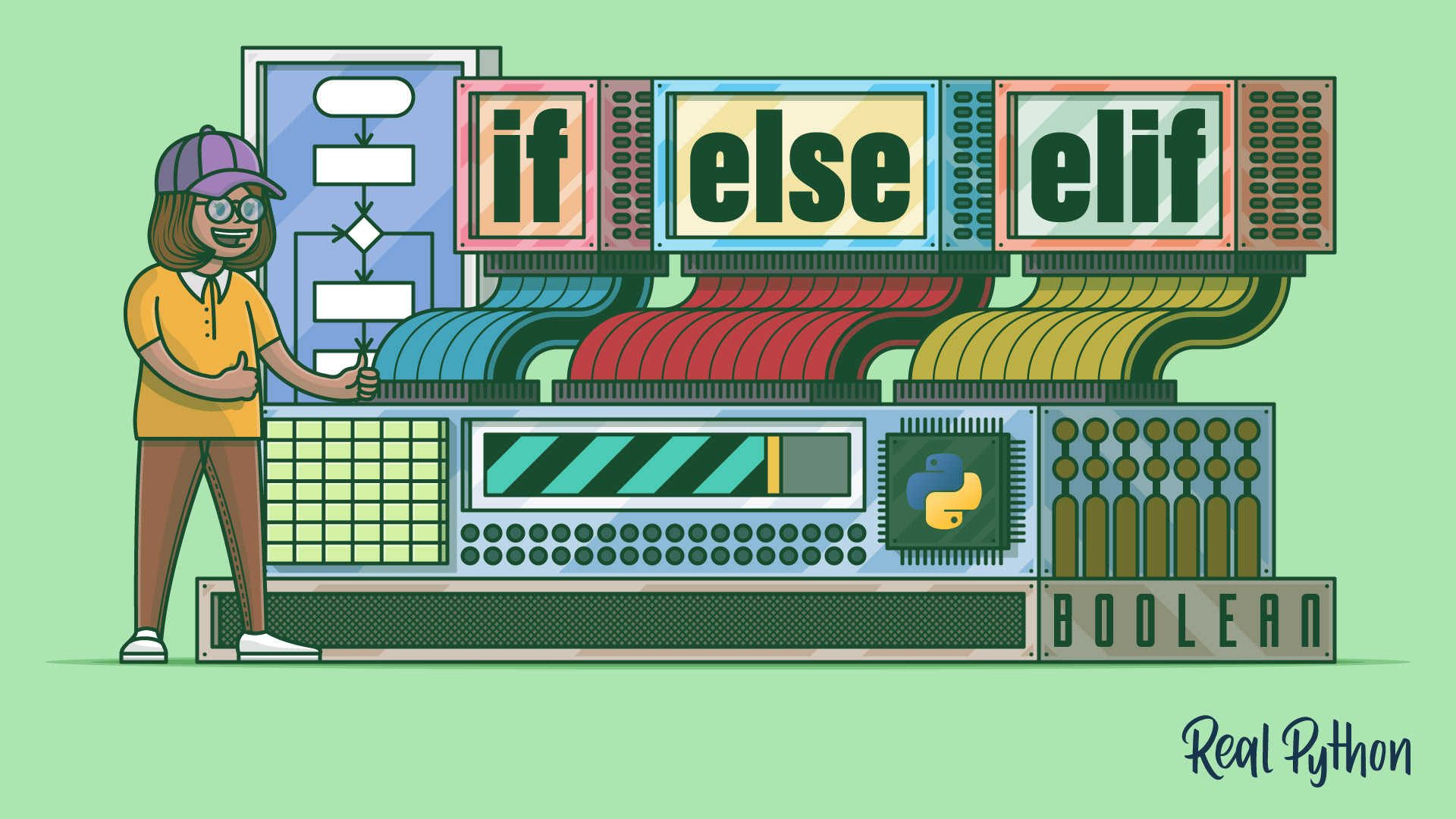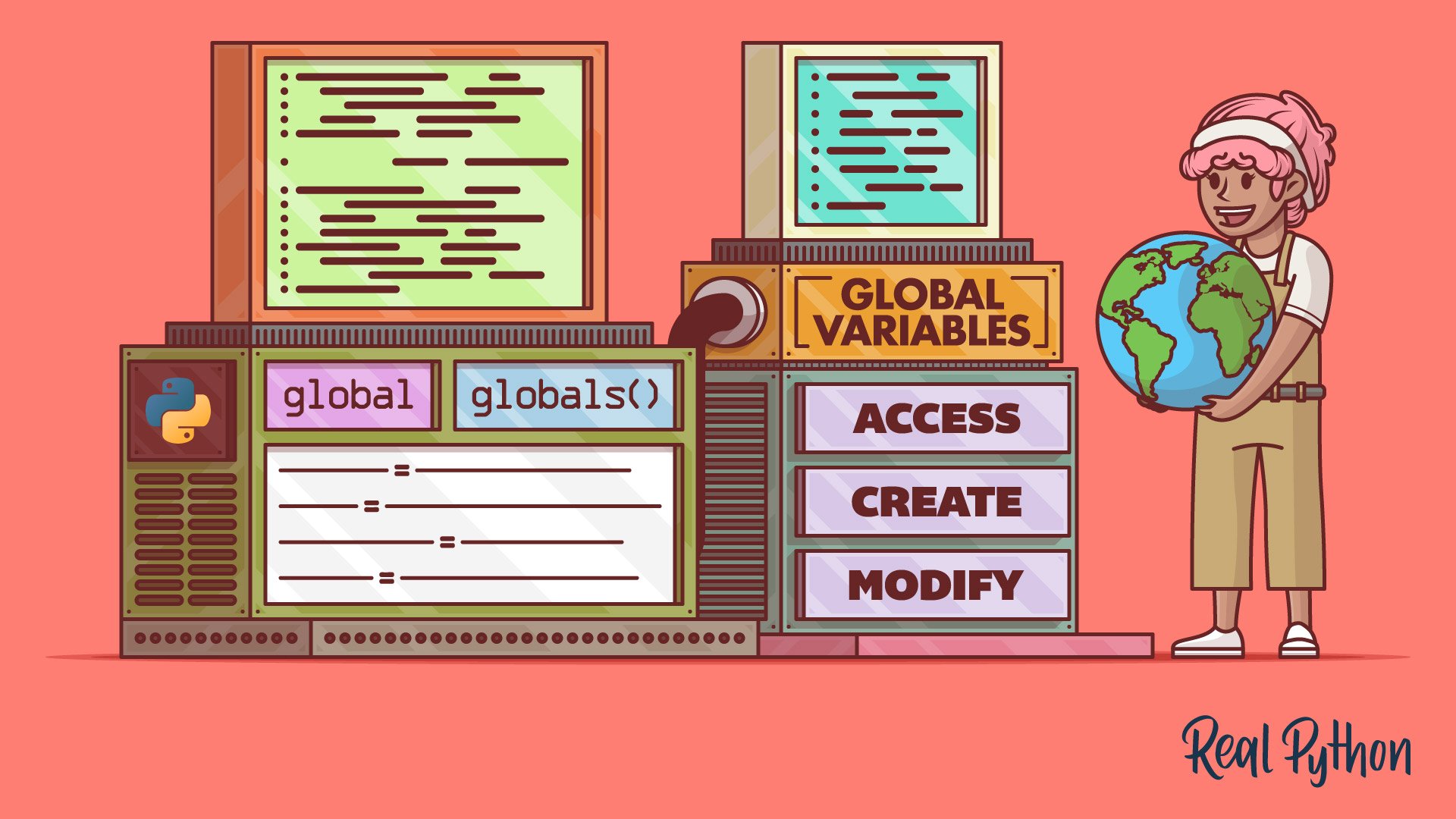You’ll often need to format and round a Python float to display the results of your calculations neatly within strings. In earlier versions of Python, this was a messy thing to do because you needed to round your numbers first and then use either string concatenation or the old string formatting technique to do this for you.
Since Python 3.6, the literal string interpolation, more commonly known as a formatted string literal or f-string, allows you to customize the content of your strings in a more readable way.
An f-string is a literal string prefixed with a lowercase or uppercase letter f and contains zero or more replacement fields enclosed within a pair of curly braces {...}. Each field contains an expression that produces a value. You can calculate the field’s content, but you can also use function calls or even variables.
What’s Included:
- 9 Lessons
- Video Subtitles and Full Transcripts
- 2 Downloadable Resources
- Accompanying Text-Based Tutorial
- Interactive Quiz to Check Your Progress
- Q&A With Python Experts: Ask a Question
- Certificate of Completion
Downloadable Resources:
Related Learning Paths: