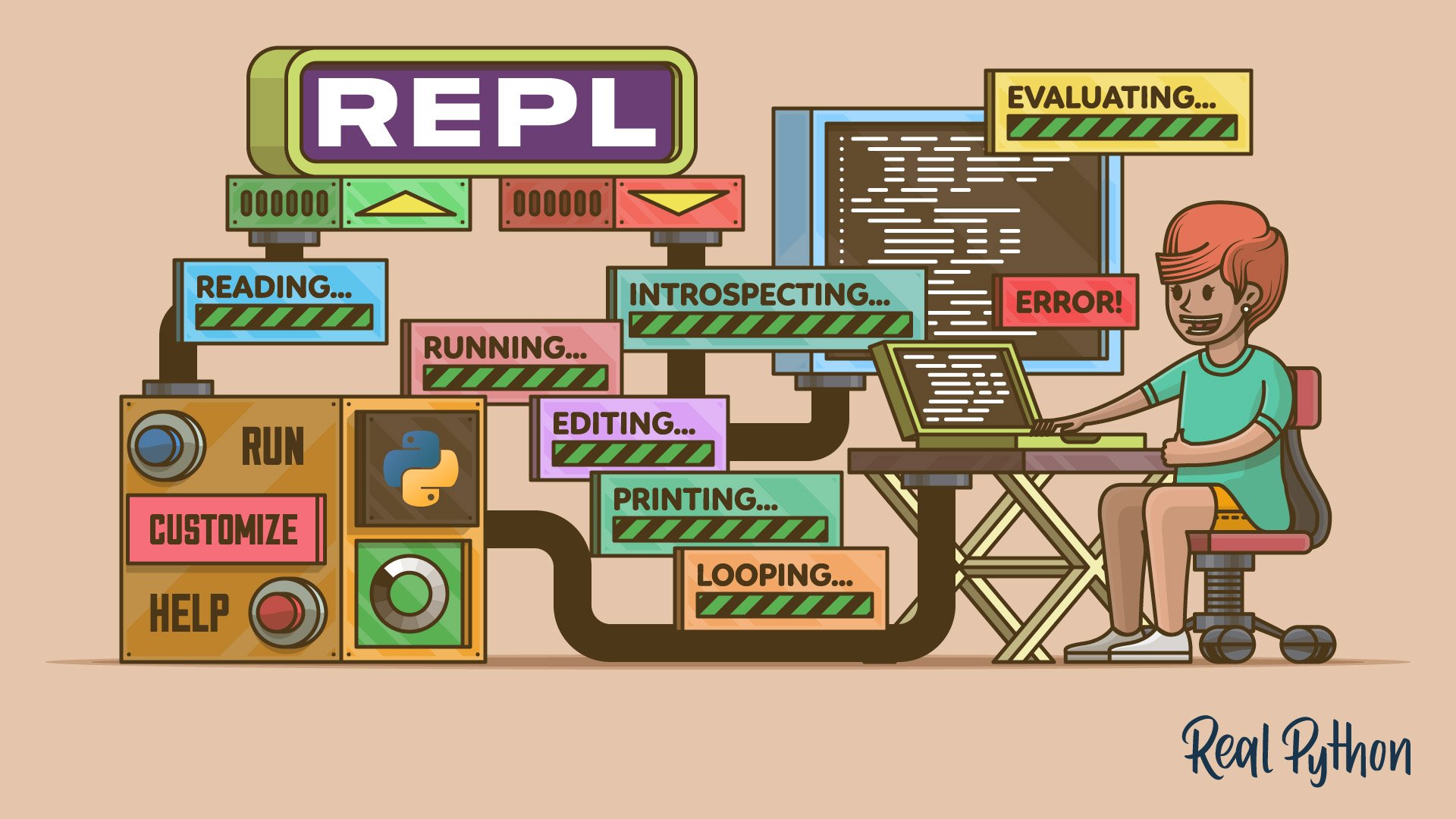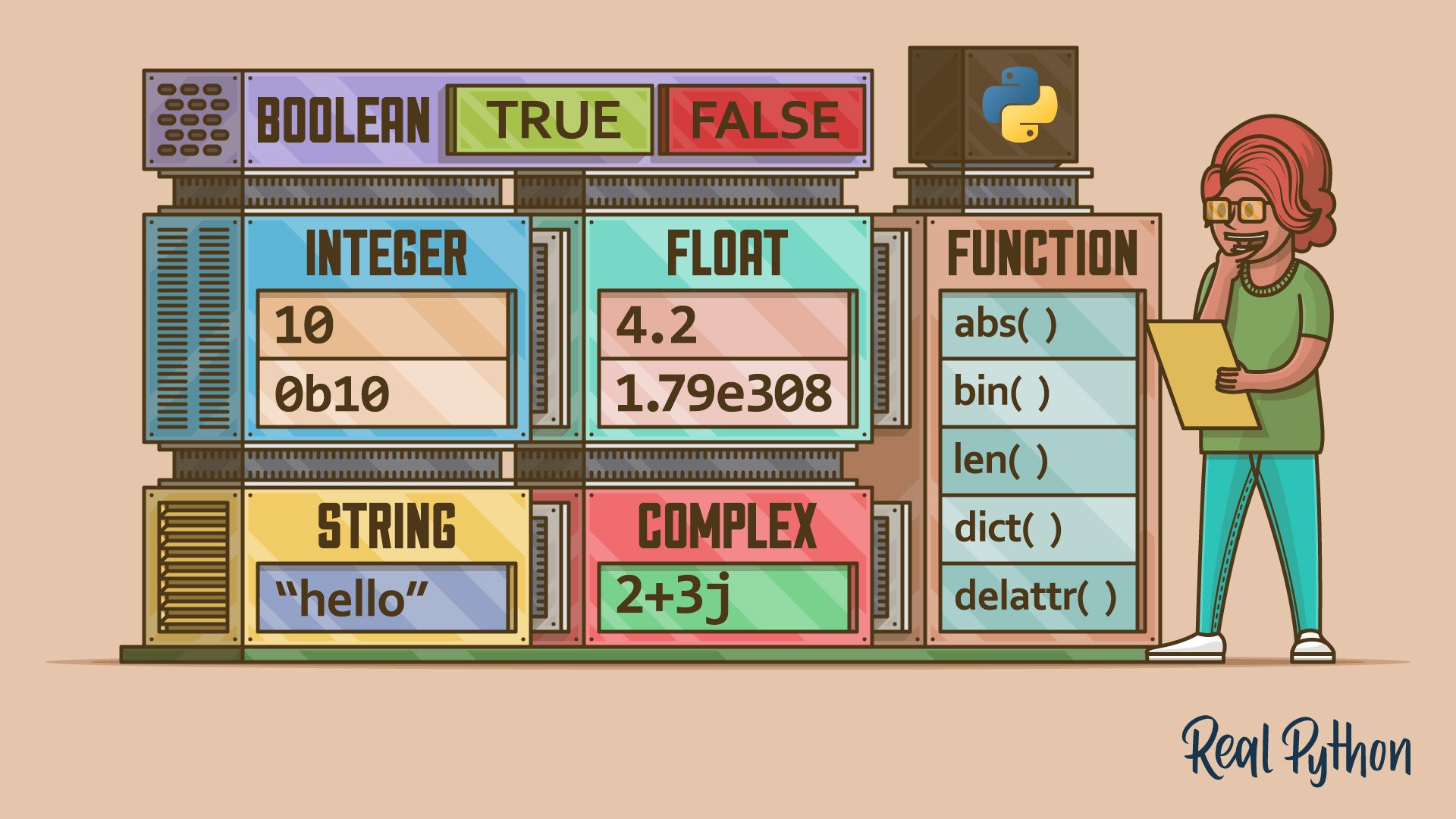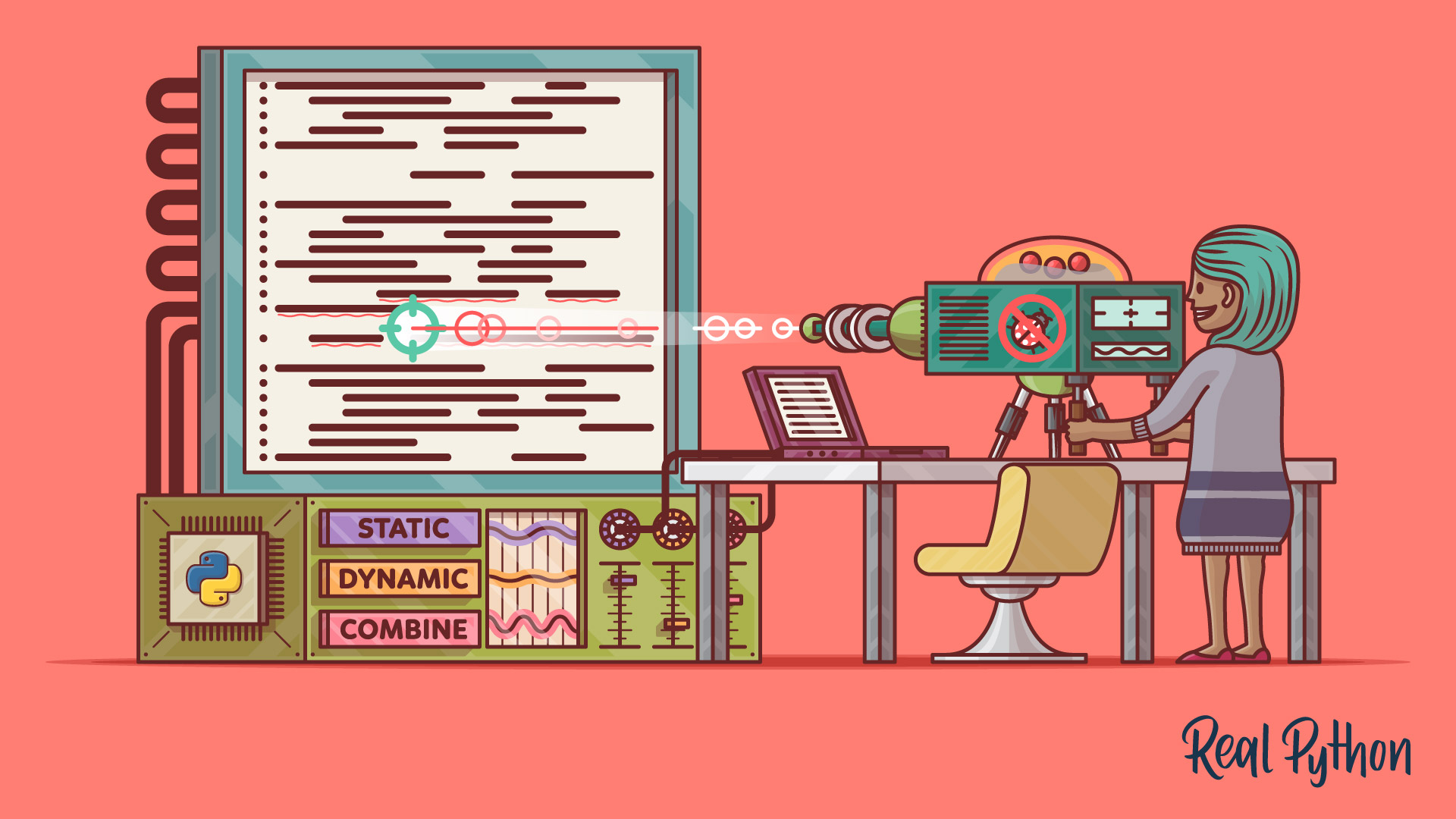The Python standard shell, or REPL (Read-Eval-Print Loop), allows you to run Python code interactively while working on a project or learning the language. This tool is available in every Python installation, so you can use it at any moment.
As a Python developer, you’ll spend a considerable part of your coding time in a REPL session because this tool allows you to test new ideas, explore and experiment with new tools and libraries, refactor and debug your code, and try out examples.
In this video course, you’ll learn how to:
- Run the Python standard REPL, or interactive shell
- Write and execute Python code in an interactive session
- Quickly edit, modify, and reuse code in a REPL session
- Get help and introspect your code in an interactive session
- Tweak some features of the standard REPL
- Identify the standard REPL’s missing features
You’ll also learn about available feature-rich REPLs, such as IDLE, IPython, bpython, and ptpython.
To get the most out of this video course, you should be familiar with your operating system’s command line, or terminal. You should also know the basics of using the python command to run your code.
What’s Included:
- 11 Lessons
- Video Subtitles and Full Transcripts
- 2 Downloadable Resources
- Accompanying Text-Based Tutorial
- Q&A With Python Experts: Ask a Question
- Certificate of Completion
Downloadable Resources:
Related Learning Paths: