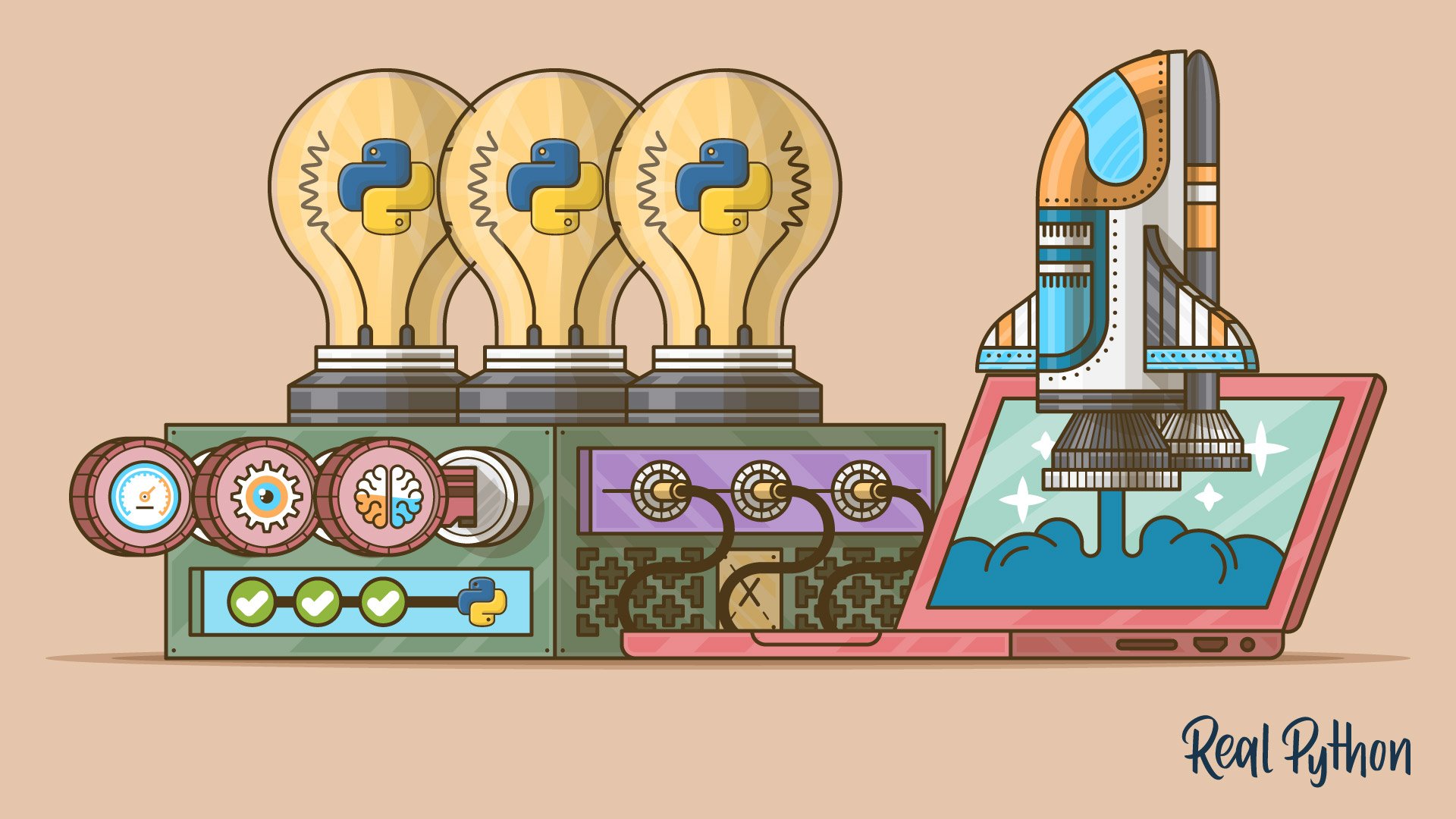Visual Studio Code, is an open-source code editor available on all platforms. It’s also a great platform for Python development. The default settings in VS Code present a somewhat cluttered environment.
This Code Conversation with instructor Philipp Acsany is about learning how to customize the settings within the interface of VS Code. Having a clean digital workspace is an important part of your work life. Removing distractions and making code more readable can increase productivity and even help you spot bugs.
In this Code Conversation, you’ll learn how to:
- Work With User Settings
- Create a VS Code Profile
- Find and Adjust Specific Settings
- Clean Up the VS Code User Interface
- Export Your Profile to Re-use Across Installations
What’s Included:
- 15 Lessons
- Video Subtitles and Full Transcripts
- 2 Downloadable Resources
- Q&A With Python Experts: Ask a Question
- Certificate of Completion
Downloadable Resources: