Interfaces play an important role in software engineering. As an application grows, updates and changes to the code base become more difficult to manage. More often than not, you wind up having classes that look very similar but are unrelated, which can lead to some confusion. In this tutorial, you’ll see how you can use a Python interface to help determine what class you should use to tackle the current problem.
In this tutorial, you’ll be able to:
- Understand how interfaces work and the caveats of Python interface creation
- Comprehend how useful interfaces are in a dynamic language like Python
- Implement an informal Python interface
- Use
abc.ABCMetaand@abc.abstractmethodto implement a formal Python interface
Interfaces in Python are handled differently than in most other languages, and they can vary in their design complexity. By the end of this tutorial, you’ll have a better understanding of some aspects of Python’s data model, as well as how interfaces in Python compare to those in languages like Java, C++, and Go.
Free Bonus: 5 Thoughts On Python Mastery, a free course for Python developers that shows you the roadmap and the mindset you’ll need to take your Python skills to the next level.
Take the Quiz: Test your knowledge with our interactive “Implementing an Interface in Python” quiz. You’ll receive a score upon completion to help you track your learning progress:
Interactive Quiz
Implementing an Interface in PythonIn this quiz, you'll test your understanding of Python interfaces and their role in software engineering. You'll learn how interfaces can help manage complexity in a growing application and how to implement them in Python.
Python Interface Overview
At a high level, an interface acts as a blueprint for designing classes. Like classes, interfaces define methods. Unlike classes, these methods are abstract. An abstract method is one that the interface simply defines. It doesn’t implement the methods. This is done by classes, which then implement the interface and give concrete meaning to the interface’s abstract methods.
Python’s approach to interface design is somewhat different when compared to languages like Java, Go, and C++. These languages all have an interface keyword, while Python does not. Python further deviates from other languages in one other aspect. It doesn’t require the class that’s implementing the interface to define all of the interface’s abstract methods.
Informal Interfaces
In certain circumstances, you may not need the strict rules of a formal Python interface. Python’s dynamic nature allows you to implement an informal interface. An informal Python interface is a class that defines methods that can be overridden, but there’s no strict enforcement.
In the following example, you’ll take the perspective of a data engineer who needs to extract text from various different unstructured file types, like PDFs and emails. You’ll create an informal interface that defines the methods that will be in both the PdfParser and EmlParser concrete classes:
class InformalParserInterface:
def load_data_source(self, path: str, file_name: str) -> str:
"""Load in the file for extracting text."""
pass
def extract_text(self, full_file_name: str) -> dict:
"""Extract text from the currently loaded file."""
pass
InformalParserInterface defines the two methods .load_data_source() and .extract_text(). These methods are defined but not implemented. The implementation will occur once you create concrete classes that inherit from InformalParserInterface.
As you can see, InformalParserInterface looks identical to a standard Python class. You rely on duck typing to inform users that this is an interface and should be used accordingly.
Note: Haven’t heard of duck typing? This term says that if you have an object that looks like a duck, walks like a duck, and quacks like a duck, then it must be a duck! To learn more, check out Duck Typing.
With duck typing in mind, you define two classes that implement the InformalParserInterface. To use your interface, you must create a concrete class. A concrete class is a subclass of the interface that provides an implementation of the interface’s methods. You’ll create two concrete classes to implement your interface. The first is PdfParser, which you’ll use to parse the text from PDF files:
class PdfParser(InformalParserInterface):
"""Extract text from a PDF"""
def load_data_source(self, path: str, file_name: str) -> str:
"""Overrides InformalParserInterface.load_data_source()"""
pass
def extract_text(self, full_file_path: str) -> dict:
"""Overrides InformalParserInterface.extract_text()"""
pass
The concrete implementation of InformalParserInterface now allows you to extract text from PDF files.
Note: The concrete implementation consists of a pass statement, which does nothing. The implementation of the methods is not the point of this tutorial: Instead, you should focus on the structure of the classes.
The second concrete class is EmlParser, which you’ll use to parse the text from emails:
class EmlParser(InformalParserInterface):
"""Extract text from an email"""
def load_data_source(self, path: str, file_name: str) -> str:
"""Overrides InformalParserInterface.load_data_source()"""
pass
def extract_text_from_email(self, full_file_path: str) -> dict:
"""A method defined only in EmlParser.
Does not override InformalParserInterface.extract_text()
"""
pass
The concrete implementation of InformalParserInterface now allows you to extract text from email files.
So far, you’ve defined two concrete implementations of the InformalPythonInterface. However, note that EmlParser fails to properly define .extract_text(), instead it defines a different .extract_text_from_email(). If you were to check whether EmlParser implements InformalParserInterface, then you’d get the following result:
>>> # Check if both PdfParser and EmlParser implement InformalParserInterface
>>> issubclass(PdfParser, InformalParserInterface)
True
>>> issubclass(EmlParser, InformalParserInterface)
True
This would return True, which poses a bit of a problem since it violates the definition of an interface!
Now check the method resolution order (MRO) of PdfParser and EmlParser. This tells you the superclasses of the class in question, as well as the order in which they’re searched for executing a method. You can view a class’s MRO by using the dunder method cls.__mro__:
>>> PdfParser.__mro__
(__main__.PdfParser, __main__.InformalParserInterface, object)
>>> EmlParser.__mro__
(__main__.EmlParser, __main__.InformalParserInterface, object)
Such informal interfaces are fine for small projects where only a few developers are working on the source code. However, as projects get larger and teams grow, this could lead to developers spending countless hours looking for hard-to-find logic errors in the codebase!
Using Metaclasses
Ideally, you would want issubclass(EmlParser, InformalParserInterface) to return False when the implementing class doesn’t define all of the interface’s abstract methods. To do this, you’ll create a metaclass called ParserMeta. You’ll be overriding two dunder methods:
.__instancecheck__().__subclasscheck__()
In the code block below, you create a class called UpdatedInformalParserInterface that builds from the ParserMeta metaclass:
class ParserMeta(type):
"""A Parser metaclass that will be used for parser class creation.
"""
def __instancecheck__(cls, instance):
return cls.__subclasscheck__(type(instance))
def __subclasscheck__(cls, subclass):
return (hasattr(subclass, 'load_data_source') and
callable(subclass.load_data_source) and
hasattr(subclass, 'extract_text') and
callable(subclass.extract_text))
class UpdatedInformalParserInterface(metaclass=ParserMeta):
"""This interface is used for concrete classes to inherit from.
There is no need to define the ParserMeta methods as any class
as they are implicitly made available via .__subclasscheck__().
"""
pass
Now that ParserMeta and UpdatedInformalParserInterface have been created, you can create your concrete implementations.
First, create a new class for parsing PDFs called PdfParserNew:
class PdfParserNew:
"""Extract text from a PDF."""
def load_data_source(self, path: str, file_name: str) -> str:
"""Overrides UpdatedInformalParserInterface.load_data_source()"""
pass
def extract_text(self, full_file_path: str) -> dict:
"""Overrides UpdatedInformalParserInterface.extract_text()"""
pass
Here, PdfParserNew overrides .load_data_source() and .extract_text(), so issubclass(PdfParserNew, UpdatedInformalParserInterface) should return True.
In this next code block, you have a new implementation of the email parser called EmlParserNew:
class EmlParserNew:
"""Extract text from an email."""
def load_data_source(self, path: str, file_name: str) -> str:
"""Overrides UpdatedInformalParserInterface.load_data_source()"""
pass
def extract_text_from_email(self, full_file_path: str) -> dict:
"""A method defined only in EmlParser.
Does not override UpdatedInformalParserInterface.extract_text()
"""
pass
Here, you have a metaclass that’s used to create UpdatedInformalParserInterface. By using a metaclass, you don’t need to explicitly define the subclasses. Instead, the subclass must define the required methods. If it doesn’t, then issubclass(EmlParserNew, UpdatedInformalParserInterface) will return False.
Running issubclass() on your concrete classes will produce the following:
>>> issubclass(PdfParserNew, UpdatedInformalParserInterface)
True
>>> issubclass(EmlParserNew, UpdatedInformalParserInterface)
False
As expected, EmlParserNew is not a subclass of UpdatedInformalParserInterface since .extract_text() wasn’t defined in EmlParserNew.
Now, let’s have a look at the MRO:
>>> PdfParserNew.__mro__
(<class '__main__.PdfParserNew'>, <class 'object'>)
As you can see, UpdatedInformalParserInterface is a superclass of PdfParserNew, but it doesn’t appear in the MRO. This unusual behavior is caused by the fact that UpdatedInformalParserInterface is a virtual base class of PdfParserNew.
Using Virtual Base Classes
In the previous example, issubclass(PdfParserNew, UpdatedInformalParserInterface) returned True, even though UpdatedInformalParserInterface did not appear in the PdfParserNew MRO. That’s because UpdatedInformalParserInterface is a virtual base class of PdfParserNew.
The key difference between these and standard subclasses is that virtual base classes use the .__subclasscheck__() dunder method to implicitly check if a class is a virtual subclass of the superclass. Additionally, virtual base classes don’t appear in the subclass MRO.
Take a look at this code block:
class PersonMeta(type):
"""A person metaclass"""
def __instancecheck__(cls, instance):
return cls.__subclasscheck__(type(instance))
def __subclasscheck__(cls, subclass):
return (hasattr(subclass, 'name') and
callable(subclass.name) and
hasattr(subclass, 'age') and
callable(subclass.age))
class PersonSuper:
"""A person superclass"""
def name(self) -> str:
pass
def age(self) -> int:
pass
class Person(metaclass=PersonMeta):
"""Person interface built from PersonMeta metaclass."""
pass
Here, you have the setup for creating your virtual base classes:
- The metaclass
PersonMeta - The base class
PersonSuper - The Python interface
Person
Now that the setup for creating virtual base classes is done you’ll define two concrete classes, Employee and Friend. The Employee class inherits from PersonSuper, while Friend implicitly inherits from Person:
# Inheriting subclasses
class Employee(PersonSuper):
"""Inherits from PersonSuper
PersonSuper will appear in Employee.__mro__
"""
pass
class Friend:
"""Built implicitly from Person
Friend is a virtual subclass of Person since
both required methods exist.
Person not in Friend.__mro__
"""
def name(self):
pass
def age(self):
pass
Although Friend does not explicitly inherit from Person, it implements .name() and .age(), so Person becomes a virtual base class of Friend. When you run issubclass(Friend, Person) it should return True, meaning that Friend is a subclass of Person.
The following UML diagram shows what happens when you call issubclass() on the Friend class:
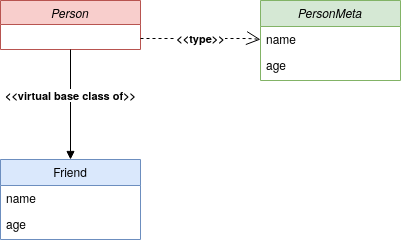
Taking a look at PersonMeta, you’ll notice that there’s another dunder method called .__instancecheck__(). This method is used to check if instances of Friend are created from the Person interface. Your code will call .__instancecheck__() when you use isinstance(Friend, Person).
Formal Interfaces
Informal interfaces can be useful for projects with a small code base and a limited number of programmers. However, informal interfaces would be the wrong approach for larger applications. In order to create a formal Python interface, you’ll need a few more tools from Python’s abc module.
Using abc.ABCMeta
To enforce the subclass instantiation of abstract methods, you’ll utilize Python’s builtin ABCMeta from the abc module. Going back to your UpdatedInformalParserInterface interface, you created your own metaclass, ParserMeta, with the overridden dunder methods .__instancecheck__() and .__subclasscheck__().
Rather than create your own metaclass, you’ll use abc.ABCMeta as the metaclass. Then, you’ll overwrite .__subclasshook__() in place of .__instancecheck__() and .__subclasscheck__(), as it creates a more reliable implementation of these dunder methods.
Using .__subclasshook__()
Here’s the implementation of FormalParserInterface using abc.ABCMeta as your metaclass:
import abc
class FormalParserInterface(metaclass=abc.ABCMeta):
@classmethod
def __subclasshook__(cls, subclass):
return (hasattr(subclass, 'load_data_source') and
callable(subclass.load_data_source) and
hasattr(subclass, 'extract_text') and
callable(subclass.extract_text))
class PdfParserNew:
"""Extract text from a PDF."""
def load_data_source(self, path: str, file_name: str) -> str:
"""Overrides FormalParserInterface.load_data_source()"""
pass
def extract_text(self, full_file_path: str) -> dict:
"""Overrides FormalParserInterface.extract_text()"""
pass
class EmlParserNew:
"""Extract text from an email."""
def load_data_source(self, path: str, file_name: str) -> str:
"""Overrides FormalParserInterface.load_data_source()"""
pass
def extract_text_from_email(self, full_file_path: str) -> dict:
"""A method defined only in EmlParser.
Does not override FormalParserInterface.extract_text()
"""
pass
If you run issubclass() on PdfParserNew and EmlParserNew, then issubclass() will return True and False, respectively.
Using abc to Register a Virtual Subclass
Once you’ve imported the abc module, you can directly register a virtual subclass by using the .register() metamethod. In the next example, you register the interface Double as a virtual base class of the built-in __float__ class:
class Double(metaclass=abc.ABCMeta):
"""Double precision floating point number."""
pass
Double.register(float)
You can check out the effect of using .register():
>>> issubclass(float, Double)
True
>>> isinstance(1.2345, Double)
True
By using the .register() meta method, you’ve successfully registered Double as a virtual subclass of float.
Once you’ve registered Double, you can use it as class decorator to set the decorated class as a virtual subclass:
@Double.register
class Double64:
"""A 64-bit double-precision floating-point number."""
pass
print(issubclass(Double64, Double)) # True
The decorator register method helps you to create a hierarchy of custom virtual class inheritance.
Using Subclass Detection With Registration
You must be careful when you’re combining .__subclasshook__() with .register(), as .__subclasshook__() takes precedence over virtual subclass registration. To ensure that the registered virtual subclasses are taken into consideration, you must add NotImplemented to the .__subclasshook__() dunder method. The FormalParserInterface would be updated to the following:
class FormalParserInterface(metaclass=abc.ABCMeta):
@classmethod
def __subclasshook__(cls, subclass):
return (hasattr(subclass, 'load_data_source') and
callable(subclass.load_data_source) and
hasattr(subclass, 'extract_text') and
callable(subclass.extract_text) or
NotImplemented)
class PdfParserNew:
"""Extract text from a PDF."""
def load_data_source(self, path: str, file_name: str) -> str:
"""Overrides FormalParserInterface.load_data_source()"""
pass
def extract_text(self, full_file_path: str) -> dict:
"""Overrides FormalParserInterface.extract_text()"""
pass
@FormalParserInterface.register
class EmlParserNew:
"""Extract text from an email."""
def load_data_source(self, path: str, file_name: str) -> str:
"""Overrides FormalParserInterface.load_data_source()"""
pass
def extract_text_from_email(self, full_file_path: str) -> dict:
"""A method defined only in EmlParser.
Does not override FormalParserInterface.extract_text()
"""
pass
print(issubclass(PdfParserNew, FormalParserInterface)) # True
print(issubclass(EmlParserNew, FormalParserInterface)) # True
Since you’ve used registration, you can see that EmlParserNew is considered a virtual subclass of your FormalParserInterface interface. This is not what you wanted since EmlParserNew doesn’t override .extract_text(). Please use caution with virtual subclass registration!
Using Abstract Method Declaration
An abstract method is a method that’s declared by the Python interface, but it may not have a useful implementation. The abstract method must be overridden by the concrete class that implements the interface in question.
To create abstract methods in Python, you add the @abc.abstractmethod decorator to the interface’s methods. In the next example, you update the FormalParserInterface to include the abstract methods .load_data_source() and .extract_text():
class FormalParserInterface(metaclass=abc.ABCMeta):
@classmethod
def __subclasshook__(cls, subclass):
return (hasattr(subclass, 'load_data_source') and
callable(subclass.load_data_source) and
hasattr(subclass, 'extract_text') and
callable(subclass.extract_text) or
NotImplemented)
@abc.abstractmethod
def load_data_source(self, path: str, file_name: str):
"""Load in the data set"""
raise NotImplementedError
@abc.abstractmethod
def extract_text(self, full_file_path: str):
"""Extract text from the data set"""
raise NotImplementedError
class PdfParserNew(FormalParserInterface):
"""Extract text from a PDF."""
def load_data_source(self, path: str, file_name: str) -> str:
"""Overrides FormalParserInterface.load_data_source()"""
pass
def extract_text(self, full_file_path: str) -> dict:
"""Overrides FormalParserInterface.extract_text()"""
pass
class EmlParserNew(FormalParserInterface):
"""Extract text from an email."""
def load_data_source(self, path: str, file_name: str) -> str:
"""Overrides FormalParserInterface.load_data_source()"""
pass
def extract_text_from_email(self, full_file_path: str) -> dict:
"""A method defined only in EmlParser.
Does not override FormalParserInterface.extract_text()
"""
pass
In the above example, you’ve finally created a formal interface that will raise errors when the abstract methods aren’t overridden. The PdfParserNew instance, pdf_parser, won’t raise any errors, as PdfParserNew is correctly overriding the FormalParserInterface abstract methods. However, EmlParserNew will raise an error:
>>> pdf_parser = PdfParserNew()
>>> eml_parser = EmlParserNew()
Traceback (most recent call last):
...
TypeError: Can't instantiate abstract class EmlParserNew with abstract methods extract_text
As you can see, the traceback message tells you that you haven’t overridden all the abstract methods. This is the behavior you expect when building a formal Python interface.
Interfaces in Other Languages
Interfaces appear in many programming languages, and their implementation varies greatly from language to language. In the next few sections, you’ll compare interfaces in Python to Java, C++, and Go.
Java
Unlike Python, Java contains an interface keyword. Keeping with the file parser example, you declare an interface in Java like so:
public interface FileParserInterface {
// Static fields, and abstract methods go here ...
public void loadDataSource();
public void extractText();
}
Now you’ll create two concrete classes, PdfParser and EmlParser, to implement the FileParserInterface. To do so, you must use the implements keyword in the class definition, like so:
public class EmlParser implements FileParserInterface {
public void loadDataSource() {
// Code to load the data set
}
public void extractText() {
// Code to extract the text
}
}
Continuing with your file parsing example, a fully-functional Java interface would look something like this:
import java.util.*;
import java.io.*;
public class FileParser {
public static void main(String[] args) throws IOException {
// The main entry point
}
public interface FileParserInterface {
HashMap<String, ArrayList<String>> file_contents = null;
public void loadDataSource();
public void extractText();
}
public class PdfParser implements FileParserInterface {
public void loadDataSource() {
// Code to load the data set
}
public void extractText() {
// Code to extract the text
}
}
public class EmlParser implements FileParserInterface {
public void loadDataSource() {
// Code to load the data set
}
public void extractText() {
// Code to extract the text
}
}
}
As you can see, a Python interface gives you much more flexibility during creation than a Java interface does.
C++
Like Python, C++ uses abstract base classes to create interfaces. When defining an interface in C++, you use the keyword virtual to describe a method that should be overwritten in the concrete class:
class FileParserInterface {
public:
virtual void loadDataSource(std::string path, std::string file_name);
virtual void extractText(std::string full_file_name);
};
When you want to implement the interface, you’ll give the concrete class name, followed by a colon (:), and then the name of the interface. The following example demonstrates C++ interface implementation:
class PdfParser : FileParserInterface {
public:
void loadDataSource(std::string path, std::string file_name);
void extractText(std::string full_file_name);
};
class EmlParser : FileParserInterface {
public:
void loadDataSource(std::string path, std::string file_name);
void extractText(std::string full_file_name);
};
A Python interface and a C++ interface have some similarities in that they both make use of abstract base classes to simulate interfaces.
Go
Although Go’s syntax is reminiscent of Python, the Go programming language contains an interface keyword, like Java. Let’s create the fileParserInterface in Go:
type fileParserInterface interface {
loadDataSet(path string, filename string)
extractText(full_file_path string)
}
A big difference between Python and Go is that Go doesn’t have classes. Rather, Go is similar to C in that it uses the struct keyword to create structures. A structure is similar to a class in that a structure contains data and methods. However, unlike a class, all of the data and methods are publicly accessed. The concrete structs in Go will be used to implement the fileParserInterface.
Here’s an example of how Go uses interfaces:
package main
type fileParserInterface interface {
loadDataSet(path string, filename string)
extractText(full_file_path string)
}
type pdfParser struct {
// Data goes here ...
}
type emlParser struct {
// Data goes here ...
}
func (p pdfParser) loadDataSet() {
// Method definition ...
}
func (p pdfParser) extractText() {
// Method definition ...
}
func (e emlParser) loadDataSet() {
// Method definition ...
}
func (e emlParser) extractText() {
// Method definition ...
}
func main() {
// Main entrypoint
}
Unlike a Python interface, a Go interface is created using structs and the explicit keyword interface.
Conclusion
Python offers great flexibility when you’re creating interfaces. An informal Python interface is useful for small projects where you’re less likely to get confused as to what the return types of the methods are. As a project grows, the need for a formal Python interface becomes more important as it becomes more difficult to infer return types. This ensures that the concrete class, which implements the interface, overwrites the abstract methods.
Now you can:
- Understand how interfaces work and the caveats of creating a Python interface
- Understand the usefulness of interfaces in a dynamic language like Python
- Implement formal and informal interfaces in Python
- Compare Python interfaces to those in languages like Java, C++, and Go
Now that you’ve become familiar with how to create a Python interface, add a Python interface to your next project to see its usefulness in action!
Take the Quiz: Test your knowledge with our interactive “Implementing an Interface in Python” quiz. You’ll receive a score upon completion to help you track your learning progress:
Interactive Quiz
Implementing an Interface in PythonIn this quiz, you'll test your understanding of Python interfaces and their role in software engineering. You'll learn how interfaces can help manage complexity in a growing application and how to implement them in Python.








