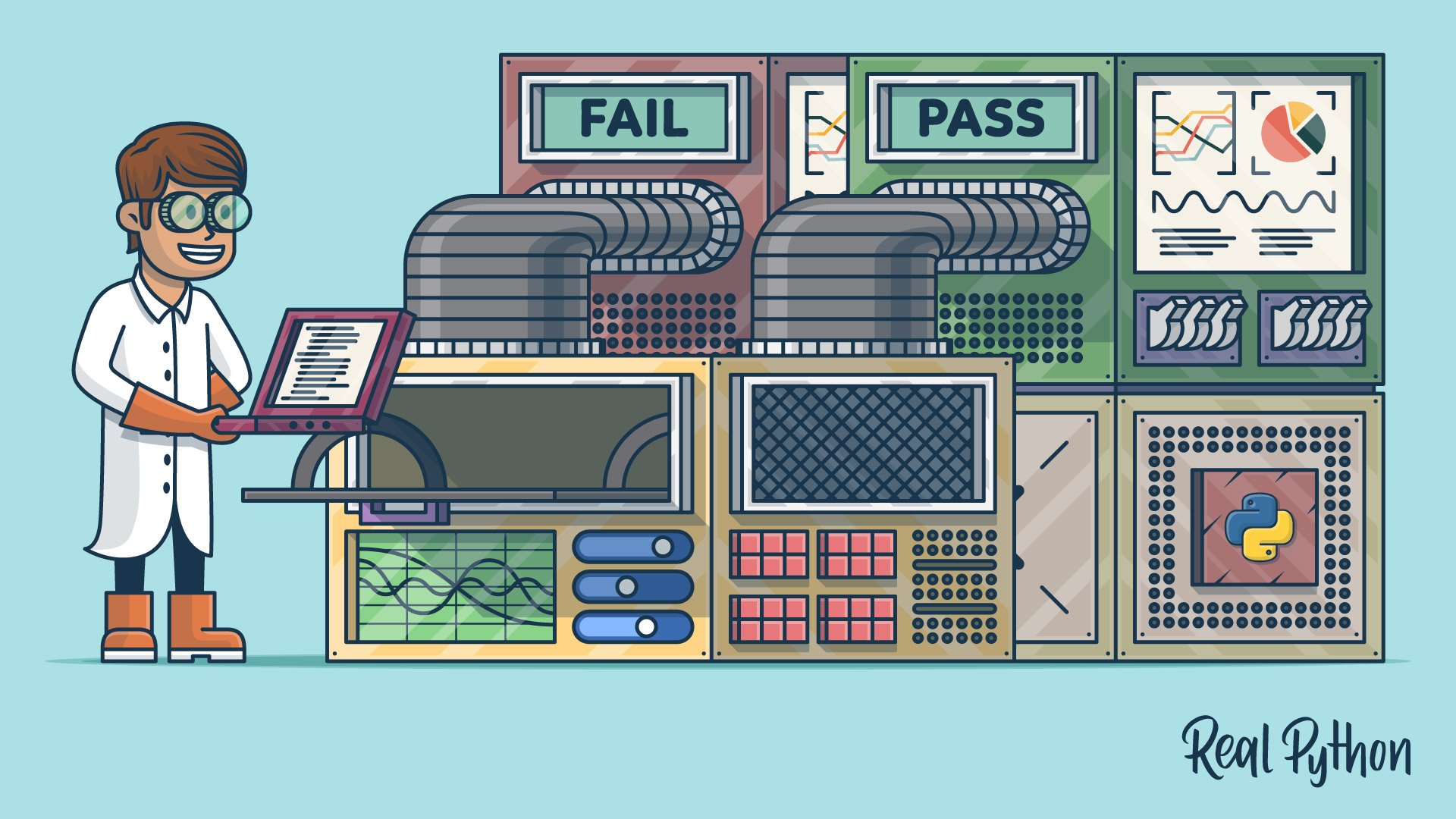In this course, you’ll learn how to quickly build documentation for a Python package using MkDocs and mkdocstrings. These tools allow you to generate nice-looking and modern documentation from Markdown files and your code’s docstrings.
Maintaining auto-generated documentation means less effort because you’re linking information between your code and the documentation pages. However, good documentation is more than just the technical description pulled from your code! Your project will appeal more to users if you guide them through examples and connect the dots between the docstrings.
The Material for MkDocs theme makes your documentation look good without any extra effort and is used by popular projects such as Typer CLI and FastAPI.
In this course, you’ll:
- Work with MkDocs to produce static pages from Markdown
- Pull in code documentation from docstrings using mkdocstrings
- Follow best practices for project documentation
- Use the Material for MkDocs theme to make your documentation look good
- Host your documentation on GitHub Pages
What’s Included:
- 17 Lessons
- Video Subtitles and Full Transcripts
- 2 Downloadable Resources
- Accompanying Text-Based Tutorial
- Q&A With Python Experts: Ask a Question
- Certificate of Completion
Downloadable Resources:
Related Learning Paths: