Excel spreadsheets are one of those things you might have to deal with at some point. Either it’s because your boss loves them or because marketing needs them, you might have to learn how to work with spreadsheets in Python, and that’s when knowing openpyxl comes in handy!
In this course, you’ll learn how to use openpyxl to:
- Read Excel spreadsheets and iterate through the data
- Manipulate speadsheet data using Python data structures
- Create simple or more complex spreadsheets
- Format workbooks using styles, filters, and conditional formatting
- Enhance spreadsheets by adding images and charts
What’s Included:
- 16 Lessons
- Video Subtitles and Full Transcripts
- 2 Downloadable Resources
- Accompanying Text-Based Tutorial
- Q&A With Python Experts: Ask a Question
- Certificate of Completion
Downloadable Resources:
Related Learning Paths:








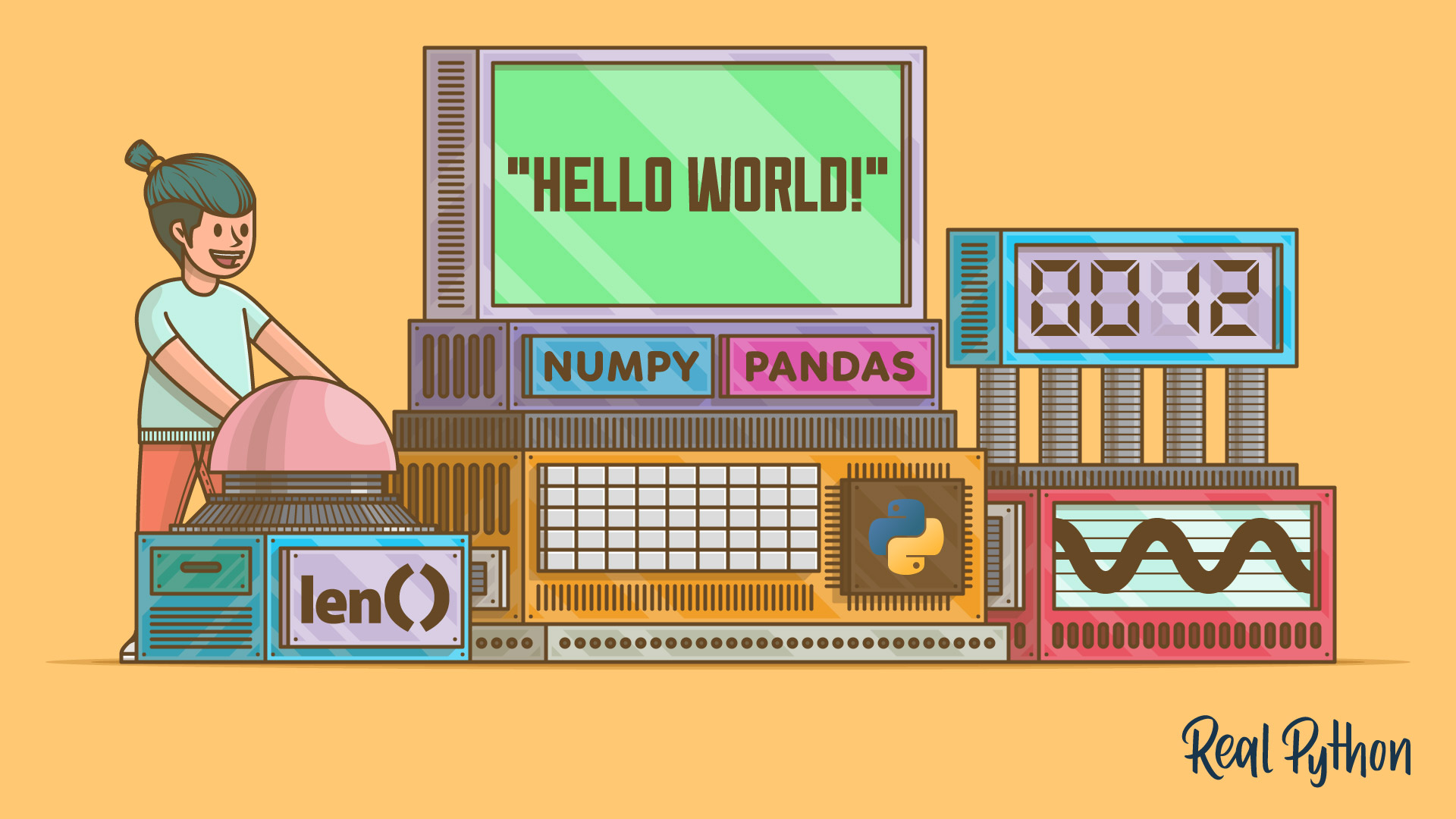

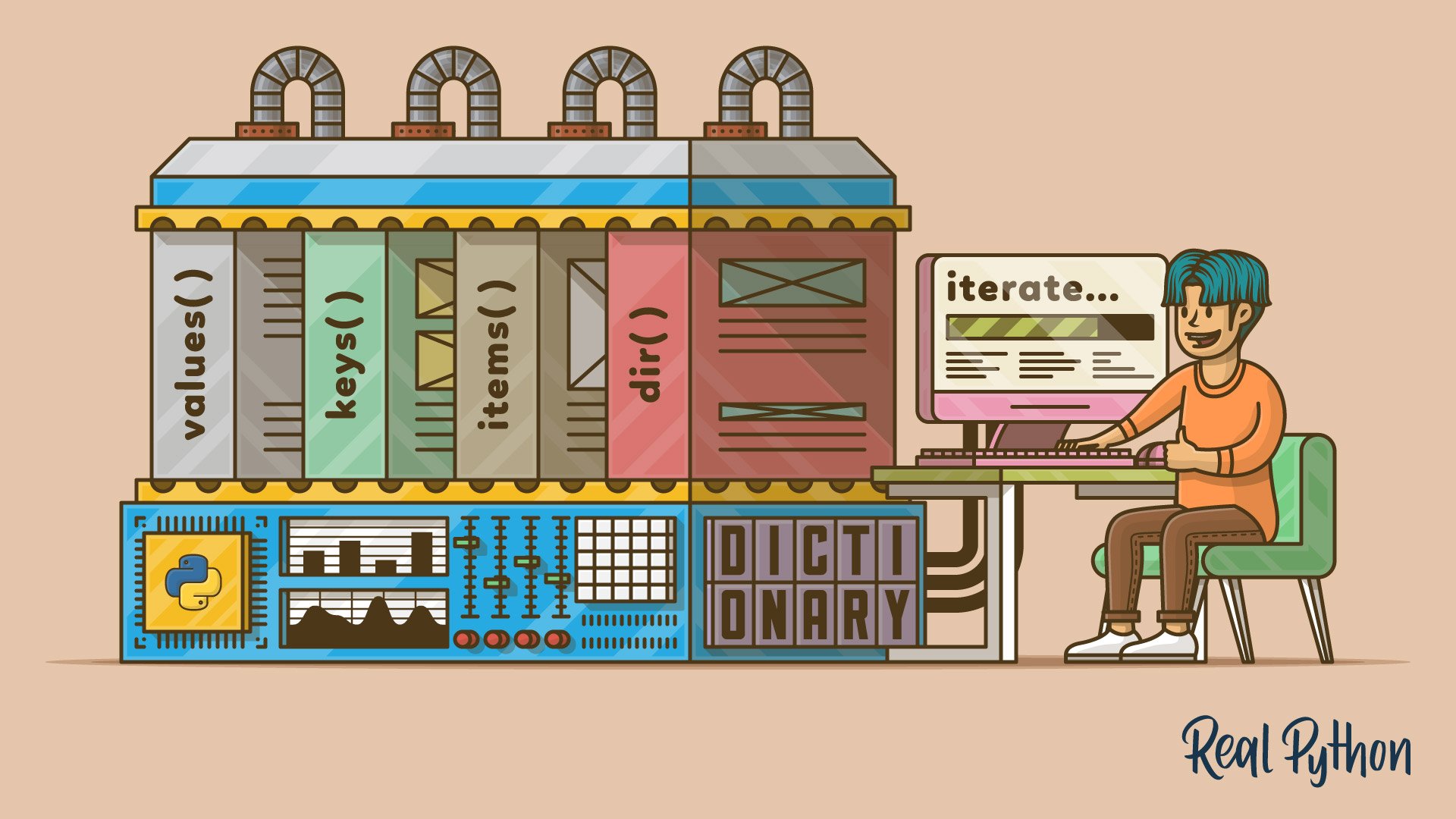

ranjeet
Great course with very clear explanation for each and every topic discussed into this tut. Extremely helpful. More to utilize by looking into openpyxl documentation to see what all it will do while working with projects in near future. Thank you so much JOE!