Learn how to set up Visual Studio Code for Python development. By following examples, you’ll cover everything from installing and configuring VSCode, to running tests and debugging Python apps. Make the most of this powerful Python IDE by following our complete setup guide.
What’s Included:
- 6 Lessons
- Video Subtitles and Full Transcripts
- Accompanying Text-Based Tutorial
- Q&A With Python Experts: Ask a Question
- Certificate of Completion
Related Learning Paths:







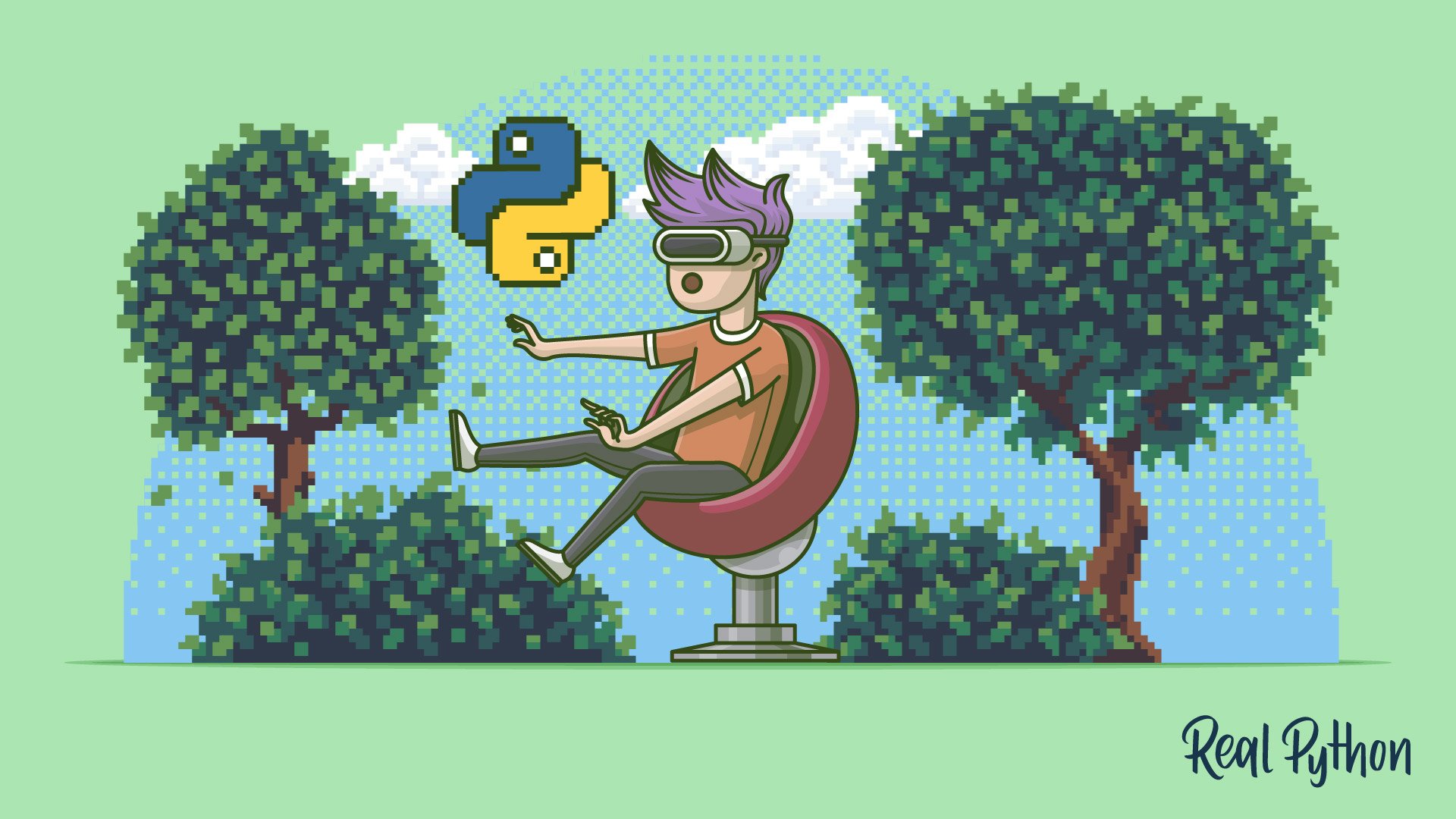
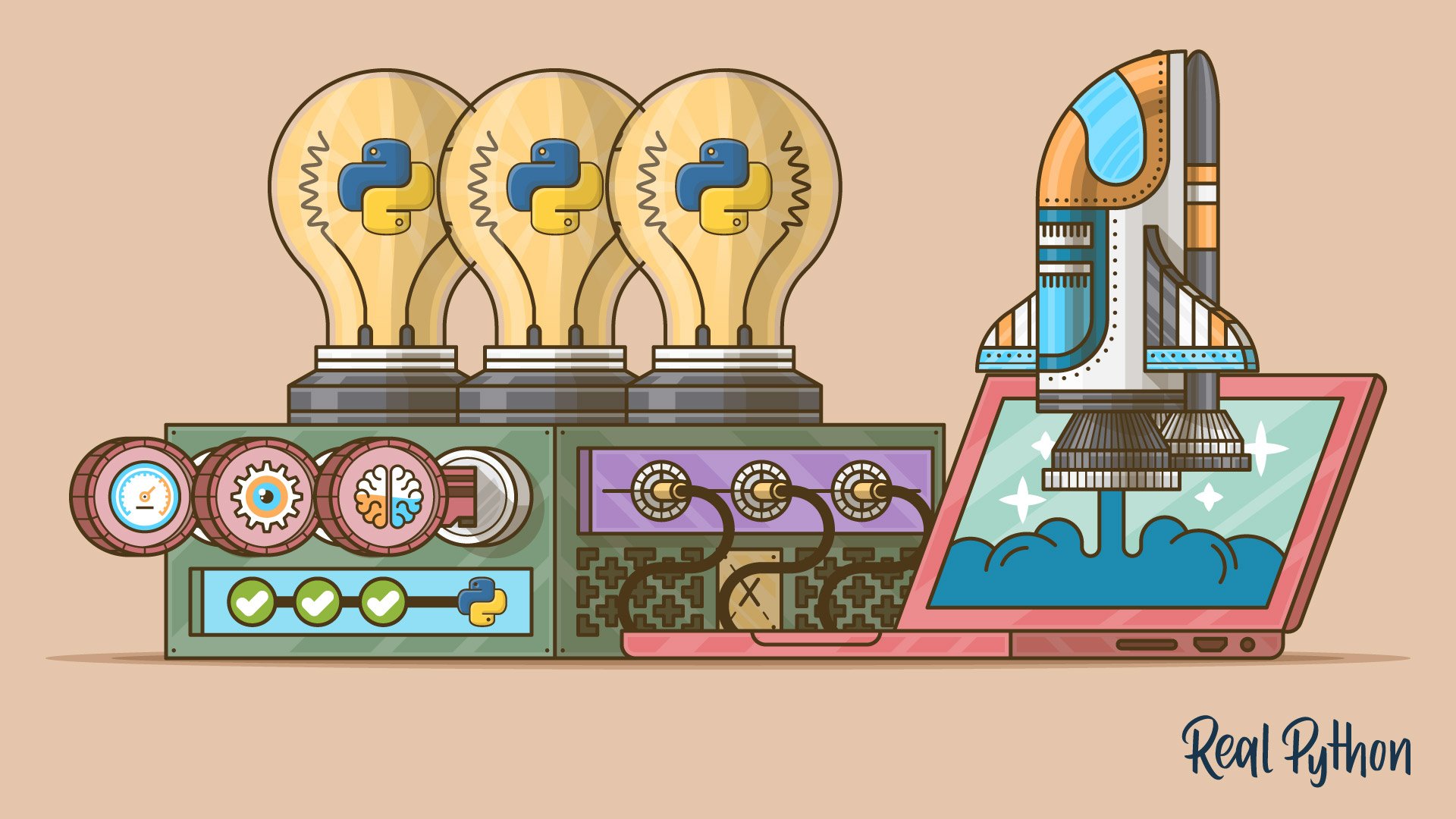

Doug Farrell RP Team on July 20, 2019
Austin,
I’m one of the writers on the RealPython team and I just wanted to say thanks so much for putting this together! Your presentation is really great, and very helpful to me. I’ve been developing with PyCharm (which is great), but have a need to switch over to using VS Code, and this was just what I needed to get started!
Again, thanks so much! Doug