This short course teaches how to read and write data to CSV files using Python’s built in csv module and the pandas library. You’ll learn how to handle standard and non-standard data such as CSV files without headers, or files containing delimiters in the data.
At the end of the course there will be an optional quiz to check your learning progress.
What’s Included:
- 7 Lessons
- Video Subtitles and Full Transcripts
- 1 Downloadable Resource
- Accompanying Text-Based Tutorial
- Interactive Quiz to Check Your Progress
- Q&A With Python Experts: Ask a Question
- Certificate of Completion
Downloadable Resources:
Related Learning Paths:











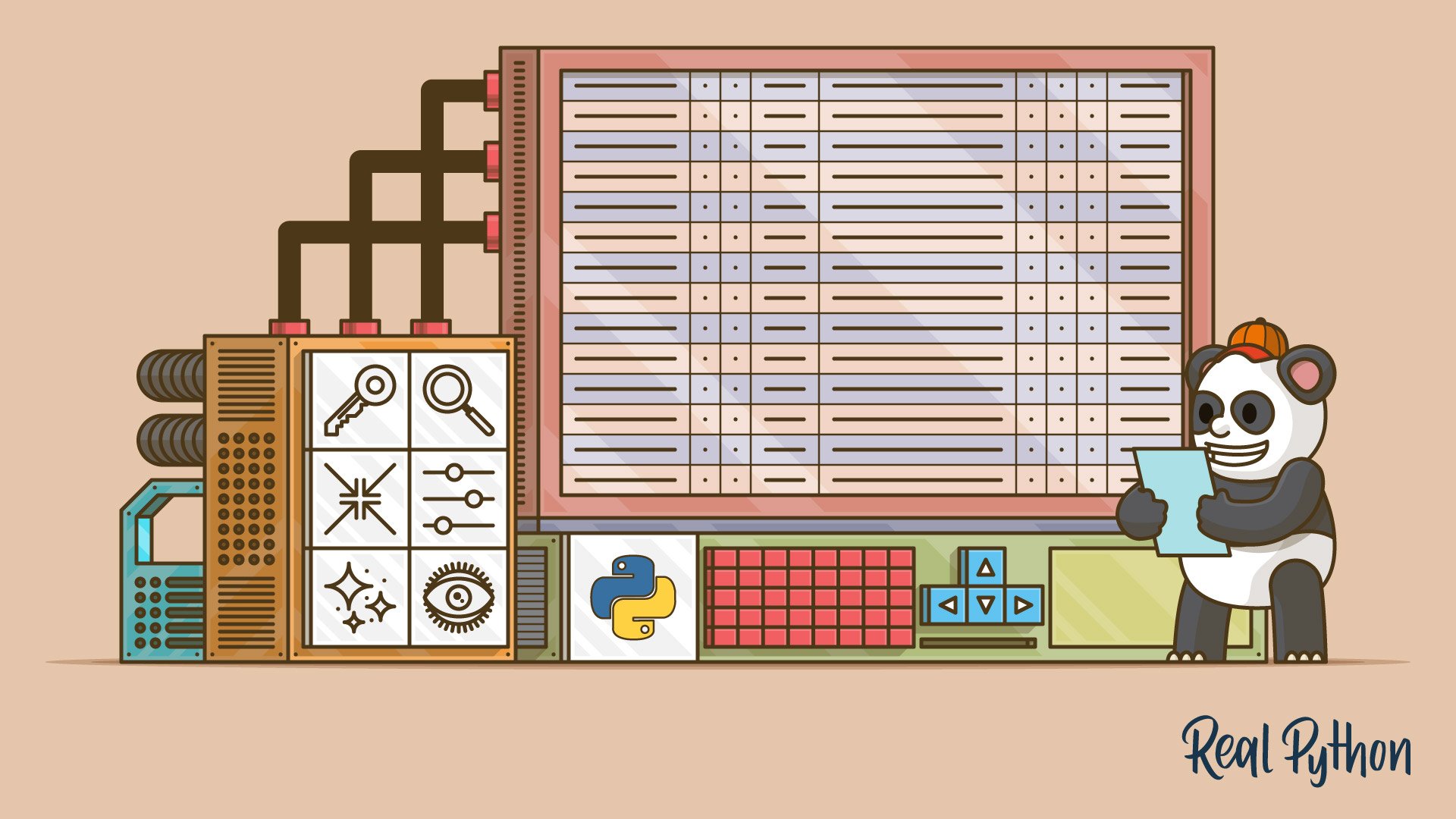
Dave Wilson on Feb. 23, 2020
Such a great tutorial, Joe - as always!
I’m not sure why, but my csv’s printed rows on every other line. I was able to fix it by adding a lineterminator to the employee_writer definition:
employee_writer = csv.DictWriter(employee_file, fieldnames=fieldnames, lineterminator = '\n')