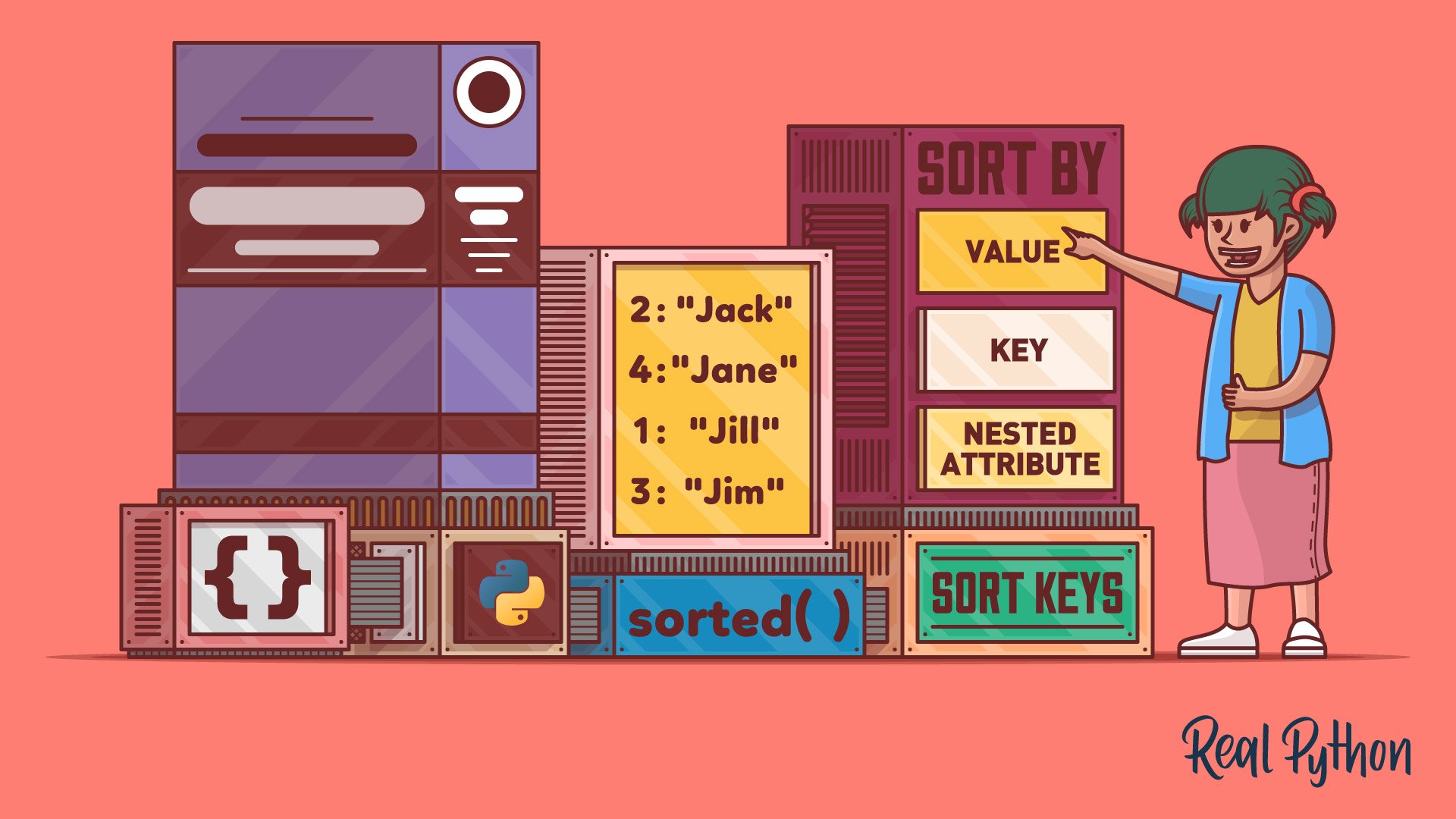Sorting a Python dictionary involves organizing its key-value pairs in a specific order. To sort a Python dictionary by its keys, you use the sorted() function combined with .items(). This approach returns a list of tuples sorted by keys, which you can convert back to a dictionary using the dict() constructor. Sorting by values requires specifying a sort key using a lambda function or itemgetter().
By the end of this tutorial, you’ll understand that:
- You can sort a dictionary by its keys using
sorted()with.items()anddict(). - To sort by values, you use
sorted()with a key function likelambdaoritemgetter(). - Sorting in descending order is possible by setting
reverse=Trueinsorted(). - For non-comparable keys or values, you use default values or custom sort keys.
- Python dictionaries can’t be sorted in-place, so you need to create a new sorted dictionary.
Read on to learn how to effectively sort dictionaries using these techniques and the strategic implications of choosing the right data structure for your key-value data. But first, you’ll learn some foundational knowledge that will help you understand how to sort a dictionary in Python.
Free Download: Click here to download the code that you’ll use to sort key-value pairs in this tutorial.
Rediscovering Dictionary Order in Python
Before Python 3.6, dictionaries were inherently unordered. A Python dictionary is an implementation of the hash table, which is traditionally an unordered data structure.
As a side effect of the compact dictionary implementation in Python 3.6, dictionaries started to conserve insertion order. From 3.7, that insertion order has been guaranteed.
If you wanted to keep an ordered dictionary as a data structure before compact dictionaries, then you could use OrderedDict from the collections module. Similar to the modern compact dictionary, it also keeps insertion order, but neither type of dictionary sorts itself.
Another alternative for storing an ordered key-value pair data is to store the pairs as a list of tuples. As you’ll see later in the tutorial, using a list of tuples could be the best choice for your data.
An essential point to understand when sorting dictionaries is that even though they conserve insertion order, they’re not considered a sequence. A dictionary is like a set of key-value pairs, and sets are unordered.
Dictionaries also don’t have much reordering functionality. They’re not like lists, where you can insert elements at any position. In the next section, you’ll explore the consequences of this limitation further.
Understanding What Sorting a Dictionary Really Means
Because dictionaries don’t have much reordering functionality, when sorting a dictionary, it’s rarely done in-place. In fact, there are no methods for explicitly moving items in a dictionary.
If you wanted to sort a dictionary in-place, then you’d have to use the del keyword to delete an item from the dictionary and then add it again. Deleting and then adding again effectively moves the key-value pair to the end.
The OrderedDict class has a specific method to move an item to the end or the start, which may make OrderedDict preferable for keeping a sorted dictionary. However, it’s still not very common and isn’t very performant, to say the least.
The typical method for sorting dictionaries is to get a dictionary view, sort it, and then cast the resulting list back into a dictionary. So you effectively go from a dictionary to a list and back into a dictionary. Depending on your use case, you may not need to convert the list back into a dictionary.
Note: Sorted dictionaries aren’t a very common pattern. You’ll explore more about that topic later in the tutorial.
With those preliminaries out of the way, you’ll get to sorting dictionaries in the next section.
Sorting Dictionaries in Python
In this section, you’ll be putting together the components of sorting a dictionary so that, in the end, you can master the most common way of sorting a dictionary:
>>> people = {3: "Jim", 2: "Jack", 4: "Jane", 1: "Jill"}
>>> # Sort by key
>>> dict(sorted(people.items()))
{1: 'Jill', 2: 'Jack', 3: 'Jim', 4: 'Jane'}
>>> # Sort by value
>>> dict(sorted(people.items(), key=lambda item: item[1]))
{2: 'Jack', 4: 'Jane', 1: 'Jill', 3: 'Jim'}
Don’t worry if you don’t understand the snippets above—you’ll review it all step-by-step in the following sections. Along the way, you’ll learn how to use the sorted() function with sort keys, lambda functions, and dictionary constructors.
Using the sorted() Function
The critical function that you’ll use to sort dictionaries is the built-in sorted() function. This function takes an iterable as the main argument, with two optional keyword-only arguments—a key function and a reverse Boolean value.
To illustrate the sorted() function’s behavior in isolation, examine its use on a list of numbers:
>>> numbers = [5, 3, 4, 3, 6, 7, 3, 2, 3, 4, 1]
>>> sorted(numbers)
[1, 2, 3, 3, 3, 3, 4, 4, 5, 6, 7]
As you can see, the sorted() function takes an iterable, sorts comparable elements like numbers in ascending order, and returns a new list. With strings, it sorts them in alphabetical order:
>>> words = ["aa", "ab", "ac", "ba", "cb", "ca"]
>>> sorted(words)
['aa', 'ab', 'ac', 'ba', 'ca', 'cb']
Sorting by numerical or alphabetical precedence is the most common way to sort elements, but maybe you need more control.
Say you want to sort on the second character of each word in the last example. To customize what the sorted() function uses to sort the elements, you can pass in a callback function to the key parameter.
A callback function is a function that’s passed as an argument to another function. For sorted(), you pass it a function that acts as a sort key. The sorted() function will then call back the sort key for every element.
In the following example, the function passed as the key accepts a string and will return the second character of that string:
>>> def select_second_character(word):
... return word[1]
...
>>> sorted(words, key=select_second_character)
['aa', 'ba', 'ca', 'ab', 'cb', 'ac']
The sorted() function passes every element of the words iterable to the key function and uses the return value for comparison. Using the key means that the sorted() function will compare the second letter instead of comparing the whole string directly.
More examples and explanations of the key parameter will come later in the tutorial when you use it to sort dictionaries by values or nested elements.
If you take another look at the results of this last sorting, you may notice the stability of the sorted() function. The three elements, aa, ba and ca, are equivalent when sorted by their second character. Because they’re equal, the sorted() function conserves their original order. Python guarantees this stability.
Note: Every list also has a .sort() method, which has the same signature as the sorted() function. The main difference is that the .sort() method sorts the list in-place. In contrast, the sorted() function returns a new list, leaving the original list unmodified.
You can also pass reverse=True to the sorting function or method to return the reverse order. Alternatively, you can use the reversed() function to invert the iterable after sorting:
>>> list(reversed([1, 2, 3]))
[3, 2, 1]
If you want to dive deeper into the mechanics of sorting in Python and learn how to sort data types other than dictionaries, then check out the tutorial on how to use sorted() and .sort()
So, how about dictionaries? You can actually take the dictionary and feed it straight into the sorted() function:
>>> people = {3: "Jim", 2: "Jack", 4: "Jane", 1: "Jill"}
>>> sorted(people)
[1, 2, 3, 4]
But the default behavior of passing in a dictionary directly to the sorted() function is to take the keys of the dictionary, sort them, and return a list of the keys only. That’s probably not the behavior you had in mind! To preserve all the information in a dictionary, you’ll need to be acquainted with dictionary views.
Getting Keys, Values, or Both From a Dictionary
If you want to conserve all the information from a dictionary when sorting it, the typical first step is to call the .items() method on the dictionary. Calling .items() on the dictionary will provide an iterable of tuples representing the key-value pairs:
>>> people = {3: "Jim", 2: "Jack", 4: "Jane", 1: "Jill"}
>>> people.items()
dict_items([(3, 'Jim'), (2, 'Jack'), (4, 'Jane'), (1, 'Jill')])
The .items() method returns a read-only dictionary view object, which serves as a window into the dictionary. This view is not a copy or a list—it’s a read-only iterable that’s actually linked to the dictionary it was generated from:
>>> people = {3: "Jim", 2: "Jack", 4: "Jane", 1: "Jill"}
>>> view = people.items()
>>> people[2] = "Elvis"
>>> view
dict_items([(3, 'Jim'), (2, 'Elvis'), (4, 'Jane'), (1, 'Jill')])
You’ll notice that any updates to the dictionary also get reflected in the view because they’re linked. A view represents a lightweight way to iterate over a dictionary without generating a list first.
Note: You can use .values() to get a view of the values only and .keys() to get one with only the keys.
Crucially, you can use the sorted() function with dictionary views. You call the .items() method and use the result as an argument to the sorted() function. Using .items() keeps all the information from the dictionary:
>>> people = {3: "Jim", 2: "Jack", 4: "Jane", 1: "Jill"}
>>> sorted(people.items())
[(1, 'Jill'), (2, 'Jack'), (3, 'Jim'), (4, 'Jane')]
This example results in a sorted list of tuples, with each tuple representing a key-value pair of the dictionary.
If you want to end up with a dictionary sorted by values, then you’ve still got two issues. The default behavior still seems to sort by key and not value. The other issue is that you end up with a list of tuples, not a dictionary. First, you’ll figure out how to sort by value.
Understanding How Python Sorts Tuples
When using the .items() method on a dictionary and feeding it into the sorted() function, you’re passing in an iterable of tuples, and the sorted() function compares the entire tuple directly.
When comparing tuples, Python behaves a lot like it’s sorting strings alphabetically. That is, it sorts them lexicographically.
Lexicographical sorting means that if you have two tuples, (1, 2, 4) and (1, 2, 3), then you start by comparing the first item of each tuple. The first item is 1 in both cases, which is equal. The second element, 2, is also identical in both cases. The third elements are 4 and 3, respectively. Since 3 is less than 4, you’ve found which item is less than the other.
So, to order the tuples (1, 2, 4) and (1, 2, 3) lexicographically, you would switch their order to (1, 2, 3) and (1, 2, 4).
Because of Python’s lexicographic sorting behavior for tuples, using the .items() method with the sorted() function will always sort by keys unless you use something extra.
Using the key Parameter and Lambda Functions
For example, if you want to sort by value, then you have to specify a sort key. A sort key is a way to extract a comparable value. For instance, if you have a pile of books, then you might use the author surname as the sort key. With the sorted() function, you can specify a sort key by passing a callback function as a key argument.
Note: The key argument has nothing to do with a dictionary key!
To see a sort key in action, take a look at this example, which is similar to the one you saw in the section introducing the sorted() function:
>>> people = {3: "Jim", 2: "Jack", 4: "Jane", 1: "Jill"}
>>> # Sort key
>>> def value_getter(item):
... return item[1]
...
>>> sorted(people.items(), key=value_getter)
[(2, 'Jack'), (4, 'Jane'), (1, 'Jill'), (3, 'Jim')]
>>> # Or with a lambda function
>>> sorted(people.items(), key=lambda item: item[1])
[(2, 'Jack'), (4, 'Jane'), (1, 'Jill'), (3, 'Jim')]
In this example, you try out two ways of passing a key parameter. The key parameter accepts a callback function. The function can be a normal function identifier or a lambda function. The lambda function in the example is the exact equivalent of the value_getter() function.
Note: Lambda functions are also known as anonymous functions because they don’t have a name. Lambda functions are standard for functions that you’re only using once in your code.
Lambda functions confer no benefit apart from making things more compact, eliminating the need to define a function separately. They keep things nicely contained on the same line:
# With a normal function
def value_getter(item):
return item[1]
sorted(people.items(), key=value_getter)
# With a lambda function
sorted(people.items(), key=lambda item: item[1])
For basic getter functions like the one in the example, lambdas can come in handy. But lambdas can make your code less readable for anything more complex, so use them with care.
Lambdas can also only ever contain exactly one expression, making any multiline statements like if statements or for loops off limits. You can work around this by using comprehensions and if expressions, for example, but those can make for long and cryptic one-liners.
The key callback function will receive each element of the iterable that it’s sorting. The callback function’s job is to return something that can be compared, such as a number or a string. In this example, you named the function value_getter() because all it does is get the value from a key-value tuple.
Since the default behavior of sorted() with tuples is to sort lexicographically, the key parameter allows you to select a value from the element that it’s comparing.
In the next section, you’ll take sort keys a bit further and use them to sort by a nested value.
Selecting a Nested Value With a Sort Key
You can also go further and use a sort key to select nested values that may or may not be present and return a default value if they’re not present:
data = {
193: {"name": "John", "age": 30, "skills": {"python": 8, "js": 7}},
209: {"name": "Bill", "age": 15, "skills": {"python": 6}},
746: {"name": "Jane", "age": 58, "skills": {"js": 2, "python": 5}},
109: {"name": "Jill", "age": 83, "skills": {"java": 10}},
984: {"name": "Jack", "age": 28, "skills": {"c": 8, "assembly": 7}},
765: {"name": "Penelope", "age": 76, "skills": {"python": 8, "go": 5}},
598: {"name": "Sylvia", "age": 62, "skills": {"bash": 8, "java": 7}},
483: {"name": "Anna", "age": 24, "skills": {"js": 10}},
277: {"name": "Beatriz", "age": 26, "skills": {"python": 2, "js": 4}},
}
def get_relevant_skills(item):
"""Get the sum of Python and JavaScript skill"""
skills = item[1]["skills"]
# Return default value that is equivalent to no skill
return skills.get("python", 0) + skills.get("js", 0)
print(sorted(data.items(), key=get_relevant_skills, reverse=True))
In this example, you have a dictionary with numeric keys and a nested dictionary as a value. You want to sort by the combined Python and JavaScript skills, attributes found in the skills subdictionary.
Part of what makes sorting by the combined skill tricky is that the python and js keys aren’t present in the skills dictionary for all people. The skills dictionary is also nested. You use .get() to read the keys and provide 0 as a default value that’s used for missing skills.
You’ve also used the reverse argument because you want the top Python skills to appear first.
Note: You didn’t use a lambda function in this example. While it’s possible, it would make for a long line of potentially cryptic code:
sorted(
data.items(),
key=lambda item: (
item[1]["skills"].get("python", 0)
+ item[1]["skills"].get("js", 0)
),
reverse=True,
)
A lambda function can only contain one expression, so you repeat the full look-up in the nested skills subdictionary. This inflates the line length considerably.
The lambda function also requires multiple chained square bracket ([]) indices, making it harder to read than necessary. Using a lambda in this example only saves a few lines of code, and the performance difference is negligible. So, in these cases, it usually makes more sense to use a normal function.
You’ve successfully used a higher-order function as a sort key to sort a dictionary view by value. That was the hard part. Now there’s only one issue left to solve—converting the list that sorted() yields back into a dictionary.
Converting Back to a Dictionary
The only issue left to address with the default behavior of sorted() is that it returns a list, not a dictionary. There are a few ways to convert a list of tuples back into a dictionary.
You can iterate over the result with a for loop and populate a dictionary on each iteration:
>>> people = {3: "Jim", 2: "Jack", 4: "Jane", 1: "Jill"}
>>> sorted_people = sorted(people.items(), key=lambda item: item[1])
>>> sorted_people_dict = {}
>>> for key, value in sorted_people:
... sorted_people_dict[key] = value
...
>>> sorted_people_dict
{2: 'Jack', 4: 'Jane', 1: 'Jill', 3: 'Jim'}
This method gives you absolute control and flexibility in deciding how you want to construct your dictionary. This method can be quite lengthy to type out, though. If you don’t have any special requirements for constructing your dictionary, then you may want to go for a dictionary constructor instead:
>>> people = {3: "Jim", 2: "Jack", 4: "Jane", 1: "Jill"}
>>> sorted_people = sorted(people.items(), key=lambda item: item[1])
>>> dict(sorted_people)
{2: 'Jack', 4: 'Jane', 1: 'Jill', 3: 'Jim'}
That’s nice and compact! You could also use a dictionary comprehension, but that only makes sense if you want to change the shape of the dictionary or swap the keys and values, for example. In the following comprehension, you swap the keys and values:
>>> {
... value: key
... for key, value in sorted(people.items(), key=lambda item: item[1])
... }
...
{'Jack': 2, 'Jane': 4, 'Jill': 1, 'Jim': 3}
Depending on how familiar you or your team are with comprehensions, this may be less readable than just using a normal for loop.
Congratulations, you’ve got your sorted dictionary! You can now sort it by any criteria that you’d like.
Now that you can sort your dictionary, you might be interested in knowing if there are any performance implications to using a sorted dictionary, or whether there are alternative data structures for key-value data.
Considering Strategic and Performance Issues
In this section, you’ll be taking a quick peek at some performance tweaks, strategic considerations, and questions to ask yourself about how you’ll use your key-value data.
Note: If you decide to go for an ordered collection, check out the Sorted Containers package, which includes a SortedDict.
You’ll be leveraging the timeit module to get some metrics to work with. It’s important to bear in mind that to make any solid conclusions about performance, you need to test on a variety of hardware, and with a variety of sample types and sizes.
Finally, note that you won’t be going into detail about how to use timeit. For that, check out the tutorial on Python timers. You’ll have some examples to play with, though.
Using Special Getter Functions to Increase Performance and Readability
You may have noticed that most of the sort key functions that you’ve used so far aren’t doing very much. All the function does is get a value from a tuple. Making a getter function is such a common pattern that Python has a special way to create special functions that get values more quickly than regular functions.
The itemgetter() function can produce highly efficient versions of getter functions.
You pass itemgetter() an argument, which is typically the key or index position that you want to select. The itemgetter() function will then return a getter object that you call like a function.
That’s right, it’s a function that returns a function. Using the itemgetter() function is another example of working with higher-order functions.
The getter object from itemgetter() will call the .__getitem__() method on the item that’s passed to it. When something makes a call to .__getitem__(), it needs to pass in the key or index of what to get. The argument that’s used for .__getitem__() is the same argument that you passed to itemgetter():
>>> item = ("name", "Guido")
>>> from operator import itemgetter
>>> getter = itemgetter(0)
>>> getter(item)
'name'
>>> getter = itemgetter(1)
>>> getter(item)
'Guido'
In the example, you start off with a tuple, similar to one that you might get as part of a dictionary view.
You make the first getter by passing 0 as an argument to itemgetter(). When the resultant getter receives the tuple, it returns the first item in the tuple—the value at index 0. If you call itemgetter() with an argument of 1, then it gets the value at index position 1.
You can use this itemgetter as a key for the sorted() function:
>>> from operator import itemgetter
>>> fruit_inventory = [
... ("banana", 5), ("orange", 15), ("apple", 3), ("kiwi", 0)
... ]
>>> # Sort by key
>>> sorted(fruit_inventory, key=itemgetter(0))
[('apple', 3), ('banana', 5), ('kiwi', 0), ('orange', 15)]
>>> # Sort by value
>>> sorted(fruit_inventory, key=itemgetter(1))
[('kiwi', 0), ('apple', 3), ('banana', 5), ('orange', 15)]
>>> sorted(fruit_inventory, key=itemgetter(2))
Traceback (most recent call last):
File "<input>", line 1, in <module>
sorted(fruit_inventory, key=itemgetter(2))
IndexError: tuple index out of range
In this example, you start by using itemgetter() with 0 as an argument. Since it’s operating on each tuple from the fruit_inventory variable, it gets the first element from each tuple. Then the example demonstrates initializing an itemgetter with 1 as an argument, which selects the second item in the tuple.
Finally, the example shows what would happen if you used itemgetter() with 2 as an argument. Since these tuples only have two index positions, trying to get the third element, with index 2, results in a IndexError.
You can use the function produced by itemgetter() in place of the getter functions that you’ve been using up until now:
>>> people = {3: "Jim", 2: "Jack", 4: "Jane", 1: "Jill"}
>>> from operator import itemgetter
>>> sorted(people.items(), key=itemgetter(1))
[(2, 'Jack'), (4, 'Jane'), (1, 'Jill'), (3, 'Jim')]
The itemgetter() function produces a function that has exactly the same effect as the value_getter() function from previous sections. The main reason you’d want to use the function from itemgetter() is because it’s more efficient. In the next section, you’ll start to put some numbers on just how much more efficient it is.
Measuring Performance When Using itemgetter()
So, you end up with a function that behaves like the original value_getter() from the previous sections, except that the version returned from itemgetter() is more efficient. You can use the timeit module to compare their performance:
compare_lambda_vs_getter.py
from timeit import timeit
dict_to_order = {
1: "requests",
2: "pip",
3: "jinja",
4: "setuptools",
5: "pandas",
6: "numpy",
7: "black",
8: "pillow",
9: "pyparsing",
10: "boto3",
11: "botocore",
12: "urllib3",
13: "s3transfer",
14: "six",
15: "python-dateutil",
16: "pyyaml",
17: "idna",
18: "certifi",
19: "typing-extensions",
20: "charset-normalizer",
21: "awscli",
22: "wheel",
23: "rsa",
}
sorted_with_lambda = "sorted(dict_to_order.items(), key=lambda item: item[1])"
sorted_with_itemgetter = "sorted(dict_to_order.items(), key=itemgetter(1))"
sorted_with_lambda_time = timeit(stmt=sorted_with_lambda, globals=globals())
sorted_with_itemgetter_time = timeit(
stmt=sorted_with_itemgetter,
setup="from operator import itemgetter",
globals=globals(),
)
print(
f"""\
{sorted_with_lambda_time=:.2f} seconds
{sorted_with_itemgetter_time=:.2f} seconds
itemgetter is {(
sorted_with_lambda_time / sorted_with_itemgetter_time
):.2f} times faster"""
)
This code uses the timeit module to compare the sorting processes of the function from itemgetter() and a lambda function.
Running this script from the shell should give you similar results to what’s below:
$ python compare_lambda_vs_getter.py
sorted_with_lambda_time=1.81 seconds
sorted_with_itemgetter_time=1.29 seconds
itemgetter is 1.41 times faster
A savings of around 40 percent is significant!
Bear in mind that when timing code execution, times can vary significantly between systems. That said, in this case, the ratio should be relatively stable across systems.
From the results of this test, you can see that using itemgetter() is preferable from a performance standpoint. Plus, it’s part of the Python standard library, so there’s no cost to using it.
Note: The difference between using a lambda and a normal function as the sort key is negligible in this test.
Do you want to compare the performance of some operations that you haven’t covered here? Be sure to share the results by posting them in the comments!
Now you can squeeze a bit more performance out of your dictionary sorting, but it’s worth taking a step back and considering whether using a sorted dictionary as your preferred data structure is the best choice. A sorted dictionary isn’t a very common pattern, after all.
Coming up, you’ll be asking yourself some questions about what you what you want to do with your sorted dictionary and whether it’s the best data structure for your use case.
Judging Whether You Want to Use a Sorted Dictionary
If you’re considering making a sorted key-value data structure, then there are a few things you might want to take into consideration.
If you’re going to be adding data to a dictionary, and you want it to stay sorted, then you might be better off using a structure like a list of tuples or a list of dictionaries:
# Dictionary
people = {3: "Jim", 2: "Jack", 4: "Jane", 1: "Jill"}
# List of tuples
people = [
(3, "Jim"),
(2, "Jack"),
(4, "Jane"),
(1, "Jill"),
]
# List of dictionaries
people = [
{"id": 3, "name": "Jim"},
{"id": 2, "name": "Jack"},
{"id": 4, "name": "Jane"},
{"id": 1, "name": "Jill"},
]
A list of dictionaries is the most widespread pattern because of its cross-language compatibility, known as language interoperability.
Language interoperability is especially relevant if you create an HTTP REST API, for instance. Making your data available over the Internet will likely mean serializing it in JSON.
If someone using JavaScript were to consume JSON data from a REST API, then the equivalent data structure would be an object. The kicker is that JavaScript objects are not ordered, so the order would end up scrambled!
This scrambling behavior would be true for many languages, and objects are even defined in the JSON specification as an unordered data structure. So, if you took care to order your dictionary before serializing to JSON, it wouldn’t matter by the time it got into most other environments.
Note: Signposting an ordered sequence of key-value pairs may not only be relevant for serializing Python dictionaries into JSON. Imagine you have people on your team who are used to other languages. An ordered dictionary might be a foreign concept to them, so you may need to be explicit about the fact that you’ve created an ordered data structure.
One way to be explicit about having an ordered dictionary in Python is to use the aptly named OrderedDict.
Another option is to simply not worry about ordering the data if you don’t need to. Including id, priority, or other equivalent attributes for each object can be enough to express order. If the ordering gets mixed up for any reason, then there’ll always be an unambiguous way to sort it:
people = {
3: {"priority": 2, "name": "Jim"},
2: {"priority": 4, "name": "Jack"},
4: {"priority": 1, "name": "Jane"},
1: {"priority": 2, "name": "Jill"},
}
With a priority attribute, for instance, it’s clear that Jane should be first in line. Being clear about your intended ordering is nicely in agreement with the old Python adage of explicit is better than implicit, from the Zen of Python.
What are the performance trade-offs with using a list of dictionaries versus a dictionary of dictionaries, though? In the next section, you’ll start to get some data on just that very question.
Comparing the Performance of Different Data Structures
If performance is a consideration—maybe you’ll be working with large datasets, for example—then you should carefully consider what you’ll be doing with the dictionary.
The two main questions you’ll seek to answer in the next few sections are:
- Will you be sorting once and then making lots of lookups?
- Will you be sorting many times and making very few lookups?
Once you’ve decided what usage patterns you’ll be subjecting your data structure to, then you can use the timeit module to test the performance. These measurements can vary a lot with the exact shape and size of the data being tested.
In this example, you’ll be pitting a dictionary of dictionaries against a list of dictionaries to see how they differ in terms of performance. You’ll be timing sorting operations and lookup operations with the following sample data:
samples.py
dictionary_of_dictionaries = {
1: {"first_name": "Dorthea", "last_name": "Emmanuele", "age": 29},
2: {"first_name": "Evelina", "last_name": "Ferras", "age": 91},
3: {"first_name": "Frederica", "last_name": "Livesay", "age": 99},
4: {"first_name": "Murray", "last_name": "Linning", "age": 36},
5: {"first_name": "Annette", "last_name": "Garioch", "age": 93},
6: {"first_name": "Rozamond", "last_name": "Todd", "age": 36},
7: {"first_name": "Tiffi", "last_name": "Varian", "age": 28},
8: {"first_name": "Noland", "last_name": "Cowterd", "age": 51},
9: {"first_name": "Dyana", "last_name": "Fallows", "age": 100},
10: {"first_name": "Diahann", "last_name": "Cutchey", "age": 44},
11: {"first_name": "Georgianne", "last_name": "Steinor", "age": 32},
12: {"first_name": "Sabina", "last_name": "Lourens", "age": 31},
13: {"first_name": "Lynde", "last_name": "Colbeck", "age": 35},
14: {"first_name": "Abdul", "last_name": "Crisall", "age": 84},
15: {"first_name": "Quintus", "last_name": "Brando", "age": 95},
16: {"first_name": "Rowena", "last_name": "Geraud", "age": 21},
17: {"first_name": "Maurice", "last_name": "MacAindreis", "age": 83},
18: {"first_name": "Pall", "last_name": "O'Cullinane", "age": 79},
19: {"first_name": "Kermie", "last_name": "Willshere", "age": 20},
20: {"first_name": "Holli", "last_name": "Tattoo", "age": 88},
}
list_of_dictionaries = [
{"id": 1, "first_name": "Dorthea", "last_name": "Emmanuele", "age": 29},
{"id": 2, "first_name": "Evelina", "last_name": "Ferras", "age": 91},
{"id": 3, "first_name": "Frederica", "last_name": "Livesay", "age": 99},
{"id": 4, "first_name": "Murray", "last_name": "Linning", "age": 36},
{"id": 5, "first_name": "Annette", "last_name": "Garioch", "age": 93},
{"id": 6, "first_name": "Rozamond", "last_name": "Todd", "age": 36},
{"id": 7, "first_name": "Tiffi", "last_name": "Varian", "age": 28},
{"id": 8, "first_name": "Noland", "last_name": "Cowterd", "age": 51},
{"id": 9, "first_name": "Dyana", "last_name": "Fallows", "age": 100},
{"id": 10, "first_name": "Diahann", "last_name": "Cutchey", "age": 44},
{"id": 11, "first_name": "Georgianne", "last_name": "Steinor", "age": 32},
{"id": 12, "first_name": "Sabina", "last_name": "Lourens", "age": 31},
{"id": 13, "first_name": "Lynde", "last_name": "Colbeck", "age": 35},
{"id": 14, "first_name": "Abdul", "last_name": "Crisall", "age": 84},
{"id": 15, "first_name": "Quintus", "last_name": "Brando", "age": 95},
{"id": 16, "first_name": "Rowena", "last_name": "Geraud", "age": 21},
{"id": 17, "first_name": "Maurice", "last_name": "MacAindreis", "age": 83},
{"id": 18, "first_name": "Pall", "last_name": "O'Cullinane", "age": 79},
{"id": 19, "first_name": "Kermie", "last_name": "Willshere", "age": 20},
{"id": 20, "first_name": "Holli", "last_name": "Tattoo", "age": 88},
]
Each data structure has the same information, except one is structured as a dictionary of dictionaries, and the other is a list of dictionaries. First up, you’ll be getting some metrics on the performance of sorting these two data structures.
Comparing the Performance of Sorting
In the following code, you’ll be using timeit to compare the time it takes to sort the two data structures by the age attribute:
compare_sorting_dict_vs_list.py
from timeit import timeit
from samples import dictionary_of_dictionaries, list_of_dictionaries
sorting_list = "sorted(list_of_dictionaries, key=lambda item:item['age'])"
sorting_dict = """
dict(
sorted(
dictionary_of_dictionaries.items(), key=lambda item: item[1]['age']
)
)
"""
sorting_list_time = timeit(stmt=sorting_list, globals=globals())
sorting_dict_time = timeit(stmt=sorting_dict, globals=globals())
print(
f"""\
{sorting_list_time=:.2f} seconds
{sorting_dict_time=:.2f} seconds
list is {(sorting_dict_time/sorting_list_time):.2f} times faster"""
)
This code imports the sample data structures for sorting on the age attribute. It may seem like you aren’t using the imports from samples, but it’s necessary for these samples to be in the global namespace so that the timeit context has access to them.
Running the code for this test on the command line should provide you with some interesting results:
$ python compare_sorting_dict_vs_list.py
sorting_list_time=1.15 seconds
sorting_dict_time=2.26 seconds
list is 1.95 times faster
Sorting a list can be almost twice as fast as the process required to sort a dictionary view and then create a new sorted dictionary. So, if you plan on sorting your data very regularly, then a list of tuples might be better than a dictionary for you.
Note: Not many solid conclusions can be drawn from a single dataset like this. Additionally, results can vary wildly with differently sized or shaped data.
These examples are a way for you to dip your toes into the timeit module and start to see how and why you might use it. This will give you some of the tools necessary to benchmark your data structures, to help you decide which data structure to settle on for your key-value pairs.
If you need the extra performance, then go ahead and time your specific data structures. That said, beware of premature optimization!
One of the main overheads when sorting a dictionary, as opposed to a list, is reconstructing the dictionary after sorting it. If you were to take out the outer dict() constructor, then you’d significantly cut the execution time.
In the next section, you’ll be looking at the time it takes to look up values in a dictionary of dictionaries versus in a list of dictionaries.
Comparing the Performance of Lookups
However, if you plan to use the dictionary to sort your data once and use that dictionary mainly for lookups, then a dictionary will definitely make more sense than a list:
compare_lookup_dict_vs_list.py
from timeit import timeit
from samples import dictionary_of_dictionaries, list_of_dictionaries
lookups = [15, 18, 19, 16, 6, 12, 5, 3, 9, 20, 2, 10, 13, 17, 4, 14, 11, 7, 8]
list_setup = """
def get_key_from_list(key):
for item in list_of_dictionaries:
if item["id"] == key:
return item
"""
lookup_list = """
for key in lookups:
get_key_from_list(key)
"""
lookup_dict = """
for key in lookups:
dictionary_of_dictionaries[key]
"""
lookup_list_time = timeit(stmt=lookup_list, setup=list_setup, globals=globals())
lookup_dict_time = timeit(stmt=lookup_dict, globals=globals())
print(
f"""\
{lookup_list_time=:.2f} seconds
{lookup_dict_time=:.2f} seconds
dict is {(lookup_list_time / lookup_dict_time):.2f} times faster"""
)
This code makes a series of lookups to both the list and the dictionary. You’ll note that with the list, you have to write a special function to make a lookup. The function to make the list lookup involves going through all the list elements one by one until you find the target element, which isn’t ideal.
Running this comparison script from the command line should yield a result showing that dictionary lookups are significantly faster:
$ python compare_lookup_dict_vs_list.py
lookup_list_time=6.73 seconds
lookup_dict_time=0.38 seconds
dict is 17.83 times faster
Nearly eighteen times faster! That’s a whole bunch. So, you certainly want to weigh the blazing speed of dictionary lookups against the data structure’s slower sorting. Bear in mind that this ratio can vary significantly from system to system, not to mention the variation that might come from differently sized dictionaries or lists.
Dictionary lookups are certainly faster, though, no matter how you slice it. That said, if you’re just doing lookups, then you could just as easily do that with a regular unsorted dictionary. Why would you need a sorted dictionary in that case? Leave your use case in the comments!
Note: You could try and optimize list lookups, for example by implementing a binary search algorithm to cut time off the list lookup. However, any benefit will only become noticeable at substantial list sizes.
With list sizes like the ones tested here, using a binary search with the bisect module is significantly slower than a regular for loop.
Now you should have a relatively good idea of some trade-offs between two ways to store your key-value data. The conclusion that you can reach is that, most of the time, if you want a sorted data structure, then you should probably steer clear of the dictionary, mainly for language interoperability reasons.
That said, give Grant Jenks’ aforementioned sorted dictionary a try. It uses some ingenious strategies to get around typical performance drawbacks.
Do you have any interesting or performant implementations of a sorted key-value data structure? Share them in the comments, along with your use cases for a sorted dictionary!
Conclusion
You’ve gone from the most basic way to sort a dictionary to a few advanced alternatives that consider performance in sorting key-value pairs.
In this tutorial, you’ve:
- Reviewed the
sorted()function - Discovered dictionary views
- Understood how dictionaries are cast to lists during sorting
- Specified sort keys to sort a dictionary by value, key, or nested attribute
- Used dictionary comprehensions and the
dict()constructor to rebuild your dictionaries - Considered whether a sorted dictionary is the right data structure for your key-value data
You’re now ready to not only sort dictionaries by any criteria you might think of, but also to judge whether the sorted dictionary is the best choice for you.
Share your sorted dictionary use cases and performance comparisons in the comments below!
Frequently Asked Questions
Now that you have some experience with sorting dictionaries in Python, you can use the questions and answers below to check your understanding and recap what you’ve learned.
These FAQs are related to the most important concepts you’ve covered in this tutorial. Click the Show/Hide toggle beside each question to reveal the answer.
You can sort a dictionary by its keys using the sorted() function with the dictionary’s .items() method, and then convert the result back to a dictionary.
To sort a dictionary by its values, use the sorted() function with the .items() method and specify a key parameter with a lambda function to extract the value.
Yes, you can sort a Python dictionary in descending order by passing reverse=True to the sorted() function.
When sorting a dictionary with non-comparable keys or values, you need to provide a custom key function that returns a comparable element for each item.
No, sorting a dictionary in-place isn’t possible because dictionaries can’t be reordered. Instead, you need to create a new sorted dictionary.
Free Download: Click here to download the code that you’ll use to sort key-value pairs in this tutorial.