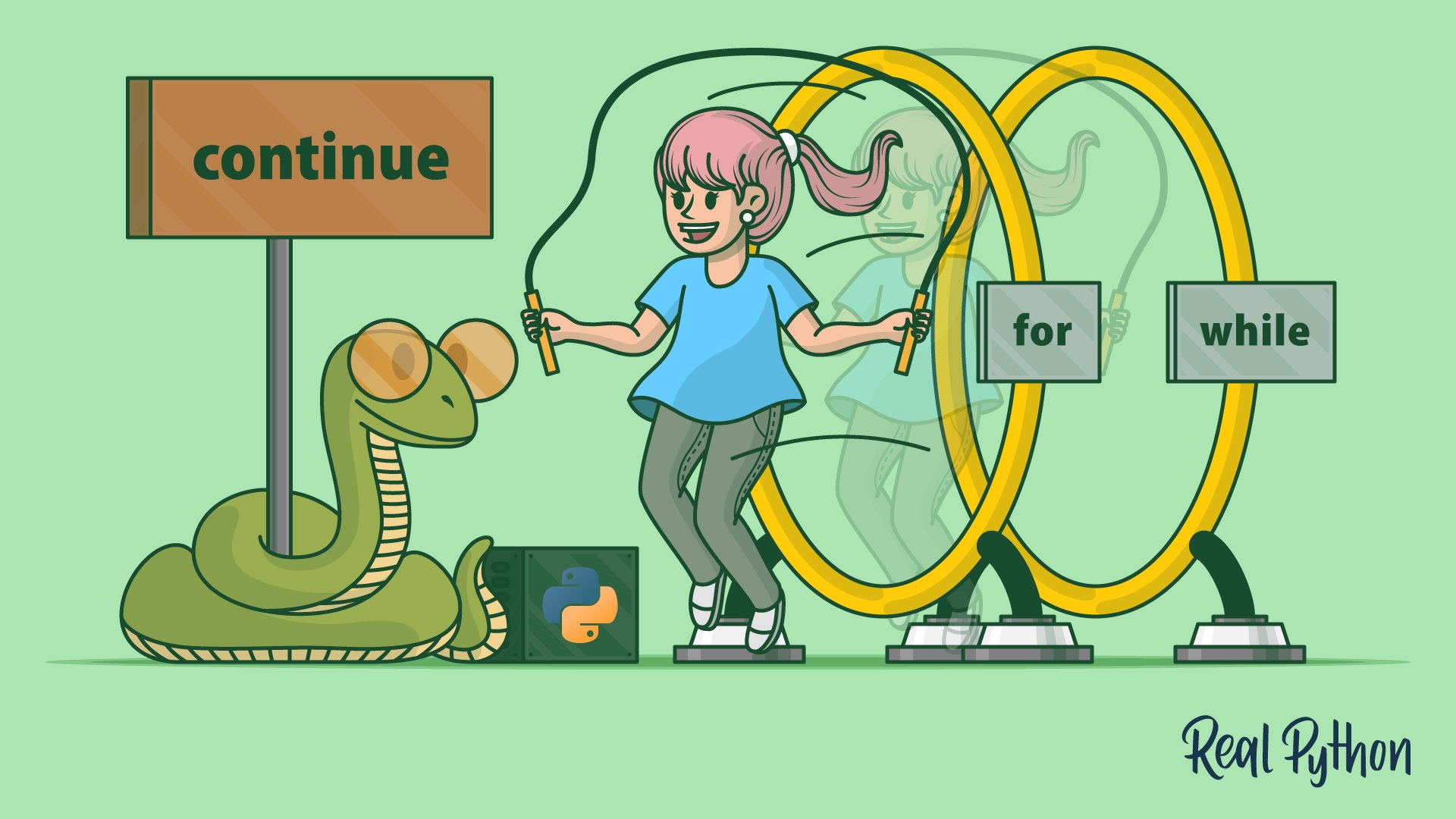Python’s continue keyword functions as a statement that controls the flow of a loop. It allows you to skip code in a loop for the current iteration and jump immediately to the next one. It’s used exclusively in for and while loops, letting you control the flow of execution, bypass specific conditions, and continue processing in a structured and predictable way.
By the end of this tutorial, you’ll understand that:
- Executing
continuedoesn’t affect theelseclause of a loop. - Using
continueincorrectly may result in skipping necessary code. - You can’t use
continuein a function or class that’s nested in a loop. - On a bytecode level,
continueexecutes the same instructions as reaching the end of a loop.
Armed with this knowledge, you’ll be able to confidently write loops using continue and expand your skills as a Python programmer.
Get Your Code: Click here to download the free sample code that shows you how to skip ahead in loops with Python’s continue keyword .
Take the Quiz: Test your knowledge with our interactive “Skip Ahead in Loops With Python's continue Keyword” quiz. You’ll receive a score upon completion to help you track your learning progress:
Interactive Quiz
Skip Ahead in Loops With Python's continue KeywordTest your understanding of Python's continue keyword, which allows you to skip code in a loop for the current iteration and jump immediately to the next one.
Python’s continue Keyword
Loops are control flow statements used to perform operations repeatedly a certain number of times. In a normal loop, the loop body runs from start to finish, with the number of iterations controlled by the type of loop:
- A
forloop runs a specific number of times and is usually used to process a collection of data. - A
whileloop runs as long as a specific condition evaluates toTrue. When the condition evaluates toFalse, the loop ends.
In both cases, you may find it useful to stop the execution of the loop body and move to the next iteration. The way to do that is with the continue keyword.
In any loop, continue stops the code currently executing, and jumps immediately back to the top of the loop, skipping to the next iteration.
Understanding Its Behavior in for and while Loops
In a for loop, continue moves the iterator to the next item to be processed. If no other items are available, then the loop ends.
Assume you have the following for loop that computes the sum of all numbers in a list:
total = 0
for number in range(-10, 10):
total += number
print(total)
This works fine, but what if you want to add only the positive numbers, ignoring all the negative ones? You can modify this loop to add only positive numbers using continue:
total = 0
for number in range(-10, 10):
if number < 0:
continue
total += number
print(total)
In this case, since Python executes continue only when the number is less than zero, it doesn’t add those numbers to total.
You’ve seen how the continue statement works in a for loop—now you’ll see it working similarly in a while loop.
In a while loop, continue transfers control back to the condition at the top of the loop. If that condition is True, then the loop body will run again. If it’s False, then the loop ends.
Consider the following while loop. It leverages Python’s walrus operator to get user input, casts it to an int, and adds the number to a running total. The loop stops when the user enters 0:
sum_whole_numbers.py
print("Enter one whole number per input.")
print("Type 0 to stop and display their sum:")
total = 0
while (user_int := int(input("+ "))) != 0:
total += user_int
print(f"{total=}")
Again, you only want to add the positive numbers that your users enter, so you modify the loop using continue:
sum_whole_numbers.py
print("Enter one whole number per input.")
print("Type 0 to stop and display their sum:")
total = 0
while (user_int := int(input("+ "))) != 0:
if user_int < 0:
continue
total += user_int
print(f"{total=}")
You can copy the code and try it out. When you run the script, Python keeps prompting you for input until you enter 0:
$ python sum_whole_numbers.py
Enter one whole number per input.
Type 0 to stop and display their sum:
+ 1
+ 2
+ -100
+ 0
total=3
The loop adds all the positive numbers you enter. It ignores negative numbers by skipping to the next iteration using continue before adding the input to total. When you enter 0, the script ends and prints the total of all positive numbers.
Whether you’re using a for loop or a while loop, the continue statement immediately ends the current flow of execution and moves to the next iteration of the loop. If there are no further iterations, because a for loop has exhausted its iterator or a while loop’s condition evaluates to False, then the loop ends.
Interacting With the else Clause
The else clause, when applied to a for or while loop, runs after the loop finishes its last iteration. This occurs even if the last iteration was skipped due to a continue statement.
Assume you have a for loop that prints the squares of all even numbers, followed by the word Done in an else clause:
1for number in range(1, 10):
2 if number % 2 == 1:
3 continue
4
5 print(number ** 2)
6
7else:
8 print("Done")
This results in the following output:
4
16
36
64
Done
The last iteration of the loop occurs when number is 9, which is the last number returned by range() in the loop. That iteration is skipped by continue on line 3, and control moves to the else clause to complete execution of the loop.
The else clause runs even in a while loop:
1number = 0
2
3while number < 9:
4 number += 1
5
6 if number % 2 == 1:
7 continue
8
9 print(number ** 2)
10
11else:
12 print("Done")
Here, you do essentially the same as before, only you start by assigning number to 0, and then increment it inside the loop body. The condition your while loop keeps checking is whether number is less than 9.
Just like before in the for loop version of this code, you check whether the current value of number is odd using the modulo operator. If it’s odd, then you execute continue. If it’s even, then you square the number and print that value.
This results in the same output as when you ran the for loop earlier:
4
16
36
64
Done
In both loops, when Python executes the continue statement, it skips the rest of the current iteration. Each loop ends normally, so the else clause runs after the final iteration.
Note: While continue doesn’t prevent code in a loop’s else clause from running, the break keyword does!
Now you know the most important parts of how continue works to control both for and while loops. You also know that it doesn’t impact the execution of any else clauses that may be associated with your loops.
Next, you’ll see some practical examples and use cases, which will be a bit more complex than the previous code examples. Feel free to continue reading (pun intended), but you can also stop here if you’re comfortable with the fundamentals.
Practical Examples
In the previous section, you learned the basics of using continue in loops. Now you’ll explore two practical examples that show how this statement can simplify loop logic and make your code more efficient in real-world scenarios.
Solving an Advent of Code Challenge
Using continue in a for loop can be helpful when processing input, allowing you to skip certain values that don’t contribute to the final goal. Here’s an example of that, from a solution to the 2022 Advent of Code Challenge, Day 7 puzzle.
Note: Advent of Code is a yearly puzzle event that starts on December 1 and ends on December 25. Every day over that period, two related puzzles are published, which can be solved in any way you see fit. Real Python writers and staff have participated in the contest over the past several years, challenging ourselves and each other while honing and learning new skills.
In the Day 7 challenge, you’re given an input file containing the commands and output for a terminal session on a fictional computer. Each line of your input file is either a command prefaced by a shell prompt ($), or the output of that command. Your task is to reconstruct the file system for this computer based on that information.
There are only two commands you need to process. The cd command changes directories and needs to analyze its arguments but produces no output. The ls command produces a list of files in the current directory, but requires no further analysis.
The code snippet below outlines one possible solution to this challenge using a for loop. It isn’t complete because it omits several parts, but it serves as a high-level example that highlights how the continue statement can be useful here:
aoc_2022_d7.py
1# ...
2
3def parse(lines):
4 for line in lines:
5 line_parts = line.split()
6 if line_parts[1] == "ls":
7 continue
8 elif line_parts[1] == "cd":
9 change_directory(line_parts)
10 else:
11 process_file(line_parts)
12
13with open("input.txt") as input_file:
14 input_file_lines = [
15 input_file_line.strip()
16 for input_file_line in input_file.readlines()
17 ]
18
19parse(input_file_lines)
On line 7, using continue allows the code to maintain a uniform organized structure, clearly processing each command as it appears. Input lines that don’t need additional work are skipped without introducing special cases or other complications that could affect readability.
Skipping Visited Nodes in Dijkstra’s Algorithm
One great use of continue in a while loop appears in Dijkstra’s algorithm, which is used to find the shortest path between two nodes in a graph.
A graph is a set of vertices—also called nodes—connected by edges, also known as paths. Each path has a cost associated with it, representing the cost of traveling from one node to another. Dijkstra’s algorithm uses these costs to calculate the lowest total-cost path from a starting node to every other node, including the desired final node.
To do this, the algorithm first marks the final distance to the starting node as 0, and the final distance to all other nodes as infinity. It then identifies all the nodes connected to the starting node and calculates the cost to get to each connected node using the cost of the path to each node.
It then marks the starting node as having been visited already, so it doesn’t process it again, and adds all the other nodes to a list for processing.
The algorithm then enters a while loop, where it picks the next node to check—current_node—as the one with the lowest-cost path to it. It checks all the nodes connected to current_node, skips any that have already been visited, and calculates the cost to get to them. It then marks current_node as visited and returns to the top of the loop. The process ends when all the nodes have been visited.
Assuming that the nodes to be checked are in a structure called node_list, the key part of Dijkstra’s algorithm might look something like this:
1# While there are still nodes to check
2while len(node_list) > 0:
3
4 # Get the node with the minimum distance
5 current_node = remove_minimum_node(node_list)
6
7 # Skip already visited nodes
8 if current_node.visited:
9 continue
10
11 # Mark the node as visited
12 current_node.visited = True
13
14 # Check neighbors and calculate distance
15 # ...
The continue statement on line 9 is the key to this algorithm. Without it, you’d calculate distances to nodes you’ve already come from, which have a lower cost to reach.
Now that you’ve seen two practical examples, you’ll learn about the potential problems and pitfalls you may encounter when using continue.
Common Pitfalls
The continue statement is a useful tool for controlling the flow of your loops, but it comes with some risks. Misusing continue can introduce subtle, hard-to-find bugs or make your code harder to read and maintain. In this section, you’ll learn about the common mistakes to avoid when using continue in your loops.
Confusing continue and break
Loops can also contain the break keyword, which ends the loop immediately. No further iterations are executed, and—crucially—any else clauses are skipped. It’s important to make sure you’re using the correct functionality for your program.
Skipping Necessary Code
Using continue ends the execution of the current loop iteration and returns control to the top of the loop. This means any code after continue is skipped. If that code needs to run, then continue can introduce hard-to-find bugs, especially in a while loop.
Here’s a contrived example that demonstrates the issue using a while loop that prints the squares of even numbers from 1 to 10:
1number = 1
2
3while number <= 10:
4 if number % 2 == 1:
5 continue
6
7 print(number ** 2)
8 number += 1
This loop requires number to be incremented on every iteration. However, the if statement on line 4 prevents this when the number is odd, causing the loop to continue without incrementing number. This results in an infinite loop.
Getting Stuck in Nested Loops
If you have nested loops, which you create by placing one loop inside another, then continue will only jump to the next iteration of the innermost loop that contains the continue statement.
Here’s an example that demonstrates this issue using nested for loops to print multiplication tables for even numbers:
1for outer_number in range(1,11):
2 for inner_number in range(1,11):
3
4 if inner_number % 2 == 1:
5 continue
6
7 if outer_number % 2 == 1:
8 continue
9
10 print(outer_number * inner_number)
Both continue statements on lines 5 and 8 jump to the next iteration of the for inner_number loop on line 2. This happens even though the conditional on line 7 uses outer_number. Neither statement affects the for outer_number loop on line 1.
Reducing Readability
When you use continue indiscriminately, it can make your code less readable and understandable. For example, take another look at the code from earlier that demonstrated how to use continue:
1total = 0
2
3for number in range(-10, 10):
4 if number < 0:
5 continue
6 total += number
7
8print(total)
This code is arguably easier to read by refactoring the conditional on line 4 to avoid using continue entirely:
1total = 0
2
3for number in range(-10, 10):
4 if number > 0:
5 total += number
6
7print(total)
You could also argue that a more Pythonic way to add values is by calling sum() with a generator expression as an argument to filter the positive values:
total = sum(number for number in range(-10, 10) if number > 0)
In most cases, you can rewrite confusing or hard-to-understand loops without using continue.
Now you know what to look for when writing code with continue and how to use it in practical code to solve real-world problems. In the next section, you’ll peer under the hood to see how the Python interpreter actually executes the continue statement. Hold on—it’s going to get bumpy.
Under the Hood
Until now, you’ve focused on how to use the continue statement effectively in your code. But have you ever wondered what Python actually does when it encounters continue inside a loop? This section pulls back the curtain to explore how Python parses and executes your code, helping you understand what’s really going on when your loops skip ahead.
Understanding the Official Documentation
As you learned earlier, continue only works inside a loop—it has no function outside a loop and will be flagged as a syntax error if it’s not used inside a loop. The official Python documentation for continue describes how this works:
continuemay only occur syntactically nested in afororwhileloop, but not nested in a function or class definition within that loop [emphasis added]. It continues with the next cycle of the nearest enclosing loop. (Source)
The italicized portion requires some explanation, which is best done in code:
1>>> for number in range(10):
2...
3... def check_even(number):
4... if number % 2 == 0:
5... continue
6... else:
7... return number
8...
9... print(check_even(number))
10...
11 File "<python-input-0>", line 5
12 continue
13 ^^^^^^^^
14SyntaxError: 'continue' not properly in loop
The continue statement on line 5 is flagged as a SyntaxError because while it’s nested in an enclosing while loop, it’s also nested in the function check_even().
Each function defined in Python is an independent block of code, separate from any code surrounding it. Additionally, when you define a function, Python doesn’t execute the code in the function body. That only happens when you call the function.
When a function is called, Python creates an execution context where the function runs. This context is separate from the execution context of the caller. If Python tried to execute the continue statement within the function’s execution context, it wouldn’t be able to connect it to the containing loop in the caller’s execution context. Therefore, Python flags this as a syntax error and doesn’t run the code.
In essence, check_even() isn’t aware it’s being called from inside the for loop on line 1, and therefore can’t directly influence its flow.
Here’s the code refactored to be syntactically correct:
1>>> for number in range(10):
2...
3... def check_even(number):
4... return number % 2 == 0
5...
6... if check_even(number):
7... continue
8... else:
9... print(number)
10...
111
123
135
147
159
This code removes continue from the function while retaining the purpose of check_even() in the loop.
However, defining the function multiple times inside the loop in the first place isn’t good practice and is shown here only to illustrate this issue. The best approach would be to move the function definition outside of the loop entirely:
1>>> def check_even(number):
2... return number % 2 == 0
3...
4>>> for number in range(10):
5... if check_even(number):
6... continue
7... else:
8... print(number)
9...
101
113
125
137
149
Later in the same documentation, you’ll find the following passage:
When
continuepasses control out of atrystatement with afinallyclause, thatfinallyclause is executed before really starting the next loop cycle. (Source)
In other words, a continue statement in a try-except block will not prevent any code in an associated finally block from being executed, even if continuing the loop transfers control out of a try or except block. This is similar to the action of continue when used in a loop with an else clause.
This may be clearer with another code example:
continue_finally.py
1for number in range(2):
2 try:
3 print(f"Iteration {number}: start of try block")
4
5 if number == 1:
6 print(f" Executing `continue` in iteration {number}...")
7 continue
8
9 print(f" Normal flow in iteration {number}...")
10
11 except Exception as e:
12 print(f"Iteration {number}: Exception: {e}")
13
14 finally:
15 print(f"Iteration {number}: finally block")
16
17 print(f"Iteration {number}: rest of loop body", end="\n\n")
This for loop generates two numbers, 0 and 1. It prints a message indicating which iteration is being executed, then checks the value of number, taking one of two actions based on that value:
-
In the first iteration, when
numberis0, it prints a message that this is the normal flow of execution and then exits thetryblock normally. Python then executes thefinallyblock. -
In the second iteration, when
number == 1evaluates toTrue, the code prints a message and executescontinue. This exits thetryblock but still runs thefinallyblock before moving back to the beginning of the loop. Because ofcontinue, this iteration skips the final call toprint()on line 17.
The continue statement jumps to the start of the loop, but it doesn’t prevent execution of the finally block. The code in finally always runs, whether you exit a try block normally, with continue, or when Python raises an exception and moves to except.
Now that you’ve read the relevant parts of Python’s documentation and experienced what they mean with code examples, you’ll delve into exactly what the Python interpreter does when it encounters a continue statement in your code. Get ready to go deep into the inner workings of the Python interpreter.
Inspecting Disassembled Bytecode
The Real Python book CPython Internals: Your Guide to the Python 3 Interpreter explores in depth how the Python 3 interpreter parses, analyzes, and executes your code. As part of the book, author Anthony Shaw also developed the instaviz module, which shows code objects, abstract syntax trees, and the disassembled Python opcodes and arguments for the compiled code.
Note: This section won’t attempt to explain the intricacies of how the CPython interpreter reads, converts, and compiles your Python code. For a deeper understanding of the concepts discussed here, you’re encouraged to read CPython Internals.
It’s the disassembly of the compiled Python code as presented by instaviz that best shows how the continue statement works to modify a loop. First, you’ll analyze the code below, which demonstrates how a for loop works without continue. This example uses a modified version of the code sample you saw at the beginning of this tutorial:
code_disassembly.py
1import instaviz
2
3def add_numbers():
4 total = 0
5
6 for number in range(-10, 10):
7 # if number < 0:
8 # continue
9 total += number
10
11 return total
12
13instaviz.show(add_numbers)
The code on lines 7 and 8 is commented out initially to analyze the loop without continue. This keeps the line numbers consistent when you compare the analysis of the initial code with the analysis that includes continue later.
So, what’s happening here? The instaviz.show() function on line 13 starts a WSGIRefServer() web server on http://localhost:8080/, using the Bottle library to format and display results in a web page. That page shows the properties of the Python code object, the abstract syntax tree (AST) for that code, and the disassembly for the code.
While the AST and code object metadata are interesting to see, it’s the code disassembly that best shows how continue works. A condensed and rearranged version of the code disassembly is shown below:
| Line Number | Operation Name | Index Offset | Resolved Arg Value |
|---|---|---|---|
| 3 | RESUME | 0 | 0 |
| 4 | LOAD_CONST | 2 | 0 |
| STORE_FAST | 4 | total | |
| 6 | LOAD_GLOBAL | 6 | range |
| LOAD_CONST | 16 | -10 | |
| LOAD_CONST | 18 | 10 | |
| CALL | 20 | 2 | |
| GET_ITER | 28 | None | |
| FOR_ITER | 30 | Offset 48 | |
| STORE_FAST | 34 | number | |
| 9 | LOAD_FAST_LOAD_FAST | 36 | (‘total’, ‘number’) |
| BINARY_OP | 38 | += | |
| STORE_FAST | 42 | total | |
| JUMP_BACKWARD | 44 | Offset 30 | |
| 10 | END_FOR | 48 | None |
| POP_TOP | 50 | None | |
| 11 | LOAD_FAST | 52 | total |
| RETURN_VALUE | 54 | None |
This reformatted table shows how the Python 3.13 interpreter analyzes the code in the listing above and turns it into internal bytecode. Here’s how to read each column:
-
Line Number: Each value aligns with the corresponding line number in the code. Any instructions without a line number belong to the previously listed line.
-
Operation Name: Each name represents a basic operation that the CPython interpreter recognizes. Your Python code is compiled into these basic instructions as part of the parsing and analysis phase. A complete list of these operations, along with how they’re generated and what they do, is detailed in the CPython Internals book.
-
Index Offset: Each operation is represented by a multi-byte code (not shown), whose location appears in the column. Code that alters the flow of execution jumps to these numbered locations.
-
Resolved Arg Value: Each argument shows the human-readable value passed to the opcode, such as variable names or constants.
Looking at the code and this table, you can see correlations between them. Orient yourself by looking at the Index Offset column and identify the relevant lines based on the numbers shown there:
- 0: Marks the start of the function definition
- 2 to 4: Initialize the
totalvariable - 6 to 34: Set up the
forloop on line 7- 6 to 20: Define and call the
rangegenerator - 28: Sets up the iterator over the defined
range - 30: Starts the iterator and defines where the loop ends at offset 48 (line 11), which is also where code execution continues when the iterator is exhausted
- 34: Sets up the
numberiterator variable
- 6 to 20: Define and call the
- 36 to 44: Modify the
totalvariable- 36: Loads the values of
totalandnumber - 38: Performs the
+=binary operation between the two values - 42: Stores the result back in
total - 44: Executes the
JUMP_BACKWARDoperation to go back to the next iteration at offset 30
- 36: Loads the values of
- 48: Continues code execution here after the
forloop has exhausted the iterator - 50: Removes any stack values remaining from the
range()generator - 52: Retrieves the value of
totalto be returned at the end of the function - 54: Returns the value of
total
Note that these steps may vary slightly depending on your Python version, as the bytecode generated can change between different versions.
Now you can uncomment the two lines that were previously commented out to add the continue statement back in:
code_disassembly.py
1import instaviz
2
3def add_numbers():
4 total = 0
5
6 for number in range(-10, 10):
7 if number < 0:
8 continue
9 total += number
10
11 return total
12
13instaviz.show(add_numbers)
The following disassembly table is generated for this code:
| Line Number | Operation Name | Index Offset | Resolved Arg Value |
|---|---|---|---|
| 3 | RESUME | 0 | 0 |
| 4 | LOAD_CONST | 2 | 0 |
| STORE_FAST | 4 | total | |
| 6 | LOAD_GLOBAL | 6 | range |
| LOAD_CONST | 16 | -10 | |
| LOAD_CONST | 18 | 10 | |
| CALL | 20 | 2 | |
| GET_ITER | 28 | None | |
| FOR_ITER | 30 | Offset 64 | |
| STORE_FAST | 34 | number | |
| 7 | LOAD_FAST | 36 | number |
| LOAD_CONST | 38 | 0 | |
| COMPARE_OP | 40 | < | |
| POP_JUMP_IF_FALSE | 44 | 52 | |
| 8 | JUMP_BACKWARD | 48 | Offset 30 |
| 9 | LOAD_FAST_LOAD_FAST | 52 | (‘total’, ‘number’) |
| BINARY_OP | 54 | 13 | |
| STORE_FAST | 58 | total | |
| JUMP_BACKWARD | 60 | Offset 30 | |
| 10 | END_FOR | 64 | None |
| POP_TOP | 66 | None | |
| 11 | LOAD_FAST | 68 | total |
| RETURN_VALUE | 70 | None |
The only changes in the code listing are on lines 8 and 9, so it’s no surprise that the corresponding differences in the disassembly appear at index offsets 36 through 48:
- 36: Starts the
ifstatement by loading the value ofnumber. - 38: Loads the integer constant value of
0. - 40: Compares these two values using
<, the less-than operator. - 44: Transfers control to offset 52 if
number < 0isFalse, usingPOP_JUMP_IF_FALSE. - 48: Executes the
continuestatement on line 9 by transferring control to offset 30, which starts the next iteration of theforloop.
Note that there are two operations that use JUMP_BACKWARD to jump to the same place:
- Offset 48, the
continuestatement at line 8 - Offset 60, the natural end of the loop at line 9
Both operations jump to the top of the for loop at offset 30. This shows that the continue statement behaves at a low level exactly like reaching the end of a loop iteration. Both events result in the same action—namely, returning to the top of the loop to start the next iteration. This explains why continue doesn’t impact the execution of else or finally clauses: it behaves the same as reaching the end of the loop.
Conclusion
Congratulations! You made it through the tutorial. Maybe you skipped some parts and had to loop back. That’s okay! The important thing is that you continued to the finish. Come back and restart any time.
In this tutorial, you’ve learned how to:
- Use
continueto move to the next iteration of afororwhileloop, skipping the rest of the loop body for that iteration - Apply the
continuestatement to real-world coding tasks - Avoid potential pitfalls, such as skipping necessary code and confusing
continuewith thebreakkeyword - Read disassembled CPython bytecode to understand how
continueis implemented and how it affects control flow
With this knowledge, you can now confidently and effectively use continue to make your Python loops even more powerful.
Get Your Code: Click here to download the free sample code that shows you how to skip ahead in loops with Python’s continue keyword .
Frequently Asked Questions
Now that you have some experience using the continue statement in Python loops, you can use the questions and answers below to check your understanding and recap what you’ve learned.
These FAQs are related to the most important concepts you’ve covered in this tutorial. Click the Show/Hide toggle beside each question to reveal the answer.
You use the continue statement in Python to skip the rest of the code inside a loop for the current iteration and move directly to the next iteration.
In a for loop, the continue statement skips the remaining code in the loop body for the current iteration and jumps to the next item in the iterator. If no items are left, then the loop ends.
Yes, you can use continue in a while loop to skip the remaining code in the loop body and return control to the loop’s condition at the top for the next iteration.
When you use continue in a loop with an else clause, the else block still runs after the loop finishes all its iterations, even if some iterations were skipped with continue.
A common mistake is confusing continue with break, which exits the loop entirely. Another mistake is skipping necessary code after continue, which can cause logic errors or infinite loops.
Take the Quiz: Test your knowledge with our interactive “Skip Ahead in Loops With Python's continue Keyword” quiz. You’ll receive a score upon completion to help you track your learning progress:
Interactive Quiz
Skip Ahead in Loops With Python's continue KeywordTest your understanding of Python's continue keyword, which allows you to skip code in a loop for the current iteration and jump immediately to the next one.