The Django framework comes with a powerful administrative tool called admin. You can use it out of the box to quickly add, delete, or edit any database model from a web interface. But with a little extra code, you can customize the Django admin to take your admin capabilities to the next level.
In this course, you’ll learn how to:
- Add attribute columns in the model object list
- Link between model objects
- Add filters to the model object list
- Make model object lists searchable
- Modify the object edit forms
- Override Django admin templates
What’s Included:
- 11 Lessons
- Video Subtitles and Full Transcripts
- 2 Downloadable Resources
- Accompanying Text-Based Tutorial
- Q&A With Python Experts: Ask a Question
- Certificate of Completion
Downloadable Resources:
Related Learning Paths:










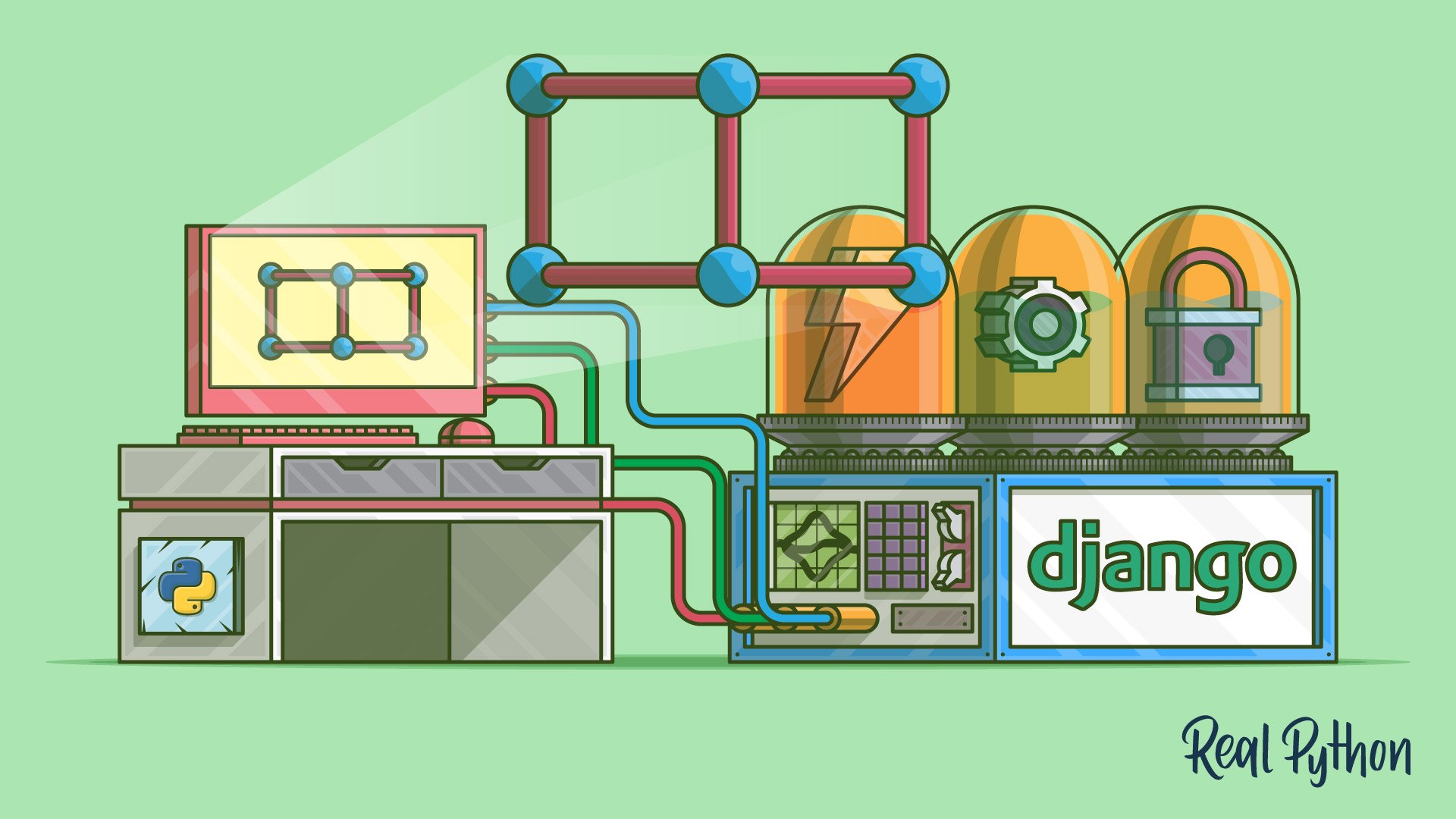

peterxor
Thank you, Darren. This was a great course: clear explanations and enough information for me to be dangerous in the admin site!