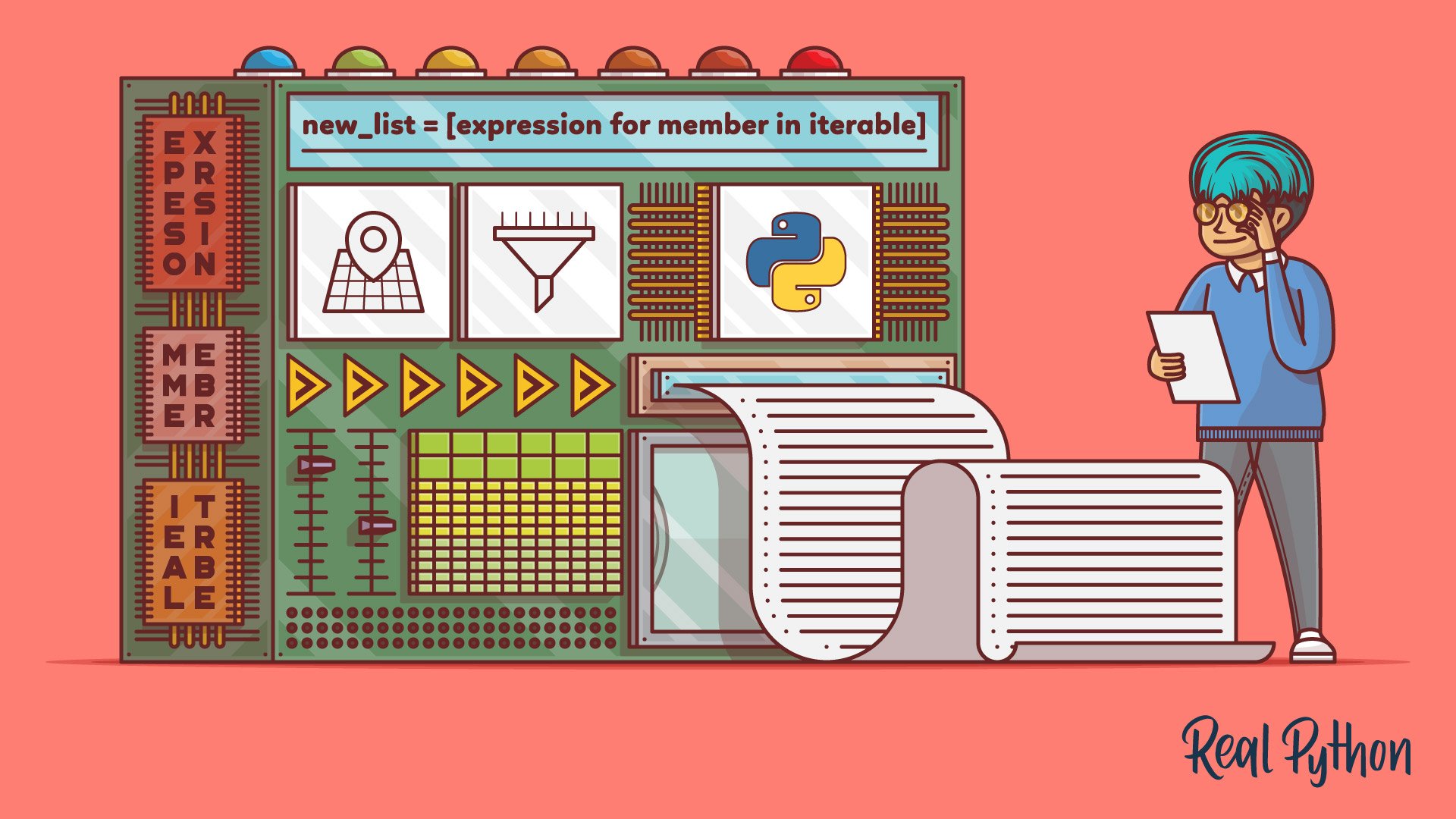List comprehensions in Python provide a concise way to create lists by embedding a loop and optional conditional logic in a single line. You use a list comprehension to transform and filter elements from an iterable efficiently. It allows you to replace complex loops and map() functions with more readable and often faster expressions. By understanding list comprehensions, you can optimize your code for better performance and clarity.
By the end of this tutorial, you’ll understand that:
- A list comprehension in Python is a tool for creating lists by iterating over an iterable and optionally applying a condition.
- You should use list comprehensions instead of loops when you want concise, readable code that performs transformations or filtering.
- You add conditional logic to a list comprehension by including an
ifstatement within the comprehension. - A list comprehension can be faster than a
forloop because it’s optimized for performance by Python’s internal mechanisms. - A Python list comprehension is not lazy—it generates and stores the entire list in memory eagerly.
- The difference between list comprehensions and
map()is that the former creates a list, while the latter returns amapobject, which is iterable.
In this tutorial, you’ll explore how to leverage list comprehensions to simplify your code. You’ll also gain an understanding of the trade-offs that come with using them so that you can determine when other approaches are preferable.
Get Your Code: Click here to download the free code that shows you how and when to use list comprehensions in Python.
Take the Quiz: Test your knowledge with our interactive “When to Use a List Comprehension in Python” quiz. You’ll receive a score upon completion to help you track your learning progress:
Interactive Quiz
When to Use a List Comprehension in PythonIn this quiz, you'll test your understanding of Python list comprehensions. You'll revisit how to rewrite loops as list comprehensions, how to choose between comprehensions and loops, and how to use conditional logic in your comprehensions.
Transforming Lists in Python
There are a few different ways to create and add items to a lists in Python. In this section, you’ll explore for loops and the map() function to perform these tasks. Then, you’ll move on to learn about how to use list comprehensions and when list comprehensions can benefit your Python program.
Use for Loops
The most common type of loop is the for loop. You can use a for loop to create a list of elements in three steps:
- Instantiate an empty list.
- Loop over an iterable or range of elements.
- Append each element to the end of the list.
If you want to create a list containing the first ten perfect squares, then you can complete these steps in three lines of code:
>>> squares = []
>>> for number in range(10):
... squares.append(number * number)
...
>>> squares
[0, 1, 4, 9, 16, 25, 36, 49, 64, 81]
Here, you instantiate an empty list, squares. Then, you use a for loop to iterate over range(10). Finally, you multiply each number by itself and append the result to the end of the list.
Work With map Objects
For an alternative approach that’s based in functional programming, you can use map(). You pass in a function and an iterable, and map() will create an object. This object contains the result that you’d get from running each iterable element through the supplied function.
As an example, consider a situation in which you need to calculate the price after tax for a list of transactions:
>>> prices = [1.09, 23.56, 57.84, 4.56, 6.78]
>>> TAX_RATE = .08
>>> def get_price_with_tax(price):
... return price * (1 + TAX_RATE)
...
>>> final_prices = map(get_price_with_tax, prices)
>>> final_prices
<map object at 0x7f34da341f90>
>>> list(final_prices)
[1.1772000000000002, 25.4448, 62.467200000000005, 4.9248, 7.322400000000001]
Here, you have an iterable, prices, and a function, get_price_with_tax(). You pass both of these arguments to map() and store the resulting map object in final_prices. Finally, you convert final_prices into a list using list().
Leverage List Comprehensions
List comprehensions are a third way of making or transforming lists. With this elegant approach, you could rewrite the for loop from the first example in just a single line of code:
>>> squares = [number * number for number in range(10)]
>>> squares
[0, 1, 4, 9, 16, 25, 36, 49, 64, 81]
Rather than creating an empty list and adding each element to the end, you simply define the list and its contents at the same time by following this format:
new_list = [expression for member in iterable]
Every list comprehension in Python includes three elements:
expressionis the member itself, a call to a method, or any other valid expression that returns a value. In the example above, the expressionnumber * numberis the square of the member value.memberis the object or value in the list or iterable. In the example above, the member value isnumber.iterableis a list, set, sequence, generator, or any other object that can return its elements one at a time. In the example above, the iterable isrange(10).
Because the expression requirement is so flexible, a list comprehension in Python works well in many places where you would use map(). You can rewrite the pricing example with its own list comprehension:
>>> prices = [1.09, 23.56, 57.84, 4.56, 6.78]
>>> TAX_RATE = .08
>>> def get_price_with_tax(price):
... return price * (1 + TAX_RATE)
...
>>> final_prices = [get_price_with_tax(price) for price in prices]
>>> final_prices
[1.1772000000000002, 25.4448, 62.467200000000005, 4.9248, 7.322400000000001]
The only distinction between this implementation and map() is that the list comprehension in Python returns a list, not a map object.
Supercharging Your Python List Comprehensions
One benefit of using a list comprehension in Python is that it’s a single tool that you can use in many different situations. In addition to standard list creation, list comprehensions can also be used for mapping and filtering. In this section, you’ll find advanced techniques to work with list comprehensions in Python.
Filter Values From a List
The most common way to add conditional logic to a list comprehension is to add a conditional to the end of the expression.
Earlier, you saw this formula for how to create list comprehensions:
new_list = [expression for member in iterable]
While this formula is accurate, it’s also a bit incomplete. A more complete description of the comprehension formula adds support for optional conditionals.
Here, your conditional statement comes just before the closing bracket:
new_list = [expression for member in iterable if conditional]
Conditionals are important because they allow list comprehensions to filter out unwanted values, which would normally require a call to filter():
>>> sentence = "the rocket came back from mars"
>>> [char for char in sentence if char in "aeiou"]
['e', 'o', 'e', 'a', 'e', 'a', 'o', 'a']
In this code block, the conditional statement filters out any characters in sentence that aren’t vowels.
The conditional can test any valid expression. If you need a more complex filter, then you can even move the conditional logic to a separate function:
>>> sentence = (
... "The rocket, who was named Ted, came back "
... "from Mars because he missed his friends."
... )
>>> def is_consonant(letter):
... vowels = "aeiou"
... return letter.isalpha() and letter.lower() not in vowels
...
>>> [char for char in sentence if is_consonant(char)]
['T', 'h', 'r', 'c', 'k', 't', 'w', 'h', 'w', 's', 'n', 'm', 'd',
'T', 'd', 'c', 'm', 'b', 'c', 'k', 'f', 'r', 'm', 'M', 'r', 's', 'b',
'c', 's', 'h', 'm', 's', 's', 'd', 'h', 's', 'f', 'r', 'n', 'd', 's']
Here, you create a complex filter, is_consonant(), and pass this function as the conditional statement for your list comprehension. Note that you also pass the member value char as an argument to your function.
You can place the conditional at the end of the statement for basic filtering, but what if you want to change a member value instead of filtering it out? In this case, it’s useful to place the conditional near the beginning of the expression. You can do so by taking advantage of the conditional expression:
new_list = [true_expr if conditional else false_expr for member in iterable]
By placing the conditional logic at the beginning of a list comprehension, you can use conditional logic to select from multiple possible output options. For example, if you have a list of prices, then you may want to replace negative prices with 0 and leave the positive values unchanged:
>>> original_prices = [1.25, -9.45, 10.22, 3.78, -5.92, 1.16]
>>> [price if price > 0 else 0 for price in original_prices]
[1.25, 0, 10.22, 3.78, 0, 1.16]
Here, your expression is a conditional expression, price if price > 0 else 0. This tells Python to output the value of price if the number is positive, but to use 0 if the number is negative. If this seems overwhelming, then it may be helpful to view the conditional logic as its own function:
>>> def get_price(price):
... return price if price > 0 else 0
...
>>> [get_price(price) for price in original_prices]
[1.25, 0, 10.22, 3.78, 0, 1.16]
Now, your conditional expression is contained within get_price(), and you can use it as part of your list comprehension.
Remove Duplicates With Set and Dictionary Comprehensions
While the list comprehension in Python is a common tool, you can also create set and dictionary comprehensions. A set comprehension is almost exactly the same as a list comprehension in Python. The difference is that set comprehensions make sure the output contains no duplicates. You can create a set comprehension by using curly braces instead of brackets:
>>> quote = "life, uh, finds a way"
>>> {char for char in quote if char in "aeiou"}
{'a', 'e', 'u', 'i'}
Your set comprehension outputs all the unique vowels that it found in quote. Unlike lists, sets don’t guarantee that items will be saved in any particular order. This is why the first member of the set is a, even though the first vowel in quote is i.
Dictionary comprehensions are similar, with the additional requirement of defining a key:
>>> {number: number * number for number in range(10)}
{0: 0, 1: 1, 2: 4, 3: 9, 4: 16, 5: 25, 6: 36, 7: 49, 8: 64, 9: 81}
To create the dictionary, you use curly braces ({}) as well as a key-value pair (number: number * number) in your expression.
Assign Values With the Walrus Operator
Python 3.8 introduced the assignment expression, also known as the walrus operator. To understand how you can use it, consider the following example.
Say you need to make ten requests to an API that will return temperature data. You only want to return results that are greater than 100 degrees Fahrenheit. Assume that each request will return different data. In this case, the formula expression for member in iterable if conditional provides no way for the conditional to assign data to a variable that the expression can access.
You need the temperature in both the expression and the conditional so this is a challenge. The walrus operator (:=) solves this problem. It allows you to run an expression while simultaneously assigning the output value to a variable. The following example shows how this is possible, using get_weather_data() to generate fake weather data:
>>> import random
>>> def get_weather_data():
... return random.randrange(90, 110)
...
>>> [temp for _ in range(20) if (temp := get_weather_data()) >= 100]
[107, 102, 109, 104, 107, 109, 108, 101, 104]
Note that the walrus operator needs to be in the conditional part of your comprehension. You won’t often need to use the assignment expression inside of a list comprehension in Python, but it’s a useful tool to have at your disposal when necessary.
Deciding When Not to Use a List Comprehension
List comprehensions are useful and can help you write elegant code that’s easy to read and debug, but they’re not the right choice for all circumstances. They might make your code run more slowly or use more memory. If your code is less performant or harder to understand, then it’s probably better to choose an alternative.
Watch Out for Nested Comprehensions
You can nest comprehensions to create combinations of lists, dictionaries, and sets within a collection. For example, say a climate laboratory is tracking the high temperature in five different cities for the first week of June. The perfect data structure for storing this data could be a Python list nested within a dictionary. You can create the data using nested comprehensions:
>>> cities = ["Austin", "Tacoma", "Topeka", "Sacramento", "Charlotte"]
>>> {city: [0 for _ in range(7)] for city in cities}
{
'Austin': [0, 0, 0, 0, 0, 0, 0],
'Tacoma': [0, 0, 0, 0, 0, 0, 0],
'Topeka': [0, 0, 0, 0, 0, 0, 0],
'Sacramento': [0, 0, 0, 0, 0, 0, 0],
'Charlotte': [0, 0, 0, 0, 0, 0, 0]
}
You create the outer dictionary with a dictionary comprehension. The expression is a key-value pair that contains yet another comprehension. This code will quickly generate a list of data for each city in cities.
Nested lists are a common way to create matrices, which you’ll often use for mathematical purposes. Take a look at the code block below:
>>> [[number for number in range(5)] for _ in range(6)]
[
[0, 1, 2, 3, 4],
[0, 1, 2, 3, 4],
[0, 1, 2, 3, 4],
[0, 1, 2, 3, 4],
[0, 1, 2, 3, 4],
[0, 1, 2, 3, 4]
]
The outer list comprehension [... for _ in range(6)] creates six rows, while the inner list comprehension [number for number in range(5)] fills each of these rows with values.
So far, the purpose of each nested comprehension is pretty intuitive. However, there are other situations, such as flattening lists, where the logic arguably makes your code more confusing. Take this example, which uses a nested list comprehension to flatten a matrix:
matrix = [
... [0, 0, 0],
... [1, 1, 1],
... [2, 2, 2],
... ]
>>> [number for row in matrix for number in row]
[0, 0, 0, 1, 1, 1, 2, 2, 2]
The code to flatten the matrix is concise, but it may not be so intuitive to understand how it works. On the other hand, if you used for loops to flatten the same matrix, then your code would be much more straightforward to understand:
>>> matrix = [
... [0, 0, 0],
... [1, 1, 1],
... [2, 2, 2],
... ]
>>> flat = []
>>> for row in matrix:
... for number in row:
... flat.append(number)
...
>>> flat
[0, 0, 0, 1, 1, 1, 2, 2, 2]
Now you can see that the code traverses one row of the matrix at a time, pulling out all the elements in that row before moving on to the next one.
Choose Generators for Large Datasets
A list comprehension in Python works by loading the entire output list into memory. For small or even medium-sized lists, this is generally fine. If you want to sum the squares of the first one-thousand integers, then a list comprehension will solve this problem admirably:
>>> sum([number * number for number in range(1000)])
332833500
But what if you wanted to sum the squares of the first billion integers? If you tried that on your machine, then your computer might become unresponsive. That’s because Python is trying to create a list with one billion integers, which consumes more memory than your computer would like. If you tried to do it anyway, then your machine could slow down or even crash.
When the size of a list becomes problematic, it’s often helpful to use a generator instead of a list comprehension in Python. A generator doesn’t create a single, large data structure in memory, but instead returns an iterable. Your code can ask for the next value from the iterable as many times as necessary or until you’ve reached the end of your sequence, while only storing a single value at a time.
If you sum the first billion squares with a generator, then your program will likely run for a while, but it shouldn’t cause your computer to freeze. In the example below, you use a generator:
>>> sum(number * number for number in range(1_000_000_000))
333333332833333333500000000
You can tell this is a generator because the expression isn’t inside brackets or curly braces. Optionally, generators can be inside parentheses.
The example above still requires a lot of work, but it performs the operations lazily. Because of lazy evaluation, your code only calculates values when they’re explicitly requested. After the generator yields a value, it can add that value to the running sum, then discard that value and generate the next value. When the sum() function requests the next value, the cycle starts over. This process keeps the memory footprint small.
The map() function also operates lazily, meaning memory won’t be an issue if you choose to use it in this case:
>>> sum(map(lambda number: number * number, range(1_000_000_000)))
333333332833333333500000000
It’s up to you whether you prefer the generator expression or map().
Profile to Optimize Performance
So, which approach is faster? Should you use list comprehensions or one of their alternatives? Rather than adhere to a single rule that’s true in all cases, it’s more useful to ask yourself whether or not performance matters in your specific circumstance. If not, then it’s usually best to choose whatever approach leads to the cleanest code!
If you’re in a scenario where performance is important, then it’s typically best to profile different approaches and listen to the data. The timeit library is useful for timing how long it takes chunks of code to run. You can use timeit to compare the runtime of map(), for loops, and list comprehensions:
>>> import random
>>> import timeit
>>> TAX_RATE = .08
>>> PRICES = [random.randrange(100) for _ in range(100_000)]
>>> def get_price(price):
... return price * (1 + TAX_RATE)
...
>>> def get_prices_with_map():
... return list(map(get_price, PRICES))
...
>>> def get_prices_with_comprehension():
... return [get_price(price) for price in PRICES]
...
>>> def get_prices_with_loop():
... prices = []
... for price in PRICES:
... prices.append(get_price(price))
... return prices
...
>>> timeit.timeit(get_prices_with_map, number=100)
2.0554370979998566
>>> timeit.timeit(get_prices_with_comprehension, number=100)
2.3982384680002724
>>> timeit.timeit(get_prices_with_loop, number=100)
3.0531821520007725
Here, you define three methods that each use a different approach for creating a list. Then, you tell timeit to run each of those functions 100 times each, and timeit returns the total time it took to run those 100 executions.
As your code demonstrates, the biggest difference is between the loop-based approach and map(), with the loop taking 50 percent longer to execute. Whether or not this matters depends on the needs of your application.
Conclusion
In this tutorial, you learned how to use a list comprehension in Python to accomplish complex tasks without making your code overly complicated.
Whenever you have to choose a list creation method, try multiple implementations and consider what’s most convenient to read and understand in your specific scenario. If performance is important, then you can use profiling tools to give you actionable data instead of relying on hunches or guesses about what works the best.
Now you can:
- Simplify loops and
map()calls with declarative list comprehensions - Supercharge your comprehensions with conditional logic
- Create set and dictionary comprehensions
- Determine when code clarity or performance dictates an alternative approach
Remember that while Python list comprehensions get a lot of attention, your intuition and ability to use data when it counts will help you write clean code that serves the task at hand. This, ultimately, is the key to making your code Pythonic!
Get Your Code: Click here to download the free code that shows you how and when to use list comprehensions in Python.
Frequently Asked Questions
Now that you have some experience with list comprehensions in Python, you can use the questions and answers below to check your understanding and recap what you’ve learned.
These FAQs are related to the most important concepts you’ve covered in this tutorial. Click the Show/Hide toggle beside each question to reveal the answer.
A list comprehension is a Python construct that lets you create a new list by applying an expression to each item in an existing iterable, all in a single line of code.
You should use a list comprehension when you want to create a list in a concise, readable manner, especially when transforming or filtering elements from an existing iterable.
You can add conditional logic by including an if statement at the end of the comprehension to filter elements, or you can use a conditional expression within the comprehension to modify elements.
In general, list comprehensions are faster than for loops because they’re optimized for performance, but you should profile your specific use case to confirm this.
You can optimize performance by using list comprehensions for operations that fit within memory constraints, and by using profiling tools like timeit to compare different approaches in your specific context.
Take the Quiz: Test your knowledge with our interactive “When to Use a List Comprehension in Python” quiz. You’ll receive a score upon completion to help you track your learning progress:
Interactive Quiz
When to Use a List Comprehension in PythonIn this quiz, you'll test your understanding of Python list comprehensions. You'll revisit how to rewrite loops as list comprehensions, how to choose between comprehensions and loops, and how to use conditional logic in your comprehensions.