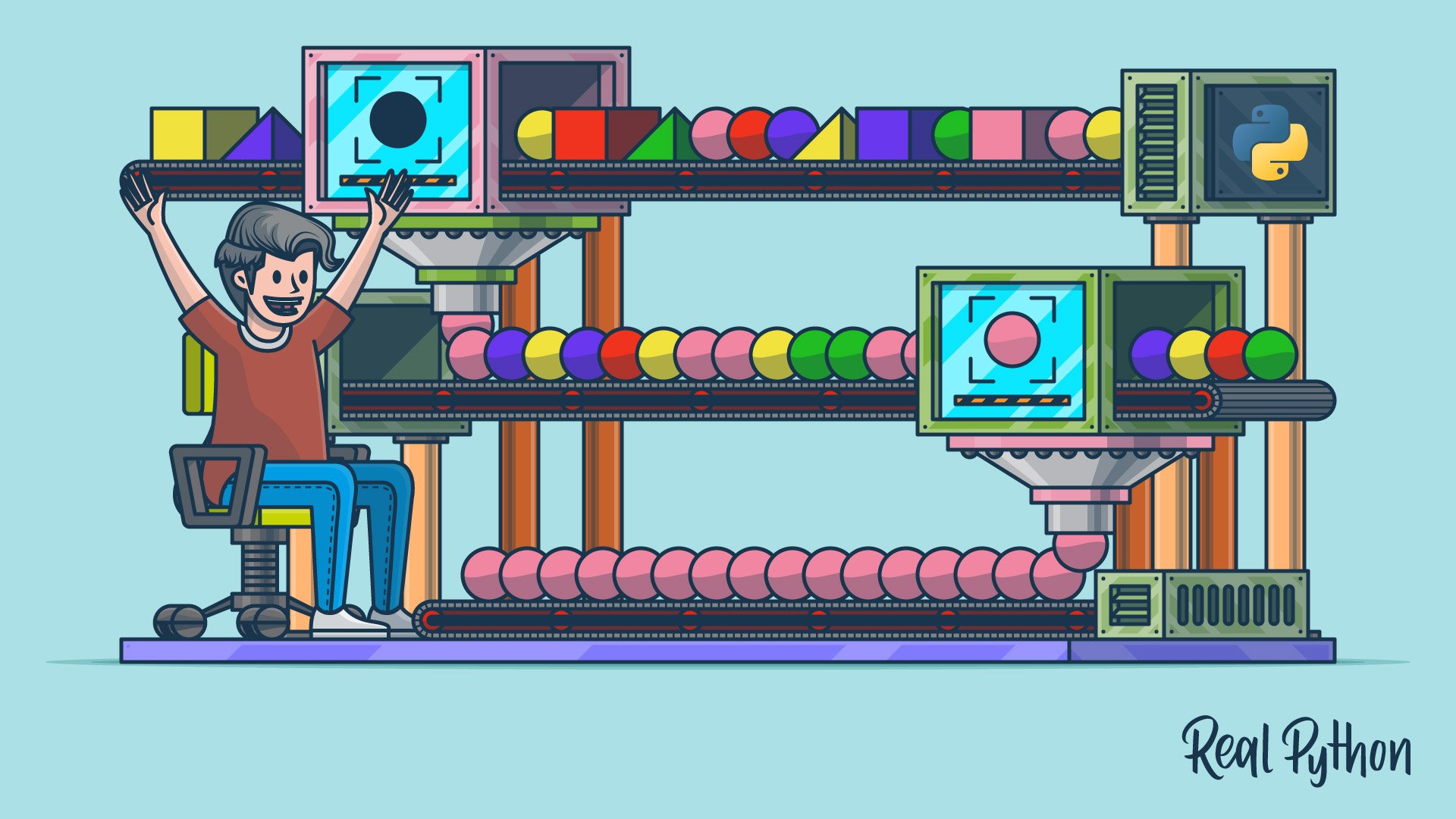Python’s filter() is a built-in function that allows you to process an iterable and extract those items that satisfy a given condition. This process is commonly known as a filtering operation. With filter(), you can apply a filtering function to an iterable and produce a new iterable with the items that satisfy the condition at hand. In Python, filter() is one of the tools you can use for functional programming.
In this tutorial, you’ll learn how to:
- Use Python’s
filter()in your code - Extract needed values from your iterables
- Combine
filter()with other functional tools - Replace
filter()with more Pythonic tools
With this knowledge, you’ll be able to use filter() effectively in your code. Alternatively, you have the choice of using list comprehensions or generator expressions to write more Pythonic and readable code.
To better understand filter(), it would be helpful for you to have some previous knowledge on iterables, for loops, functions, and lambda functions.
Free Bonus: 5 Thoughts On Python Mastery, a free course for Python developers that shows you the roadmap and the mindset you’ll need to take your Python skills to the next level.
Coding With Functional Style in Python
Functional programming is a paradigm that promotes using functions to perform almost every task in a program. A pure functional style relies on functions that don’t modify their input arguments and don’t change the program’s state. They just take a specific set of arguments and return the same result every time. These kinds of functions are known as pure functions.
In functional programming, functions often operate on arrays of data, transform them, and produce new arrays with added features. There are three fundamental operations in functional programming:
- Mapping applies a transformation function to an iterable and produces a new iterable of transformed items.
- Filtering applies a predicate, or Boolean-valued, function to an iterable and generates a new iterable containing the items that satisfy the Boolean condition.
- Reducing applies a reduction function to an iterable and returns a single cumulative value.
Python isn’t heavily influenced by functional languages but by imperative ones. However, it provides several features that allow you to use a functional style:
- Anonymous functions
- A
map()function - A
filter()function - A
reduce()function
Functions in Python are first-class objects, which means that you can pass them around as you’d do with any other object. You can also use them as arguments and return values of other functions. Functions that accept other functions as arguments or that return functions (or both) are known as higher-order functions, which are also a desirable feature in functional programming.
In this tutorial, you’ll learn about filter(). This built-in function is one of the more popular functional tools of Python.
Understanding the Filtering Problem
Say you need to process a list of numbers and return a new list containing only those numbers greater than 0. A quick way to approach this problem is to use a for loop like this:
>>> numbers = [-2, -1, 0, 1, 2]
>>> def extract_positive(numbers):
... positive_numbers = []
... for number in numbers:
... if number > 0: # Filtering condition
... positive_numbers.append(number)
... return positive_numbers
...
>>> extract_positive(numbers)
[1, 2]
The loop in extract_positive() iterates through numbers and stores every number greater than 0 in positive_numbers. The conditional statement filters out the negative numbers and 0. This kind of functionality is known as a filtering.
Filtering operations consist of testing each value in an iterable with a predicate function and retaining only those values for which the function produces a true result. Filtering operations are fairly common in programming, so most programming languages provide tools to approach them. In the next section, you’ll learn about Python’s way to filter iterables.
Getting Started With Python’s filter()
Python provides a convenient built-in function, filter(), that abstracts out the logic behind filtering operations. Here’s its signature:
filter(function, iterable)
The first argument, function, must be a single-argument function. Typically, you provide a predicate (Boolean-valued) function to this argument. In other words, you provide a function that returns either True or False according to a specific condition.
This function plays the role of a decision function, also known as a filtering function, because it provides the criteria to filter out unwanted values from the input iterable and to keep those values that you want in the resulting iterable. Note that the term unwanted values refers to those values that evaluate to false when filter() processes them using function.
Note: The first argument to filter() is a function object, which means that you need to pass a function without calling it with a pair of parentheses.
The second argument, iterable, can hold any Python iterable, such as a list, tuple, or set. It can also hold generator and iterator objects. An important point regarding filter() is that it accepts only one iterable.
To perform the filtering process, filter() applies function to every item of iterable in a loop. The result is an iterator that yields the values of iterable for which function returns a true value. The process doesn’t modify the original input iterable.
Since filter() is written in C and is highly optimized, its internal implicit loop can be more efficient than a regular for loop regarding execution time. This efficiency is arguably the most important advantage of using the function in Python.
A second advantage of using filter() over a loop is that it returns a filter object, which is an iterator that yields values on demand, promoting a lazy evaluation strategy. Returning an iterator makes filter() more memory efficient than an equivalent for loop.
Note: In Python 2.x, filter() returns list objects. This behavior changed in Python 3.x. Now the function returns a filter object, which is an iterator that yields items on demand. Python iterators are well known to be memory efficient.
In your example about positive numbers, you can use filter() along with a convenient predicate function to extract the desired numbers. To code the predicate, you can use either a lambda or a user-defined function:
>>> numbers = [-2, -1, 0, 1, 2]
>>> # Using a lambda function
>>> positive_numbers = filter(lambda n: n > 0, numbers)
>>> positive_numbers
<filter object at 0x7f3632683610>
>>> list(positive_numbers)
[1, 2]
>>> # Using a user-defined function
>>> def is_positive(n):
... return n > 0
...
>>> list(filter(is_positive, numbers))
[1, 2]
In the first example, you use a lambda function that provides the filtering functionality. The call to filter() applies that lambda function to every value in numbers and filters out the negative numbers and 0. Since filter() returns an iterator, you need to call list() to consume the iterator and create the final list.
Note: Since filter() is a built-in function, you don’t have to import anything to be able to use it in your code.
In the second example, you write is_positive() to take a number as an argument and return True if the number is greater than 0. Otherwise, it returns False. The call to filter() applies is_positive() to every value in numbers, filtering out the negative numbers. This solution is way more readable than its lambda equivalent.
In practice, filter() isn’t limited to Boolean functions such as those in the examples above. You can use other types of functions, and filter() will evaluate their return value for truthiness:
>>> def identity(x):
... return x
...
>>> identity(42)
42
>>> objects = [0, 1, [], 4, 5, "", None, 8]
>>> list(filter(identity, objects))
[1, 4, 5, 8]
In this example, the filtering function, identity(), doesn’t return True or False explicitly but the same argument it takes. Since 0, [], "", and None are falsy, filter() uses their truth value to filter them out. The final list contains only those values that are truthy in Python.
Note: Python follows a set of rules to determine an object’s truth value.
For example, the following objects are falsy:
- Constants like
NoneandFalse - Numeric types with a zero value, like
0,0.0,0j,Decimal(0), andFraction(0, 1) - Empty sequences and collections, like
"",(),[],{},set(), andrange(0) - Objects that implement
__bool__()with a return value ofFalseor__len__()with a return value of0
Any other object will be considered truthy.
Finally, if you pass None to function, then filter() uses the identity function and yields all the elements of iterable that evaluate to True:
>>> objects = [0, 1, [], 4, 5, "", None, 8]
>>> list(filter(None, objects))
[1, 4, 5, 8]
In this case, filter() tests every item in the input iterable using the Python rules you saw before. Then it yields those items that evaluate to True.
So far, you’ve learned the basics of filter() and how it works. In the following sections, you’ll learn how to use filter() to process iterables and throw away unwanted values without a loop.
Filtering Iterables With filter()
The job of filter() is to apply a decision function to each value in an input iterable and return a new iterable with those items that pass the test. The following sections provide some practical examples so you can get up and running with filter().
Extracting Even Numbers
As a first example, say you need to process a list of integer numbers and build a new list containing the even numbers. Your first approach to this problem might be to use a for loop like this:
>>> numbers = [1, 3, 10, 45, 6, 50]
>>> def extract_even(numbers):
... even_numbers = []
... for number in numbers:
... if number % 2 == 0: # Filtering condition
... even_numbers.append(number)
... return even_numbers
...
>>> extract_even(numbers)
[10, 6, 50]
Here, extract_even() takes an iterable of integer numbers and returns a list containing only those that are even. The conditional statement plays the role of a filter that tests every number to find out if it’s even or not.
When you run into code like this, you can extract the filtering logic into a small predicate function and use it with filter(). This way, you can perform the same computation without using an explicit loop:
>>> numbers = [1, 3, 10, 45, 6, 50]
>>> def is_even(number):
... return number % 2 == 0 # Filtering condition
...
>>> list(filter(is_even, numbers))
[10, 6, 50]
Here, is_even() takes an integer and returns True if it’s even and False otherwise. The call to filter() does the hard work and filters out the odd numbers. As a result, you get a list of the even numbers. This code is shorter and more efficient than its equivalent for loop.
Finding Prime Numbers
Another interesting example might be to extract all the prime numbers in a given interval. To do that, you can start by coding a predicate function that takes an integer as an argument and returns True if the number is prime and False otherwise. Here’s how you can do that:
>>> import math
>>> def is_prime(n):
... if n <= 1:
... return False
... for i in range(2, int(math.sqrt(n)) + 1):
... if n % i == 0:
... return False
... return True
...
>>> is_prime(5)
True
>>> is_prime(12)
False
The filtering logic is now in is_prime(). The function iterates through the integers between 2 and the square root of n. Inside the loop, the conditional statement checks if the current number is divisible by any other in the interval. If so, then the function returns False because the number isn’t prime. Otherwise, it returns True to signal that the input number is prime.
With is_prime() in place and tested, you can use filter() to extract prime numbers from an interval like this:
>>> list(filter(is_prime, range(1, 51)))
[2, 3, 5, 7, 11, 13, 17, 19, 23, 29, 31, 37, 41, 43, 47]
This call to filter() extracts all the prime numbers in the range between 1 and 50. The algorithm used in is_prime() comes from Wikipedia’s article about primality tests. You can check out that article if you need more efficient approaches.
Removing Outliers in a Sample
When you’re trying to describe and summarize a sample of data, you probably start by finding its mean, or average. The mean is a quite popular central tendency measurement and is often the first approach to analyzing a dataset. It gives you a quick idea of the center, or location, of the data.
In some cases, the mean isn’t a good enough central tendency measure for a given sample. Outliers are one of the elements that affect how accurate the mean is. Outliers are data points that differ significantly from other observations in a sample or population. Other than that, there is no unique mathematical definition for them in statistics.
However, in normally distributed samples, outliers are often defined as data points that lie more than two standard deviations from the sample mean.
Now suppose you have a normally distributed sample with some outliers that are affecting the mean accuracy. You’ve studied the outliers, and you know they’re incorrect data points. Here’s how you can use a couple of functions from the statistics module along with filter() to clean up your data:
>>> import statistics as st
>>> sample = [10, 8, 10, 8, 2, 7, 9, 3, 34, 9, 5, 9, 25]
>>> # The mean before removing outliers
>>> mean = st.mean(sample)
>>> mean
10.692307692307692
>>> stdev = st.stdev(sample)
>>> low = mean - 2 * stdev
>>> high = mean + 2 * stdev
>>> clean_sample = list(filter(lambda x: low <= x <= high, sample))
>>> clean_sample
[10, 8, 10, 8, 2, 7, 9, 3, 9, 5, 9, 25]
>>> # The mean after removing outliers
>>> st.mean(clean_sample)
8.75
In the highlighted line, the lambda function returns True if a given data point lies between the mean and two standard deviations. Otherwise, it returns False. When you filter the sample with this function, 34 is excluded. After this cleanup, the mean of the sample has a significantly different value.
Validating Python Identifiers
You can also use filter() with iterables containing nonnumeric data. For example, say you need to process a list of strings and extract those that are valid Python identifiers. After doing some research, you find out that Python’s str provides a method called .isidentifier() that can help you out with that validation.
Here’s how you can use filter() along with str.isidentifier() to quickly validate identifiers:
>>> words = ["variable", "file#", "header", "_non_public", "123Class"]
>>> list(filter(str.isidentifier, words))
['variable', 'header', '_non_public']
In this case, filter() runs .isidentifier() on every string in words. If the string is a valid Python identifier, then it’s included in the final result. Otherwise, the word is filtered out. Note that you need to use str to access .isidentifier() in the call to filter().
Note: Besides .isidentifier(), str provides a rich set of .is*() methods that can be useful for filtering iterables of strings.
Finally, an interesting exercise might be to take the example further and check if the identifier is also a keyword. Go ahead and give it a try! Hint: you can use .kwlist from the keyword module.
Finding Palindrome Words
An exercise that often arises when you’re getting familiar with Python strings is to find palindrome words in a list of strings. A palindrome word reads the same backward as forward. Typical examples are “madam” and “racecar.”
To solve this problem, you’ll start by coding a predicate function that takes a string and checks if it reads the same in both directions, backward and forward. Here’s a possible implementation:
>>> def is_palindrome(word):
... reversed_word = "".join(reversed(word))
... return word.lower() == reversed_word.lower()
...
>>> is_palindrome("Racecar")
True
>>> is_palindrome("Python")
False
In is_palindrome(), you first reverse the original word and store it in reversed_word. Then you return the result of comparing both words for equality. In this case, you use .lower() to prevent case-related differences. If you call the function with a palindrome word, then you get True. Otherwise, you get False.
You already have a working predicate function to identify palindrome words. Here’s how you can use filter() to do the hard work:
>>> words = ("filter", "Ana", "hello", "world", "madam", "racecar")
>>> list(filter(is_palindrome, words))
['Ana', 'madam', 'racecar']
Cool! Your combination of filter() and is_palindrome() works properly. It’s also concise, readable, and efficient. Good job!
Combining filter() With Other Functional Tools
So far, you’ve learned how to use filter() to run different filtering operations on iterables. In practice, you can combine filter() with other functional tools to perform many different tasks on iterables without using explicit loops. In the next two sections, you’ll learn the basics of using filter() along with map() and reduce().
The Square of Even Numbers: filter() and map()
Sometimes you need to take an iterable, process each of its items with a transformation function, and produce a new iterable with the resulting items. In that case, you can use map(). The function has the following signature:
map(function, iterable[, iterable1, ..., iterableN])
The arguments work like this:
functionholds the transformation function. This function should take as many arguments as iterables you pass intomap().iterableholds a Python iterable. Note that you can provide several iterables tomap(), but that’s optional.
map() applies function to each item in iterable to transform it into a different value with additional features. Then map() yields each transformed item on demand.
To illustrate how you can use filter() along with map(), say you need to compute the square value of all the even numbers in a given list. In that case, you can use filter() to extract the even numbers and then map() to calculate the square values:
>>> numbers = [1, 3, 10, 45, 6, 50]
>>> def is_even(number):
... return number % 2 == 0
...
>>> even_numbers = list(filter(is_even, numbers))
>>> even_numbers
[10, 6, 50]
>>> list(map(lambda n: n ** 2, even_numbers))
[100, 36, 2500]
>>> list(map(lambda n: n ** 2, filter(is_even, numbers)))
[100, 36, 2500]
First, you get the even numbers using filter() and is_even() just like you’ve done so far. Then you call map() with a lambda function that takes a number and returns its square value. The call to map() applies the lambda function to each number in even_numbers, so you get a list of square even numbers. The final example shows how to combine filter() and map() in a single expression.
The Sum of Even Numbers: filter() and reduce()
Another functional programming tool in Python is reduce(). Unlike filter() and map(), which are still built-in functions, reduce() was moved to the functools module. This function is useful when you need to apply a function to an iterable and reduce it to a single cumulative value. This kind of operation is commonly known as a reduction or folding.
The signature of reduce() is like this:
reduce(function, iterable, initial)
Here’s what the arguments mean:
functionholds any Python callable that accepts two arguments and returns a single value.iterableholds any Python iterable.initialholds a value that serves as a starting point for the first partial computation or reduction. It’s an optional argument.
A call to reduce() starts by applying function to the first two items in iterable. This way, it computes the first cumulative result, called an accumulator. Then reduce() uses the accumulator and the third item in iterable to compute the next cumulative result. The process continues until the function returns with a single value.
If you supply a value to initial, then reduce() runs the first partial computation using initial and the first item of iterable.
Here’s an example that combines filter() and reduce() to cumulatively calculate the total sum of all the even numbers in a list:
>>> from functools import reduce
>>> numbers = [1, 3, 10, 45, 6, 50]
>>> def is_even(number):
... return number % 2 == 0
...
>>> even_numbers = list(filter(is_even, numbers))
>>> reduce(lambda a, b: a + b, even_numbers)
66
>>> reduce(lambda a, b: a + b, filter(is_even, numbers))
66
Here, the first call to reduce() computes the sum of all the even numbers that filter() provides. To do that, reduce() uses a lambda function that adds two numbers at a time.
The final example shows how to chain filter() and reduce() to produce the same result you got before.
Filtering Iterables With filterfalse()
In itertools, you’ll find a function called filterfalse() that does the inverse of filter(). It takes an iterable as argument and returns a new iterator that yields the items for which the decision function returns a false result. If you use None as the first argument to filterfalse(), then you get the items that are falsy.
The point of having the filterfalse() function is to promote code reuse. If you already have a decision function in place, then you can use it with filterfalse() to get the rejected items. This saves you from coding an inverse decision function.
In the following sections, you’ll code some examples that show how you can take advantage of filterfalse() to reuse existing decision functions and continue doing some filtering.
Extracting Odd Numbers
You already coded a predicate function called is_even() to check if a number is even or not. With that function and the help of filterfalse(), you can build an iterator that yields odd numbers without having to code an is_odd() function:
>>> from itertools import filterfalse
>>> numbers = [1, 3, 10, 45, 6, 50]
>>> def is_even(number):
... return number % 2 == 0
...
>>> list(filterfalse(is_even, numbers))
[1, 3, 45]
In this example, filterfalse() returns an iterator that yields the odd numbers from the input iterator. Note that the call to filterfalse() is straightforward and readable.
Filtering Out NaN Values
Sometimes when you’re working with floating-point arithmetic, you can face the issue of having NaN (not a number) values. For example, say you’re calculating the mean of a sample of data that contains NaN values. If you use Python’s statistics module for this computation, then you get the following result:
>>> import statistics as st
>>> sample = [10.1, 8.3, 10.4, 8.8, float("nan"), 7.2, float("nan")]
>>> st.mean(sample)
nan
In this example, the call to mean() returns nan, which isn’t the most informative value you can get. NaN values can have different origins. They can be due to invalid inputs, corrupted data, and so on. You should find the right strategy to deal with them in your applications. One alternative might be to remove them from your data.
The math module provides a convenient function called isnan() that can help you out with this problem. The function takes a number x as an argument and returns True if x is a NaN and False otherwise. You can use this function to provide the filtering criteria in a filterfalse() call:
>>> import math
>>> import statistics as st
>>> from itertools import filterfalse
>>> sample = [10.1, 8.3, 10.4, 8.8, float("nan"), 7.2, float("nan")]
>>> st.mean(filterfalse(math.isnan, sample))
8.96
Using math.isnan() along with filterfalse() allows you to exclude all the NaN values from the mean computation. Note that after the filtering, the call to mean() returns a value that provides a better description of your sample data.
Coding With Pythonic Style
Even though map(), filter(), and reduce() have been around for a long time in the Python ecosystem, list comprehensions and generator expressions have become strong and Pythonic competitors in almost every use case.
The functionality these functions provide is almost always more explicitly expressed using a generator expression or a list comprehension. In the following two sections, you’ll learn how to replace a call to filter() with a list comprehension or a generator expression. This replacement will make your code more Pythonic.
Replacing filter() With a List Comprehension
You can use the following pattern to quickly replace a call to filter() with an equivalent list comprehension:
# Generating a list with filter()
list(filter(function, iterable))
# Generating a list with a list comprehension
[item for item in iterable if function(item)]
In both cases, the final purpose is to create a list object. The list comprehension approach is more explicit than its equivalent filter() construct. A quick read through the comprehension reveals the iteration and also the filtering functionality in the if clause.
Using list comprehensions instead of filter() is probably the path most Python developers take nowadays. However, list comprehensions have some drawbacks compared to filter(). The most notable one is the lack of lazy evaluation. Also, when developers start reading code that uses filter(), they immediately know that the code is performing filtering operations. However, that’s not so evident in code that uses list comprehensions with the same goal.
A detail to notice when turning a filter() construct into a list comprehension is that if you pass None to the first argument of filter(), then the equivalent list comprehension looks like this:
# Generating a list with filter() and None
list(filter(None, iterable))
# Equivalent list comprehension
[item for item in iterable if item]
In this case, the if clause in the list comprehension tests item for its truth value. This test follows the standard Python rules about truth values you already saw.
Here’s an example of replacing filter() with a list comprehension to build a list of even numbers:
>>> numbers = [1, 3, 10, 45, 6, 50]
>>> # Filtering function
>>> def is_even(x):
... return x % 2 == 0
...
>>> # Use filter()
>>> list(filter(is_even, numbers))
[10, 6, 50]
>>> # Use a list comprehension
>>> [number for number in numbers if is_even(number)]
[10, 6, 50]
In this example, you can see that the list comprehension variant is more explicit. It reads almost like plain English. The list comprehension solution also avoids having to call list() to build the final list.
Replacing filter() With a Generator Expression
The natural replacement for filter() is a generator expression. That’s because filter() returns an iterator that yields items on demand just like a generator expression does. Python iterators are known to be memory efficient. That’s why filter() now returns an iterator instead of a list.
Here’s how you can use generator expressions to write the example in the above section:
>>> numbers = [1, 3, 10, 45, 6, 50]
>>> # Filtering function
>>> def is_even(x):
... return x % 2 == 0
...
>>> # Use filter()
>>> even_numbers = filter(is_even, numbers)
>>> even_numbers
<filter object at 0x7f58691de4c0>
>>> list(even_numbers)
[10, 6, 50]
>>> # Use a generator expression
>>> even_numbers = (number for number in numbers if is_even(number))
>>> even_numbers
<generator object <genexpr> at 0x7f586ade04a0>
>>> list(even_numbers)
[10, 6, 50]
A generator expression is as efficient as a call to filter() in terms of memory consumption. Both tools return iterators that yield items on demand. Using either one might be a question of taste, convenience, or style. So, you’re in charge!
Conclusion
Python’s filter() allows you to perform filtering operations on iterables. This kind of operation consists of applying a Boolean function to the items in an iterable and keeping only those values for which the function returns a true result. In general, you can use filter() to process existing iterables and produce new iterables containing the values that you currently need.
In this tutorial, you learned how to:
- Work with Python’s
filter() - Use
filter()to process iterables and keep the values you need - Combine
filter()withmap()andreduce()to approach different problems - Replace
filter()with list comprehensions and generator expressions
With this new knowledge, you can now use filter() in your code to give it a functional style. You can also switch to a more Pythonic style and replace filter() with list comprehensions or generator expressions.