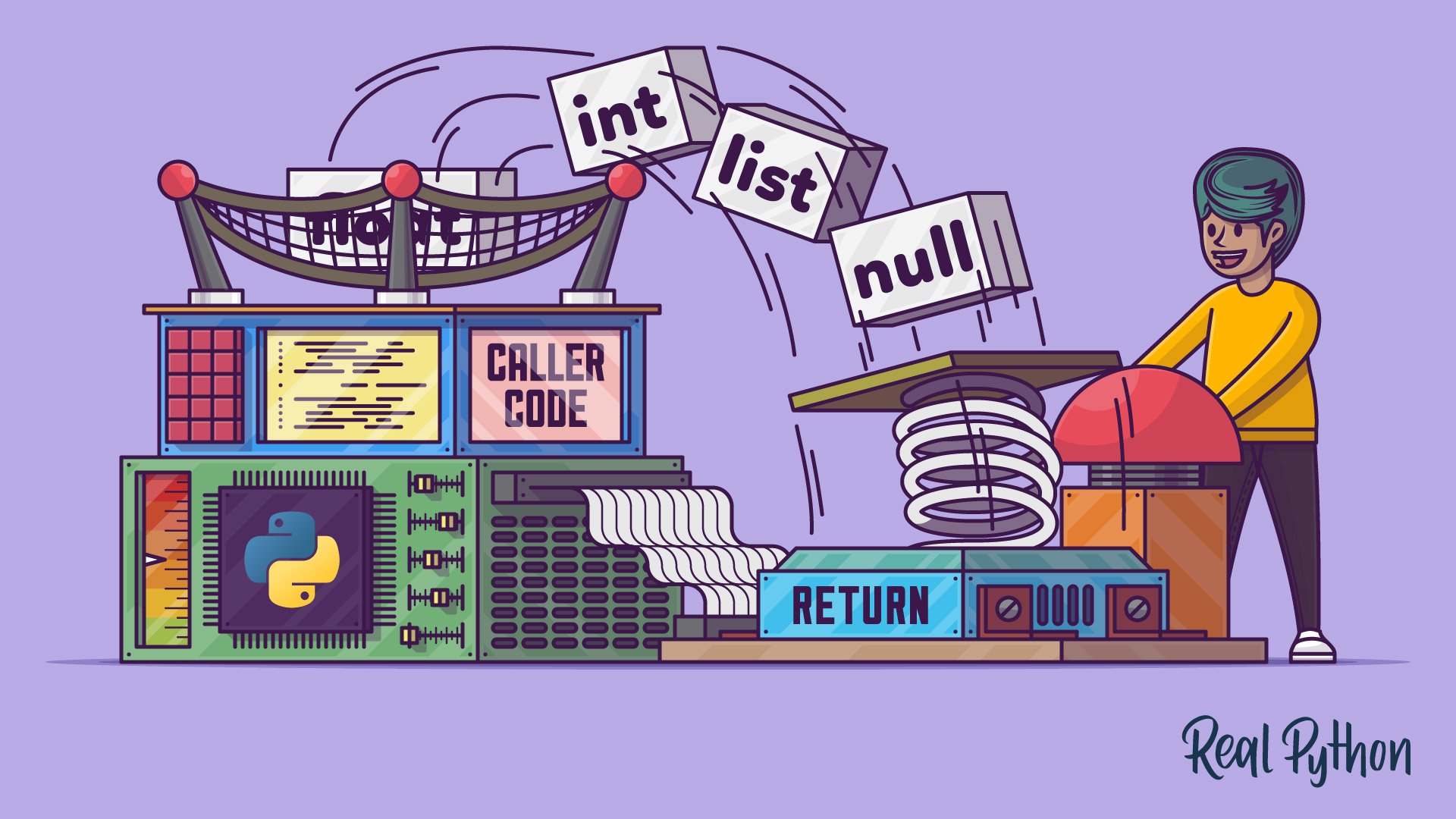The Python return statement is a special statement that you can use inside a function or method to send the function’s result back to the caller. A return statement consists of the return keyword followed by an optional return value. The return value of a Python function can be any Python object, and you can use them to perform further computation in your programs.
Using the return statement effectively is a core skill if you want to code custom functions that are Pythonic and robust.
In this tutorial, you’ll learn that:
- You use
returnto send objects from your functions back to the caller code. - You can use
returnto return one single value or multiple values separated by commas. - You should try to keep your code readable and maintainable by avoiding complex
returnstatements.
With this knowledge, you’ll be able to write more readable, maintainable, and concise functions in Python. If you’re totally new to Python functions, then you can check out Defining Your Own Python Function before diving into this tutorial.
Free Bonus: 5 Thoughts On Python Mastery, a free course for Python developers that shows you the roadmap and the mindset you’ll need to take your Python skills to the next level.
Take the Quiz: Test your knowledge with our interactive “The Python return Statement” quiz. You’ll receive a score upon completion to help you track your learning progress:
Interactive Quiz
The Python return StatementIn this quiz, you can practice your understanding of how to use the Python return statement when writing functions. Additionally, you'll cover some good programming practices related to the use of return. With this knowledge, you'll be able to write readable, robust, and maintainable functions in Python.
Getting Started With Python Functions
Most programming languages allow you to assign a name to a code block that performs a concrete computation. These named code blocks can be reused quickly because you can use their name to call them from different places in your code.
Programmers call these named code blocks subroutines, routines, procedures, or functions depending on the language they use. In some languages, there’s a clear difference between a routine or procedure and a function.
Sometimes that difference is so strong that you need to use a specific keyword to define a procedure or subroutine and another keyword to define a function. For example the Visual Basic programming language uses Sub and Function to differentiate between the two.
In general, a procedure is a named code block that performs a set of actions without computing a final value or result. On the other hand, a function is a named code block that performs some actions with the purpose of computing a final value or result, which is then sent back to the caller code. Both procedures and functions can act upon a set of input values, commonly known as arguments.
In Python, these kinds of named code blocks are known as functions because they always send a value back to the caller. The Python documentation defines a function as follows:
A series of statements which returns some value to a caller. It can also be passed zero or more arguments which may be used in the execution of the body. (Source)
Even though the official documentation states that a function “returns some value to the caller,” you’ll soon see that functions can return any Python object to the caller code.
In general, a function takes arguments (if any), performs some operations, and returns a value (or object). The value that a function returns to the caller is generally known as the function’s return value. All Python functions have a return value, either explicit or implicit. You’ll cover the difference between explicit and implicit return values later in this tutorial.
To write a Python function, you need a header that starts with the def keyword, followed by the name of the function, an optional list of comma-separated arguments inside a required pair of parentheses, and a final colon.
The second component of a function is its code block, or body. Python defines code blocks using indentation instead of brackets, begin and end keywords, and so on. So, to define a function in Python you can use the following syntax:
def function_name(arg1, arg2,..., argN):
# Function's code goes here...
pass
When you’re coding a Python function, you need to define a header with the def keyword, the name of the function, and a list of arguments in parentheses. Note that the list of arguments is optional, but the parentheses are syntactically required. Then you need to define the function’s code block, which will begin one level of indentation to the right.
In the above example, you use a pass statement. This kind of statement is useful when you need a placeholder statement in your code to make it syntactically correct, but you don’t need to perform any action. pass statements are also known as the null operation because they don’t perform any action.
Note: The full syntax to define functions and their arguments is beyond the scope of this tutorial. For an in-depth resource on this topic, check out Defining Your Own Python Function.
To use a function, you need to call it. A function call consists of the function’s name followed by the function’s arguments in parentheses:
function_name(arg1, arg2, ..., argN)
You’ll need to pass arguments to a function call only if the function requires them. The parentheses, on the other hand, are always required in a function call. If you forget them, then you won’t be calling the function but referencing it as a function object.
To make your functions return a value, you need to use the Python return statement. That’s what you’ll cover from this point on.
Understanding the Python return Statement
The Python return statement is a special statement that you can use inside a function or method to send the function’s result back to the caller. A return statement consists of the return keyword followed by an optional return value.
The return value of a Python function can be any Python object. Everything in Python is an object. So, your functions can return numeric values (int, float, and complex values), collections and sequences of objects (list, tuple, dictionary, or set objects), user-defined objects, classes, functions, and even modules or packages.
You can omit the return value of a function and use a bare return without a return value. You can also omit the entire return statement. In both cases, the return value will be None.
In the next two sections, you’ll cover the basics of how the return statement works and how you can use it to return the function’s result back to the caller code.
Explicit return Statements
An explicit return statement immediately terminates a function execution and sends the return value back to the caller code. To add an explicit return statement to a Python function, you need to use return followed by an optional return value:
>>> def return_42():
... return 42 # An explicit return statement
...
>>> return_42() # The caller code gets 42
42
When you define return_42(), you add an explicit return statement (return 42) at the end of the function’s code block. 42 is the explicit return value of return_42(). This means that any time you call return_42(), the function will send 42 back to the caller.
Note: You can use explicit return statements with or without a return value. If you build a return statement without specifying a return value, then you’ll be implicitly returning None.
If you define a function with an explicit return statement that has an explicit return value, then you can use that return value in any expression:
>>> num = return_42()
>>> num
42
>>> return_42() * 2
84
>>> return_42() + 5
47
Since return_42() returns a numeric value, you can use that value in a math expression or any other kind of expression in which the value has a logical or coherent meaning. This is how a caller code can take advantage of a function’s return value.
Note that you can use a return statement only inside a function or method definition. If you use it anywhere else, then you’ll get a SyntaxError:
>>> return 42
File "<stdin>", line 1
SyntaxError: 'return' outside function
When you use return outside a function or method, you get a SyntaxError telling you that the statement can’t be used outside a function.
Note: Regular methods, class methods, and static methods are just functions within the context of Python classes. So, all the return statement concepts that you’ll cover apply to them as well.
You can use any Python object as a return value. Since everything in Python is an object, you can return strings, lists, tuples, dictionaries, functions, classes, instances, user-defined objects, and even modules or packages.
For example, say you need to write a function that takes a list of integers and returns a list containing only the even numbers in the original list. Here’s a way of coding this function:
>>> def get_even(numbers):
... even_nums = [num for num in numbers if not num % 2]
... return even_nums
...
>>> get_even([1, 2, 3, 4, 5, 6])
[2, 4, 6]
get_even() uses a list comprehension to create a list that filters out the odd numbers in the original numbers. Then the function returns the resulting list, which contains only even numbers.
A common practice is to use the result of an expression as a return value in a return statement. To apply this idea, you can rewrite get_even() as follows:
>>> def get_even(numbers):
... return [num for num in numbers if not num % 2]
...
>>> get_even([1, 2, 3, 4, 5, 6])
[2, 4, 6]
The list comprehension gets evaluated and then the function returns with the resulting list. Note that you can only use expressions in a return statement. Expressions are different from statements like conditionals or loops.
Note: Even though list comprehensions are built using for and (optionally) if keywords, they’re considered expressions rather than statements. That’s why you can use them in a return statement.
For a further example, say you need to calculate the mean of a sample of numeric values. To do that, you need to divide the sum of the values by the number of values. Here’s an example that uses the built-in functions sum() and len():
>>> def mean(sample):
... return sum(sample) / len(sample)
...
>>> mean([1, 2, 3, 4])
2.5
In mean(), you don’t use a local variable to store the result of the calculation. Instead, you use the expression directly as a return value. Python first evaluates the expression sum(sample) / len(sample) and then returns the result of the evaluation, which in this case is the value 2.5.
Implicit return Statements
A Python function will always have a return value. There is no notion of procedure or routine in Python. So, if you don’t explicitly use a return value in a return statement, or if you totally omit the return statement, then Python will implicitly return a default value for you. That default return value will always be None.
Say you’re writing a function that adds 1 to a number x, but you forget to supply a return statement. In this case, you’ll get an implicit return statement that uses None as a return value:
>>> def add_one(x):
... # No return statement at all
... result = x + 1
...
>>> value = add_one(5)
>>> value
>>> print(value)
None
If you don’t supply an explicit return statement with an explicit return value, then Python will supply an implicit return statement using None as a return value. In the above example, add_one() adds 1 to x and stores the value in result but it doesn’t return result. That’s why you get value = None instead of value = 6. To fix the problem, you need to either return result or directly return x + 1.
An example of a function that returns None is print(). The goal of this function is to print objects to a text stream file, which is normally the standard output (your screen). So, this function doesn’t need an explicit return statement because it doesn’t return anything useful or meaningful:
>>> return_value = print("Hello, World")
Hello, World
>>> print(return_value)
None
The call to print() prints Hello, World to the screen. Since this is the purpose of print(), the function doesn’t need to return anything useful, so you get None as a return value.
Note: The Python interpreter doesn’t display None. So, to show a return value of None in an interactive session, you need to explicitly use print().
Regardless of how long and complex your functions are, any function without an explicit return statement, or one with a return statement without a return value, will return None.
Returning vs Printing
If you’re working in an interactive session, then you might think that printing a value and returning a value are equivalent operations. Consider the following two functions and their output:
>>> def print_greeting():
... print("Hello, World")
...
>>> print_greeting()
Hello, World
>>> def return_greeting():
... return "Hello, World"
...
>>> return_greeting()
'Hello, World'
Both functions seem to do the same thing. In both cases, you see Hello, World printed on your screen. There’s only a subtle visible difference—the single quotation marks in the second example. But take a look at what happens if you return another data type, say an int object:
>>> def print_42():
... print(42)
...
>>> print_42()
42
>>> def return_42():
... return 42
...
>>> return_42()
42
There’s no visible difference now. In both cases, you can see 42 on your screen. That behavior can be confusing if you’re just starting with Python. You might think that returning and printing a value are equivalent actions.
Now, suppose you’re getting deeper into Python and you’re starting to write your first script. You open a text editor and type the following code:
1def add(a, b):
2 result = a + b
3 return result
4
5add(2, 2)
add() takes two numbers, adds them, and returns the result. On line 5, you call add() to sum 2 plus 2. Since you’re still learning the difference between returning and printing a value, you might expect your script to print 4 to the screen. However, that’s not what happens, and you get nothing on your screen.
Try it out by yourself. Save your script to a file called adding.py and run it from your command line as follows:
$ python3 adding.py
If you run adding.py from your command line, then you won’t see any result on your screen. That’s because when you run a script, the return values of the functions that you call in the script don’t get printed to the screen like they do in an interactive session.
If you want that your script to show the result of calling add() on your screen, then you need to explicitly call print(). Check out the following update of adding.py:
1def add(a, b):
2 result = a + b
3 return result
4
5print(add(2, 2))
Now, when you run adding.py, you’ll see the number 4 on your screen.
So, if you’re working in an interactive session, then Python will show the result of any function call directly to your screen. But if you’re writing a script and you want to see a function’s return value, then you need to explicitly use print().
Returning Multiple Values
You can use a return statement to return multiple values from a function. To do that, you just need to supply several return values separated by commas.
For example, suppose you need to write a function that takes a sample of numeric data and returns a summary of statistical measures. To code that function, you can use the Python standard module statistics, which provides several functions for calculating mathematical statistics of numeric data.
Here’s a possible implementation of your function:
import statistics as st
def describe(sample):
return st.mean(sample), st.median(sample), st.mode(sample)
In describe(), you take advantage of Python’s ability to return multiple values in a single return statement by returning the mean, median, and mode of the sample at the same time. Note that, to return multiple values, you just need to write them in a comma-separated list in the order you want them returned.
Note: If your functions needs several different return types, then you’re dealing with a more complex scenario. In this case, you can get some help from How to Use Type Hints for Multiple Return Types in Python.
Once you’ve coded describe(), you can take advantage of a powerful Python feature known as iterable unpacking to unpack the three measures into three separated variables, or you can just store everything in one variable:
>>> sample = [10, 2, 4, 7, 9, 3, 9, 8, 6, 7]
>>> mean, median, mode = describe(sample)
>>> mean
6.5
>>> median
7.0
>>> mode
7
>>> desc = describe(sample)
>>> desc
(6.5, 7.0, 7)
>>> type(desc)
<class 'tuple'>
Here, you unpack the three return values of describe() into the variables mean, median, and mode. Note that in the last example, you store all the values in a single variable, desc, which turns out to be a Python tuple.
Note: You can build a Python tuple by just assigning several comma-separated values to a single variable. There’s no need to use parentheses to create a tuple. That’s why multiple return values are packed in a tuple.
The built-in function divmod() is also an example of a function that returns multiple values. The function takes two (non-complex) numbers as arguments and returns two numbers, the quotient of the two input values and the remainder of the division:
>>> divmod(15, 3)
(5, 0)
>>> divmod(8, 3)
(2, 2)
The call to divmod() returns a tuple containing the quotient and remainder that result from dividing the two non-complex numbers provided as arguments. This is an example of a function with multiple return values.
Using the Python return Statement: Best Practices
So far, you’ve covered the basics of how the Python return statement works. You now know how to write functions that return one or multiple values to the caller. Additionally, you’ve learned that if you don’t add an explicit return statement with an explicit return value to a given function, then Python will add it for you. That value will be None.
In this section, you’ll cover several examples that will guide you through a set of good programming practices for effectively using the return statement. These practices will help you to write more readable, maintainable, robust, and efficient functions in Python.
Returning None Explicitly
Some programmers rely on the implicit return statement that Python adds to any function without an explicit one. This can be confusing for developers who come from other programming languages in which a function without a return value is called a procedure.
There are situations in which you can add an explicit return None to your functions. In other situations, however, you can rely on Python’s default behavior:
-
If your function performs actions but doesn’t have a clear and useful
returnvalue, then you can omit returningNonebecause doing that would just be superfluous and confusing. You can also use a barereturnwithout a return value just to make clear your intention of returning from the function. -
If your function has multiple
returnstatements and returningNoneis a valid option, then you should consider the explicit use ofreturn Noneinstead of relying on the Python’s default behavior.
These practices can improve the readability and maintainability of your code by explicitly communicating your intent.
When it comes to returning None, you can use one of three possible approaches:
- Omit the
returnstatement and rely on the default behavior of returningNone. - Use a bare
returnwithout a return value, which also returnsNone. - Return
Noneexplicitly.
Here’s how this works in practice:
>>> def omit_return_stmt():
... # Omit the return statement
... pass
...
>>> print(omit_return_stmt())
None
>>> def bare_return():
... # Use a bare return
... return
...
>>> print(bare_return())
None
>>> def return_none_explicitly():
... # Return None explicitly
... return None
...
>>> print(return_none_explicitly())
None
Whether or not to return None explicitly is a personal decision. However, you should consider that in some cases, an explicit return None can avoid maintainability problems. This is especially true for developers who come from other programming languages that don’t behave like Python does.
Remembering the Return Value
When writing custom functions, you might accidentally forget to return a value from a function. In this case, Python will return None for you. This can cause subtle bugs that can be difficult for a beginning Python developer to understand and debug.
You can avoid this problem by writing the return statement immediately after the header of the function. Then you can make a second pass to write the function’s body. Here’s a template that you can use when coding your Python functions:
def template_func(args):
result = 0 # Initialize the return value
# Your code goes here...
return result # Explicitly return the result
If you get used to starting your functions like this, then chances are that you’ll no longer miss the return statement. With this approach, you can write the body of the function, test it, and rename the variables once you know that the function works.
This practice can increase your productivity and make your functions less error-prone. It can also save you a lot of debugging time.
Avoiding Complex Expressions
As you saw before, it’s a common practice to use the result of an expression as a return value in Python functions. If the expression that you’re using gets too complex, then this practice can lead to functions that are difficult to understand, debug, and maintain.
For example, if you’re doing a complex calculation, then it would be more readable to incrementally calculate the final result using temporary variables with meaningful names.
Consider the following function that calculates the variance of a sample of numeric data:
>>> def variance(data, ddof=0):
... mean = sum(data) / len(data)
... return sum((x - mean) ** 2 for x in data) / (len(data) - ddof)
...
>>> variance([3, 4, 7, 5, 6, 2, 9, 4, 1, 3])
5.24
The expression that you use here is quite complex and difficult to understand. It’s also difficult to debug because you’re performing multiple operations in a single expression. To work around this particular problem, you can take advantage of an incremental development approach that improves the readability of the function.
Take a look at the following alternative implementation of variance():
>>> def variance(data, ddof=0):
... n = len(data)
... mean = sum(data) / n
... total_square_dev = sum((x - mean) ** 2 for x in data)
... return total_square_dev / (n - ddof)
...
>>> variance([3, 4, 7, 5, 6, 2, 9, 4, 1, 3])
5.24
In this second implementation of variance(), you calculate the variance in several steps. Each step is represented by a temporary variable with a meaningful name.
Temporary variables like n, mean, and total_square_dev are often helpful when it comes to debugging your code. If, for example, something goes wrong with one of them, then you can call print() to know what’s happening before the return statement runs.
In general, you should avoid using complex expressions in your return statement. Instead, you can break your code into multiple steps and use temporary variables for each step. Using temporary variables can make your code easier to debug, understand, and maintain.
Returning Values vs Modifying Globals
Functions that don’t have an explicit return statement with a meaningful return value often preform actions that have side effects. A side effect can be, for example, printing something to the screen, modifying a global variable, updating the state of an object, writing some text to a file, and so on.
Modifying global variables is generally considered a bad programming practice. Just like programs with complex expressions, programs that modify global variables can be difficult to debug, understand, and maintain.
When you modify a global variable, you’re potentially affecting all the functions, classes, objects, and any other parts of your programs that rely on that global variable.
To understand a program that modifies global variables, you need to be aware of all the parts of the program that can see, access, and change those variables. So, good practice recommends writing self-contained functions that take some arguments and return a useful value (or values) without causing any side effect on global variables.
Additionally, functions with an explicit return statement that return a meaningful value are easier to test than functions that modify or update global variables.
The following example show a function that changes a global variable. The function uses the global statement, which is also considered a bad programming practice in Python:
>>> counter = 0
>>> def increment():
... global counter
... counter += 1
...
>>> increment()
>>> counter
1
In this example, you first create a global variable, counter, with an initial value of 0. Inside increment(), you use a global statement to tell the function that you want to modify a global variable. The last statement increments counter by 1.
The result of calling increment() will depend on the initial value of counter. Different initial values for counter will generate different results, so the function’s result can’t be controlled by the function itself.
To avoid this kind of behavior, you can write a self-contained increment() that takes arguments and returns a coherent value that depends only on the input arguments:
>>> counter = 0
>>> def increment(var):
... return var + 1
...
>>> increment(counter)
1
>>> counter
0
>>> # Explicitly assign a new value to counter
>>> counter = increment(counter)
>>> counter
1
Now the result of calling increment() depends only on the input arguments rather than on the initial value of counter. This makes the function more robust and easier to test.
Note: For a better understanding of how to test your Python code, check out Test-Driven Development With PyTest.
If you’d like a deeper dive into using global variables in functions, then Using and Creating Global Variables in Your Python Functions is for you.
Additionally, when you need to update counter, you can do so explicitly with a call to increment(). This way, you’ll have more control over what’s happening with counter throughout your code.
In general, it’s a good practice to avoid functions that modify global variables. If possible, try to write self-contained functions with an explicit return statement that returns a coherent and meaningful value.
Using return With Conditionals
Python functions are not restricted to having a single return statement. If a given function has more than one return statement, then the first one encountered will determine the end of the function’s execution and also its return value.
A common way of writing functions with multiple return statements is to use conditional statements that allow you to provide different return statements depending on the result of evaluating some conditions.
Suppose you need to code a function that takes a number and returns its absolute value. If the number is greater than 0, then you’ll return the same number. If the number is less than 0, then you’ll return its opposite, or non-negative value.
Here’s a possible implementation for this function:
>>> def my_abs(number):
... if number > 0:
... return number
... elif number < 0:
... return -number
...
>>> my_abs(-15)
15
>>> my_abs(15)
15
my_abs() has two explicit return statements, each of them wrapped in its own if statement. It also has an implicit return statement. If number happens to be 0, then neither condition is true, and the function ends without hitting any explicit return statement. When this happens, you automatically get None.
Take a look at the following call to my_abs() using 0 as an argument:
>>> print(my_abs(0))
None
When you call my_abs() using 0 as an argument, you get None as a result. That’s because the flow of execution gets to the end of the function without reaching any explicit return statement. Unfortunately, the absolute value of 0 is 0, not None.
To fix this problem, you can add a third return statement, either in a new elif clause or in a final else clause:
>>> def my_abs(number):
... if number > 0:
... return number
... elif number < 0:
... return -number
... else:
... return 0
...
>>> my_abs(0)
0
>>> my_abs(-15)
15
>>> my_abs(15)
15
Now, my_abs() checks every possible condition, number > 0, number < 0, and number == 0. The purpose of this example is to show that when you’re using conditional statements to provide multiple return statements, you need to make sure that every possible option gets its own return statement. Otherwise, your function will have a hidden bug.
Finally, you can implement my_abs() in a more concise, efficient, and Pythonic way using a single if statement:
>>> def my_abs(number):
... if number < 0:
... return -number
... return number
...
>>> my_abs(0)
0
>>> my_abs(-15)
15
>>> my_abs(15)
15
In this case, your function hits the first return statement if number < 0. In all other cases, whether number > 0 or number == 0, it hits the second return statement. With this new implementation, your function looks a lot better. It’s more readable, concise, and efficient.
Note: There’s a convenient built-in Python function called abs() for computing the absolute value of a number. The function in the above example is intended only to illustrate the point under discussion.
If you’re using if statements to provide several return statements, then you don’t need an else clause to cover the last condition. Just add a return statement at the end of the function’s code block and at the first level of indentation.
Returning True or False
Another common use case for the combination of if and return statements is when you’re coding a predicate or Boolean-valued function. This kind of function returns either True or False according to a given condition.
For example, say you need to write a function that takes two integers, a and b, and returns True if a is divisible by b. Otherwise, the function should return False. Here’s a possible implementation:
>>> def is_divisible(a, b):
... if not a % b:
... return True
... return False
...
>>> is_divisible(4, 2)
True
>>> is_divisible(7, 4)
False
is_divisible() returns True if the remainder of dividing a by b is equal to 0. Otherwise, it returns False. Note that in Python, a 0 value is falsy, so you need to use the not operator to negate the truth value of the condition.
Sometimes you’ll write predicate functions that involve operators like the following:
- The comparison operators
==,!=,>,>=,<, and<= - The membership operator
in - The identity operator
is - The Boolean operator
not
In these cases, you can directly use a Boolean expression in your return statement. This is possible because these operators return either True or False. Following this idea, here’s a new implementation of is_divisible():
>>> def is_divisible(a, b):
... return not a % b
...
>>> is_divisible(4, 2)
True
>>> is_divisible(7, 4)
False
If a is divisible by b, then a % b returns 0, which is falsy in Python. So, to return True, you need to use the not operator.
Note: Python follows a set of rules to determine the truth value of an object.
For example, the following objects are considered falsy:
- Constants like
NoneandFalse - Numeric types with a zero value like
0,0.0,0j,Decimal(0), andFraction(0, 1) - Empty sequences and collections like
"",(),[],{},set(), andrange(0) - Objects that implement
__bool__()with a return value ofFalseor__len__()with a return value of0
Any other object will be considered truthy.
On the other hand, if you try to use conditions that involve Boolean operators like or and and in the way you saw before, then your predicate functions won’t work correctly. That’s because these operators behave differently. They return one of the operands in the condition rather than True or False:
>>> 0 and 1
0
>>> 1 and 2
2
>>> 1 or 2
1
>>> 0 or 1
1
In general, and returns the first false operand or the last operand. On the other hand, or returns the first true operand or the last operand. So, to write a predicate that involves one of these operators, you’ll need to use an explicit if statement or a call to the built-in function bool().
Suppose you want to write a predicate function that takes two values and returns True if both are true and False otherwise. Here’s your first approach to this function:
>>> def both_true(a, b):
... return a and b
...
>>> both_true(1, 2)
2
Since and returns operands instead of True or False, your function doesn’t work correctly. There are at least three possibilities for fixing this problem:
- An explicit
ifstatement - A conditional expression (ternary operator)
- The built-in Python function
bool()
If you use the first approach, then you can write both_true() as follows:
>>> def both_true(a, b):
... if a and b:
... return True
... return False
...
>>> both_true(1, 2)
True
>>> both_true(1, 0)
False
The if statement checks if a and b are both truthy. If so, then both_true() returns True. Otherwise, it returns False.
If, on the other hand, you use a Python conditional expression or ternary operator, then you can write your predicate function as follows:
>>> def both_true(a, b):
... return True if a and b else False
...
>>> both_true(1, 2)
True
>>> both_true(1, 0)
False
Here, you use a conditional expression to provide a return value for both_true(). The conditional expression is evaluated to True if both a and b are truthy. Otherwise, the final result is False.
Finally, if you use bool(), then you can code both_true() as follows:
>>> def both_true(a, b):
... return bool(a and b)
...
>>> both_true(1, 2)
True
>>> both_true(1, 0)
False
bool() returns True if a and b are true and False otherwise. It’s up to you what approach to use for solving this problem. However, the second solution seems more readable. What do you think?
Short-Circuiting Loops
A return statement inside a loop performs some kind of short-circuit. It breaks the loop execution and makes the function return immediately. To better understand this behavior, you can write a function that emulates any(). This built-in function takes an iterable and returns True if at least one of its items is truthy.
To emulate any(), you can code a function like the following:
>>> def my_any(iterable):
... for item in iterable:
... if item:
... # Short-circuit
... return True
... return False
>>> my_any([0, 0, 1, 0, 0])
True
>>> my_any([0, 0, 0, 0, 0])
False
If any item in iterable is true, then the flow of execution enters in the if block. The return statement breaks the loop and returns immediately with a return value of True. If no value in iterable is true, then my_any() returns False.
This function implements a short-circuit evaluation. For example, suppose that you pass an iterable that contains a million items. If the first item in that iterable happens to be true, then the loop runs only one time rather than a million times. This can save you a lot of processing time when running your code.
It’s important to note that to use a return statement inside a loop, you need to wrap the statement in an if statement. Otherwise, the loop will always break in its first iteration.
Recognizing Dead Code
As soon as a function hits a return statement, it terminates without executing any subsequent code. Consequently, the code that appears after the function’s return statement is commonly called dead code. The Python interpreter totally ignores dead code when running your functions. So, having that kind of code in a function is useless and confusing.
Consider the following function, which adds code after its return statement:
>>> def dead_code():
... return 42
... # Dead code
... print("Hello, World")
...
>>> dead_code()
42
The statement print("Hello, World") in this example will never execute because that statement appears after the function’s return statement. Identifying dead code and removing it is a good practice that you can apply to write better functions.
It’s worth noting that if you’re using conditional statements to provide multiple return statements, then you can have code after a return statement that won’t be dead as long as it’s outside the if statement:
>>> def no_dead_code(condition):
... if condition:
... return 42
... print("Hello, World")
...
>>> no_dead_code(True)
42
>>> no_dead_code(False)
Hello, World
Even though the call to print() is after a return statement, it’s not dead code. When condition is evaluated to False, the print() call is run and you get Hello, World printed to your screen.
Returning Multiple Named-Objects
When you’re writing a function that returns multiple values in a single return statement, you can consider using a collections.namedtuple object to make your functions more readable. namedtuple is a collection class that returns a subclass of tuple that has fields or attributes. You can access those attributes using dot notation or an indexing operation.
The initializer of namedtuple takes several arguments. However, to start using namedtuple in your code, you just need to know about the first two:
typenameholds the name of the tuple-like class that you’re creating. It needs to be a string.field_namesholds the names of the fields or attributes of the tuple-like class. It can be a sequence of strings such as["x", "y"]or a single string with each name separated by whitespace or commas, such as"x y"or"x, y".
Using a namedtuple when you need to return multiple values can make your functions significantly more readable without too much effort. Consider the following update of describe() using a namedtuple as a return value:
import statistics as st
from collections import namedtuple
def describe(sample):
Desc = namedtuple("Desc", ["mean", "median", "mode"])
return Desc(
st.mean(sample),
st.median(sample),
st.mode(sample),
)
Inside describe(), you create a namedtuple called Desc. This object can have named attributes that you can access by using dot notation or by using an indexing operation. In this example, those attributes are "mean", "median", and "mode".
You can create a Desc object and use it as a return value. To do that, you need to instantiate Desc like you’d do with any Python class. Note that you need to supply a concrete value for each named attribute, just like you did in your return statement.
Here’s how describe() works now:
>>> sample = [10, 2, 4, 7, 9, 3, 9, 8, 6, 7]
>>> stat_desc = describe(sample)
>>> stat_desc
Desc(mean=5.7, median=6.0, mode=6)
>>> # Get the mean by its attribute name
>>> stat_desc.mean
5.7
>>> # Get the median by its index
>>> stat_desc[1]
6.0
>>> # Unpack the values into three variables
>>> mean, median, mode = describe(sample)
>>> mean
5.7
>>> mode
6
When you call describe() with a sample of numeric data, you get a namedtuple object containing the mean, median, and mode of the sample. Note that you can access each element of the tuple by using either dot notation or an indexing operation.
Finally, you can also use an iterable unpacking operation to store each value in its own independent variable.
Returning Functions: Closures
In Python, functions are first-class objects. A first-class object is an object that can be assigned to a variable, passed as an argument to a function, or used as a return value in a function. So, you can use a function object as a return value in any return statement.
A function that takes a function as an argument, returns a function as a result, or both is a higher-order function. A closure factory function is a common example of a higher-order function in Python. This kind of function takes some arguments and returns an inner function. The inner function is commonly known as a closure.
A closure carries information about its enclosing execution scope. This provides a way to retain state information between function calls. Closure factory functions are useful when you need to write code based on the concept of lazy or delayed evaluation.
Suppose you need to write a helper function that takes a number and returns the result of multiplying that number by a given factor. You can code that function as follows:
def by_factor(factor, number):
return factor * number
by_factor() takes factor and number as arguments and returns their product. Since factor rarely changes in your application, you find it annoying to supply the same factor in every function call. So, you need a way to retain the state or value of factor between calls to by_factor() and change it only when needed. To retain the current value of factor between calls, you can use a closure.
The following implementation of by_factor() uses a closure to retain the value of factor between calls:
>>> def by_factor(factor):
... def multiply(number):
... return factor * number
... return multiply
...
>>> double = by_factor(2)
>>> double(3)
6
>>> double(4)
8
>>> triple = by_factor(3)
>>> triple(3)
9
>>> triple(4)
12
Inside by_factor(), you define an inner function called multiply() and return it without calling it. The function object you return is a closure that retains information about the state of factor. In other words, it remembers the value of factor between calls. That’s why double remembers that factor was equal to 2 and triple remembers that factor was equal to 3.
Note that you can freely reuse double and triple because they don’t forget their respective state information.
You can also use a lambda function to create closures. Sometimes the use of a lambda function can make your closure factory more concise. Here’s an alternative implementation of by_factor() using a lambda function:
>>> def by_factor(factor):
... return lambda number: factor * number
...
>>> double = by_factor(2)
>>> double(3)
6
>>> double(4)
8
This implementation works just like the original example. In this case, the use of a lambda function provides a quick and concise way to code by_factor().
Taking and Returning Functions: Decorators
Another way of using the return statement for returning function objects is to write decorator functions. A decorator function takes a function object as an argument and returns a function object. The decorator processes the decorated function in some way and returns it or replaces it with another function or callable object.
Decorators are useful when you need to add extra logic to existing functions without modifying them. For example, you can code a decorator to log function calls, validate the arguments to a function, measure the execution time of a given function, and so on.
The following example shows a decorator function that you can use to get an idea of the execution time of a given Python function:
>>> import time
>>> def my_timer(func):
... def _timer(*args, **kwargs):
... start = time.time()
... result = func(*args, **kwargs)
... end = time.time()
... print(f"Execution time: {end - start}")
... return result
... return _timer
...
>>> @my_timer
... def delayed_mean(sample):
... time.sleep(1)
... return sum(sample) / len(sample)
...
>>> delayed_mean([10, 2, 4, 7, 9, 3, 9, 8, 6, 7])
Execution time: 1.0011096000671387
6.5
The syntax @my_timer above the header of delayed_mean() is equivalent to the expression delayed_mean = my_timer(delayed_mean). In this case, you can say that my_timer() is decorating delayed_mean().
Python runs decorator functions as soon as you import or run a module or a script. So, when you call delayed_mean(), you’re really calling the return value of my_timer(), which is the function object _timer. The call to the decorated delayed_mean() will return the mean of the sample and will also measure the execution time of the original delayed_mean().
In this case, you use time() to measure the execution time inside the decorator. time() lives in a module called time that provides a set of time-related functions. time() returns the time in seconds since the epoch as a floating-point number. The difference between the time before and after the call to delayed_mean() will give you an idea of the function’s execution time.
Note: In delayed_mean(), you use the function time.sleep(), which suspends the execution of the calling code for a given number of seconds. For a better understanding on how to use sleep(), check out Python sleep(): How to Add Time Delays to Your Code.
Other common examples of decorators in Python are classmethod(), staticmethod(), and property(). If you want to dive deeper into Python decorators, then take a look at Primer on Python Decorators. You can also check out Python Decorators 101.
Returning User-Defined Objects: The Factory Pattern
The Python return statement can also return user-defined objects. In other words, you can use your own custom objects as a return value in a function. A common use case for this capability is the factory pattern.
The factory pattern defines an interface for creating objects on the fly in response to conditions that you can’t predict when you’re writing a program. You can implement a factory of user-defined objects using a function that takes some initialization arguments and returns different objects according to the concrete input.
Say you’re writing a painting application. You need to create different shapes on the fly in response to your user’s choices. Your program will have squares, circles, rectangles, and so on. To create those shapes on the fly, you first need to create the shape classes that you’re going to use:
class Circle:
def __init__(self, radius):
self.radius = radius
# Class implementation...
class Square:
def __init__(self, side):
self.side = side
# Class implementation...
Once you have a class for each shape, you can write a function that takes the name of the shape as a string and an optional list of arguments (*args) and keyword arguments (**kwargs) to create and initialize shapes on the fly:
def shape_factory(shape_name, *args, **kwargs):
shapes = {"circle": Circle, "square": Square}
return shapes[shape_name](*args, **kwargs)
This function creates an instance of the concrete shape and returns it to the caller. Now you can use shape_factory() to create objects of different shapes in response to the needs of your users:
>>> circle = shape_factory("circle", radius=20)
>>> type(circle)
<class '__main__.Circle'>
>>> circle.radius
20
>>> square = shape_factory("square", side=10)
>>> type(square)
<class '__main__.Square'>
>>> square.side
10
If you call shape_factory() with the name of the required shape as a string, then you get a new instance of the shape that matches the shape_name you’ve just passed to the factory.
Using return in try … finally Blocks
When you use a return statement inside a try statement with a finally clause, that finally clause is always executed before the return statement. This ensures that the code in the finally clause will always run. Check out the following example:
>>> def func(value):
... try:
... return float(value)
... except ValueError:
... return str(value)
... finally:
... print("Run this before returning")
...
>>> func(9)
Run this before returning
9.0
>>> func("one")
Run this before returning
'one'
When you call func(), you get value converted to a floating-point number or a string object. Before doing that, your function runs the finally clause and prints a message to your screen. Whatever code you add to the finally clause will be executed before the function runs its return statement.
Using return in Generator Functions
A Python function with a yield statement in its body is a generator function. When you call a generator function, it returns a generator iterator. So, you can say that a generator function is a generator factory.
You can use a return statement inside a generator function to indicate that the generator is done. The return statement will make the generator raise a StopIteration. The return value will be passed as an argument to the initializer of StopIteration and will be assigned to its .value attribute.
Here’s a generator that yields 1 and 2 on demand and then returns 3:
>>> def gen():
... yield 1
... yield 2
... return 3
...
>>> g = gen()
>>> g
<generator object gen at 0x7f4ff4853c10>
>>> next(g)
1
>>> next(g)
2
>>> next(g)
Traceback (most recent call last):
File "<input>", line 1, in <module>
next(g)
StopIteration: 3
gen() returns a generator object that yields 1 and 2 on demand. To retrieve each number form the generator object, you can use next(), which is a built-in function that retrieves the next item from a Python generator.
The first two calls to next() retrieve 1 and 2, respectively. In the third call, the generator is exhausted, and you get a StopIteration. Note that the return value of the generator function (3) becomes the .value attribute of the StopIteration object.
FAQs
The Python return statement allows you to send any Python object from your custom functions back to the caller code. This statement is a fundamental part of any Python function or method. If you master how to use it, then you’ll be ready to code robust functions.
Next, you’ll find common questions that sum up the most important concepts you’ve learned in this tutorial. You can use these questions to check, recap, and solidify your knowledge. After each question, you’ll find an answer hidden in a collapsible section. Click the Show/Hide toggle to reveal it. But first, try to come up with the answer on your own.
An explicit return statement immediately ends the function’s execution and sends the specified value back to the caller. For example, a function can return a number, a list, or any other object. If no return statement is present, Python adds one implicitly, which returns None.
In Python, the return statement allows you to send values back to the caller from a function. To return a single value, use the return keyword followed by the value. This can be any data type, such as a number, string, list, or object.
To return multiple values, list them after the return keyword separated by commas. Python packs these values into a tuple. You can then unpack the tuple into separate variables or store it as a single variable.
First, explicitly return None when appropriate. If your function should return None, do so explicitly with return None for clarity. However, if your function performs actions without a clear return value, you can omit the return statement and rely on Python implicitly returning None.
Additionally, avoid complex return expressions. Instead, break them down to improve readability and debugging. You can also use short-circuiting in loops to simplify your code. Employ return statements inside loops to exit early when a condition is met, saving processing time.
You should also prefer self-contained functions over those that modify global variables, and when using conditional returns, handle all possible conditions with appropriate return statements to avoid hidden bugs.
Creating a closure factory function involves making a function that returns another function. This inner function retains access to the variables from the outer function. It’s perfect for situations where you want to keep some state information between calls.
For decorator functions, you write a function that takes another function, adds some extra functionality, and returns this new function. Decorators are great for tasks like logging and timing that aren’t central to the original function’s purpose.
Do you want to take a quick quiz to evaluate your new skills? If so, then click the link below:
Take the Quiz: Test your knowledge with our interactive “The Python return Statement” quiz. You’ll receive a score upon completion to help you track your learning progress:
Interactive Quiz
The Python return StatementIn this quiz, you can practice your understanding of how to use the Python return statement when writing functions. Additionally, you'll cover some good programming practices related to the use of return. With this knowledge, you'll be able to write readable, robust, and maintainable functions in Python.