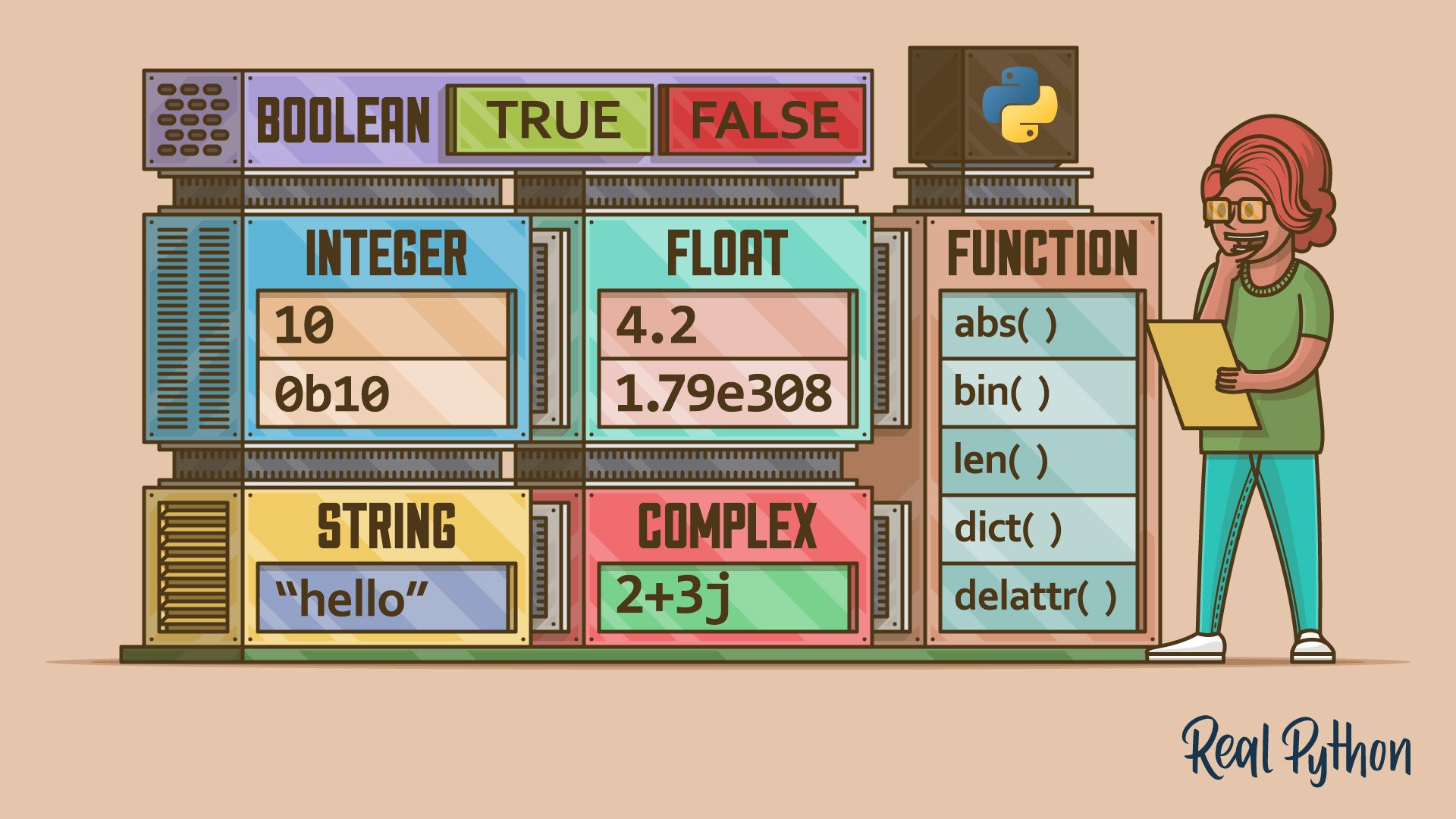bytearray
The built-in bytearray data type provides a mutable sequence of bytes, allowing for efficient manipulation of binary data. The bytearray objects are mutable, making them suitable for tasks that require frequent changes to byte data:
>>> data = bytearray(b"Hello, World!")
>>> data
bytearray(b'hello, World!')
bytearray Constructors
bytearray(source=b"")
bytearray(source, encoding)
bytearray(source, encoding, errors)
Arguments
| Argument | Description | Default Value |
|---|---|---|
source |
A bytes literal, string, integer, buffer, or iterable of integers |
b"" |
encoding |
The character encoding to use if source is a string |
Required argument |
errors |
A handler for encoding/decoding errors | "strict" |
Return Value
- Returns a Python
bytearrayobject
bytearray Examples
Creating an empty bytearray using the constructor without arguments:
>>> bytearray()
bytearray(b'')
Creating a bytearray using a bytes literal as an argument:
>>> bytearray(b"Hello!")
bytearray(b'Hello!')
Creating a bytearray from a string with encoding:
>>> bytearray("Español", "utf-8")
bytearray(b'Espa\xc3\xb1ol')
Accessing and modifying values in a bytearray object:
>>> greeting = bytearray(b"Hello!")
>>> greeting[0] = ord("h")
>>> greeting
bytearray(b'hello!')
Deleting a value from a bytearray object:
>>> del greeting[-1]
>>> greeting
bytearray(b'hello')
bytearray Methods
| Method | Description |
|---|---|
.append(x) |
Appends a single item x to the end |
.extend(iter) |
Extends the array by appending elements from iter |
.insert(i, x) |
Inserts an item x at position i |
.remove(x) |
Removes the first occurrence of x |
.pop([i]) |
Removes and returns the item at position i (last if not specified) |
.clear() |
Removes all items |
.copy() |
Returns a shallow copy of the array |
.count(x) |
Returns the number of occurrences of x |
.index(x[, start[, end]]) |
Returns the index of the first occurrence of x |
.reverse() |
Reverses the items of the array in place |
bytearray Common Use Cases
The most common use cases for bytearray include:
- Manipulating binary data
- Encoding and decoding text data
- Processing file input and output
- Network communication
bytearray Real-World Example
Consider a scenario where you need to replace all occurrences of a specific byte value in a file’s content:
>>> file_content = bytearray(b"This is a test. Testing is fun!")
>>> old_byte = ord('t')
>>> new_byte = ord('T')
>>> for i in range(len(file_content)):
... if file_content[i] == old_byte:
... file_content[i] = new_byte
>>> print(file_content)
bytearray(b"This is a TesT. TesTing is fun!")
In this example, the bytearray allows for efficient in-place modification of the file’s content, making it ideal for scenarios that involve frequent updates to binary data.
Related Resources
Tutorial
Basic Data Types in Python: A Quick Exploration
In this tutorial, you'll learn about the basic data types that are built into Python, including numbers, strings, bytes, and Booleans.
For additional information on related topics, take a look at the following resources:
- Python's Built-in Functions: A Complete Exploration (Tutorial)
- Unicode & Character Encodings in Python: A Painless Guide (Tutorial)
- Python's Mutable vs Immutable Types: What's the Difference? (Tutorial)
- Exploring Basic Data Types in Python (Course)
- Basic Data Types in Python: A Quick Exploration (Quiz)
- Python's Built-in Functions: A Complete Exploration (Quiz)
- Unicode in Python: Working With Character Encodings (Course)
- Differences Between Python's Mutable and Immutable Types (Course)