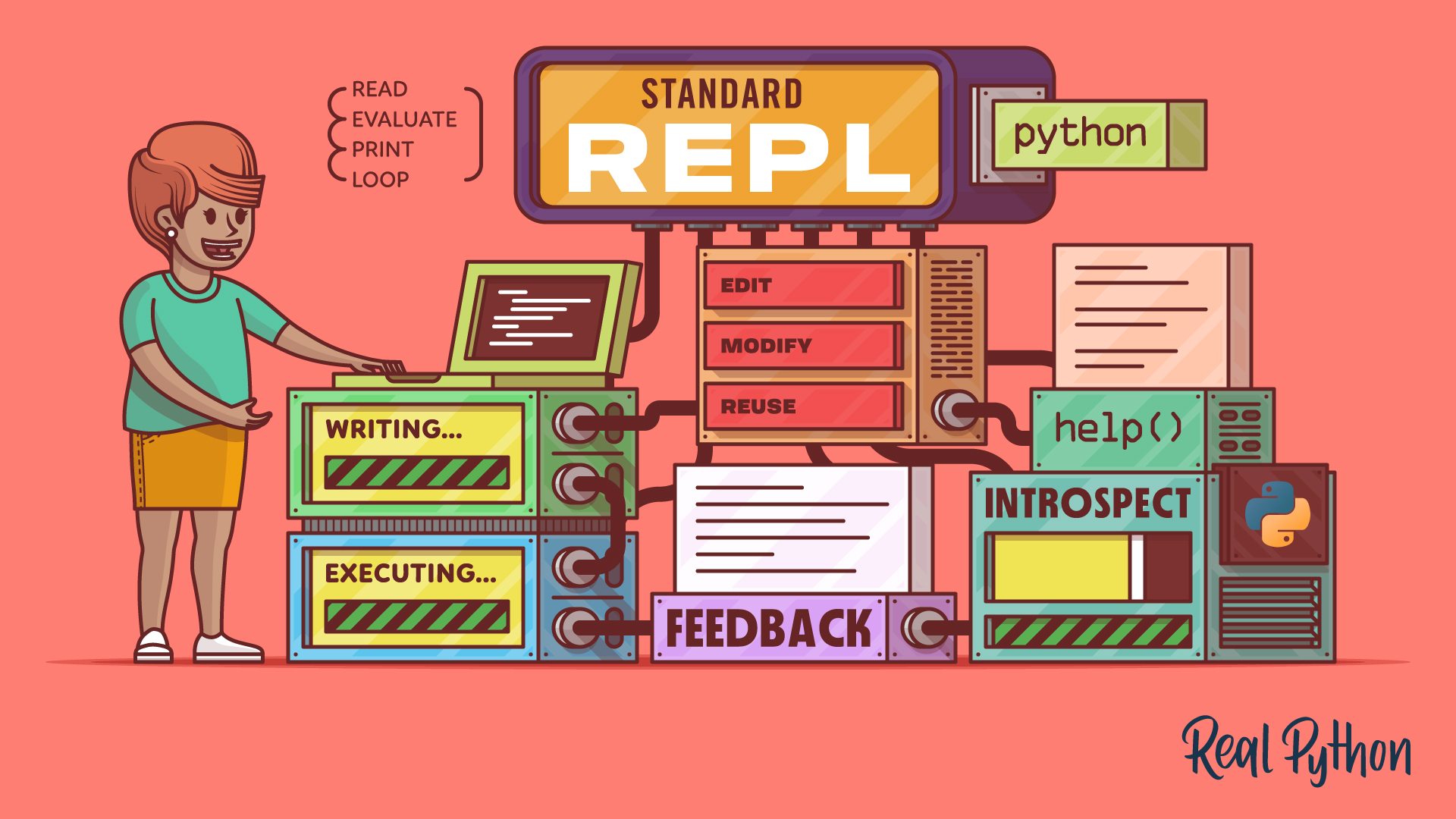console
The console is the text-based interface used for interacting with your computer’s operating system and running Python programs. In Python programming, it serves two main purposes:
- Command Line Interface (CLI): Where you execute Python scripts, manage packages with pip, and interact with the Python interpreter via the REPL (Read-Eval-Print Loop).
- Output Display: Where your program’s text output appears, including print statements, error messages, and interactive input/output operations.
The console is also referred to as the “terminal”, “command prompt” (on Windows), or “shell”. The Python interactive shell (REPL) is a special type of console that lets you write and test Python code line by line.
Related Resources
Tutorial
The Python Standard REPL: Try Out Code and Ideas Quickly
The Python REPL gives you instant feedback as you code. Learn to use this powerful tool to type, run, debug, edit, and explore Python interactively.
For additional information on related topics, take a look at the following resources:
- The Python Rich Package: Unleash the Power of Console Text (Tutorial)
- Discover bpython: A Python REPL With IDE-Like Features (Tutorial)
- Getting the Most Out of the Python Standard REPL (Course)
- The Python Standard REPL: Try Out Code and Ideas Quickly (Quiz)
- Unleashing the Power of the Console With Rich (Course)
- Using the bpython Enhanced REPL (Course)
By Dan Bader • Updated Sept. 11, 2025