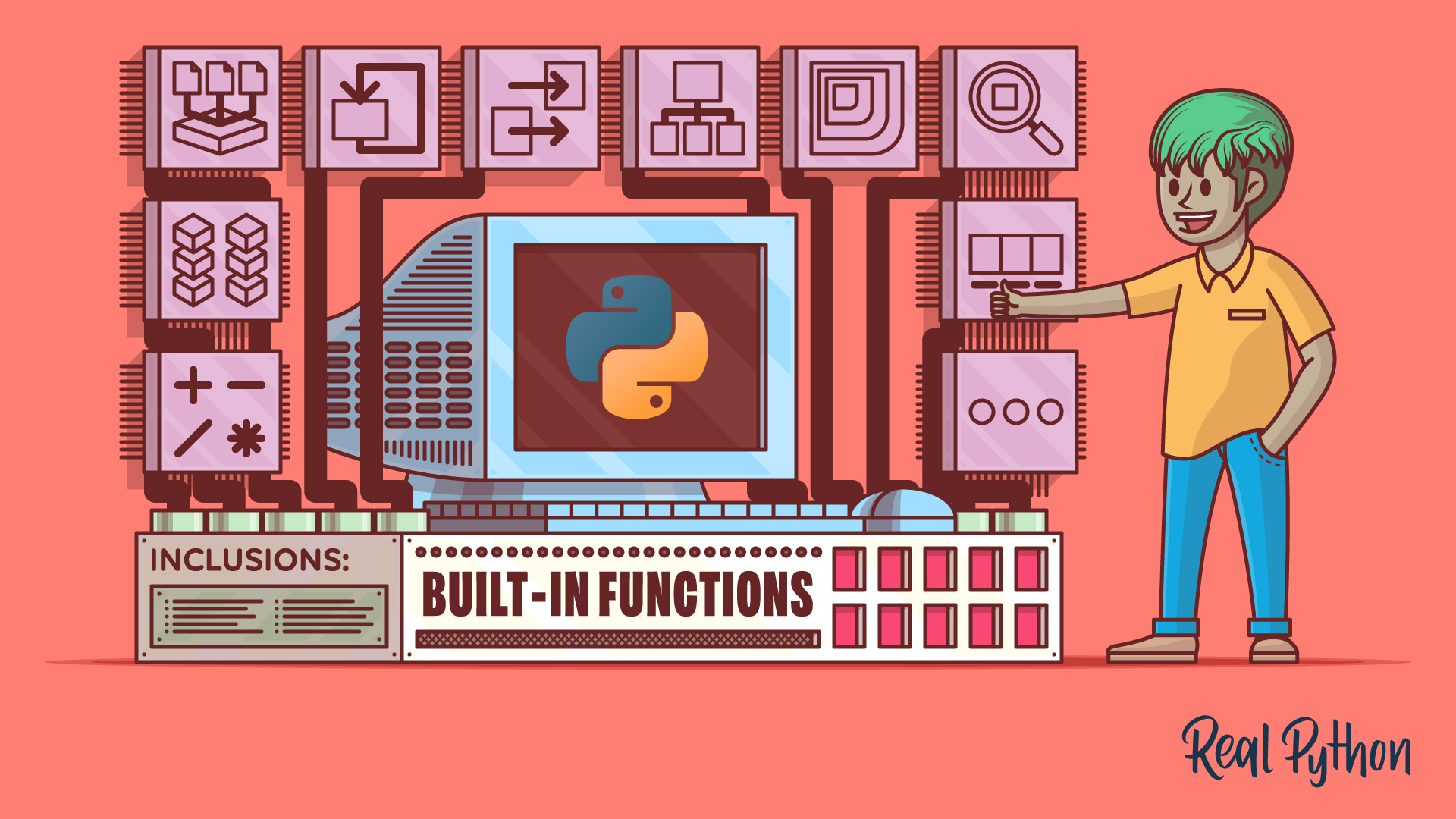dir()
The built-in dir() function lists the names in the current local scope when you call it without arguments. When you call it using an object as an argument, it attempts to return a list of valid attributes for that object:
>>> dir()
[
'__annotations__',
'__builtins__',
'__doc__',
...
]
>>> dir(str)
[
'__add__',
'__class__',
'__contains__',
...
]
dir() Signatures
dir()
dir(object)
Arguments
| Argument | Description |
|---|---|
object |
The object whose attributes you want to list. |
Return Value
- Without an argument,
dir()returns a list of names in the current local scope. - With an object as an argument, it returns a list of attributes and methods of that object, which may include class attributes and instance attributes.
dir() Examples
With no arguments, to list names in the current scope:
>>> dir()
[
'__annotations__',
'__builtins__',
'__doc__',
...
]
With a built-in class object as an argument:
>>> dir(list)
[
'__add__',
'__class__',
'__contains__',
...,
'append',
'clear',
...
]
With a module object as an argument:
>>> import math
>>> dir(math)
[
'__doc__',
'__loader__',
'__name__',
...,
'acos',
'acosh',
'asin',
'asinh',
...
]
dir() Common Use Cases
The most common use cases for the dir() function include:
- Inspecting the list of names in the current scope during interactive sessions.
- Exploring the attributes and methods of an object.
- Debugging by checking which names are available in a given context.
dir() Real-World Example
Suppose you’re working on a project and need to explore the attributes and methods of a module you just imported. You can use dir() to list everything available in the module, which can help you understand how to interact with it:
>>> import json
>>> dir(json)
[
'JSONDecodeError',
'JSONDecoder',
'JSONEncoder',
'__all__',
'__builtins__',
...,
'decoder',
'dump',
'dumps',
'encoder',
...
]
By calling dir(json), you get a list of available functions and classes in the json module, which helps you understand how to use the module effectively.
dir() in Custom Classes
You can support the dir() function in a custom class by implementing the .__dir__() special method. Here’s an example of a class where dir() won’t list the non-public attributes:
person.py
class Person:
def __init__(self, name, age, salary):
self.name = name
self.age = age
self._salary = salary
def profile(self):
print(f"Name: {self.name}")
print(f"Age: {self.age}")
def __dir__(self):
all_attrs = super().__dir__()
return [attr for attr in all_attrs if not attr.startswith("_")]
# Usage
alice = Person("Alice", 30, 50000)
print(dir(alice)) # Output: ['age', 'name', 'profile']
In this example, the Person class defines a .__dir__() method that filters out the non-public attributes. With this implementation, the output of dir() only shows the public attributes.
Related Resources
Tutorial
Python's Built-in Functions: A Complete Exploration
In this tutorial, you'll learn the basics of working with Python's numerous built-in functions. You'll explore how to use these predefined functions to perform common tasks and operations, such as mathematical calculations, data type conversions, and string manipulations.
For additional information on related topics, take a look at the following resources:
- Python's Magic Methods: Leverage Their Power in Your Classes (Tutorial)
- Namespaces in Python (Tutorial)
- Python Scope and the LEGB Rule: Resolving Names in Your Code (Tutorial)
- Python's Built-in Functions: A Complete Exploration (Quiz)
- Python's Magic Methods in Classes (Course)
- Python's Magic Methods: Leverage Their Power in Your Classes (Quiz)
- Navigating Namespaces and Scope in Python (Course)
- Namespaces and Scope in Python (Quiz)
- Namespaces in Python (Quiz)
- The LEGB Rule & Understanding Python Scope (Course)