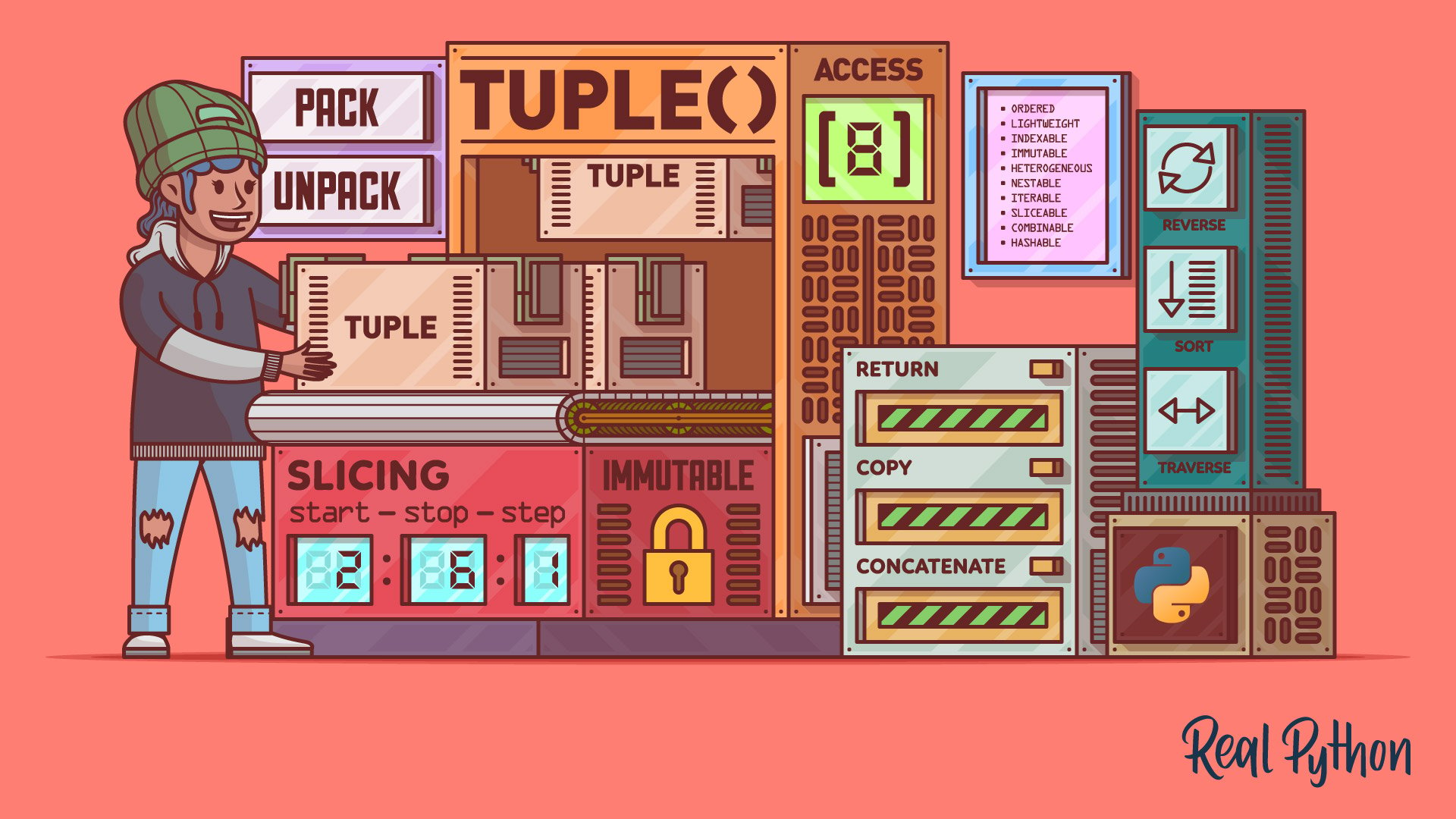tuple
The built-in tuple data type provides an immutable sequence of values that can store any data type. Tuples are useful for storing heterogeneous data, such as records in a database or fixed collections of items:
>>> coordinates = (10.5, 20.3)
>>> person = ("Alice", 30, "Engineer")
tuple Literals
In Python, you can use different literals to create tuples:
| Literal Type | Syntax Example | Description |
|---|---|---|
| Empty tuple | () |
An empty tuple, denoted simply by an empty pair of parentheses |
| Single-item tuple | (item,) or item, |
A tuple with a single element requires a trailing comma to differentiate from regular parentheses |
| Multiple-item tuple | (1, 2, 3) or 1, 2, 3 |
A standard tuple with multiple elements separated by commas |
Note: The parentheses aren’t required for creating non-empty tuples. However, they’re commonly used to improve the code’s readability.
tuple Constructor
tuple(iterable)
Arguments
Return Value
- Returns a Python
tupleobject
tuple Examples
Creating an empty tuple using a pair of parentheses:
>>> empty_tuple = ()
>>> empty_tuple
()
Creating tuples using literals:
>>> numbers = (1, 2, 3)
>>> numbers
(1, 2, 3)
>>> record = "Jane Doe", 25, "Canada"
>>> record
('Jane Doe', 25, 'Canada')
Creating a tuple from a list using the tuple() constructor:
>>> tuple([1, 2, 3])
(1, 2, 3)
Accessing values in a tuple through indexing:
>>> numbers[0]
1
>>> record[2]
'Canada'
Note: Tuples are immutable, so you can’t change or delete items in place.
tuple Methods
| Method | Description |
|---|---|
.count() |
Returns the number of times a specified value appears in the tuple. |
.index() |
Returns the index of the first occurrence of a specified value. |
tuple Common Use Cases
The most common use cases for tuple include:
- Storing fixed collections of related data
- Returning multiple values from a function
- Grouping data that shouldn’t change over time
tuple Real-World Example
Imagine you’re working on a program that processes RGB color values. Tuples are perfect for this task because they hold a fixed number of elements:
>>> rgb_red = (255, 0, 0)
>>> rgb_green = (0, 255, 0)
>>> rgb_blue = (0, 0, 255)
In this example, each tuple holds an RGB color. Tuples’ immutability ensures that these colors remain constant and unchanged throughout your program.
Related Resources
Tutorial
Python's tuple Data Type: A Deep Dive With Examples
In Python, a tuple is a built-in data type that allows you to create immutable sequences of values. The values or items in a tuple can be of any type. This makes tuples pretty useful in those situations where you need to store heterogeneous data, like that in a database record, for example.
For additional information on related topics, take a look at the following resources:
- Lists vs Tuples in Python (Tutorial)
- Python's Mutable vs Immutable Types: What's the Difference? (Tutorial)
- Write Pythonic and Clean Code With namedtuple (Tutorial)
- Exploring Python's tuple Data Type With Examples (Course)
- Lists and Tuples in Python (Course)
- Lists vs Tuples in Python (Quiz)
- Differences Between Python's Mutable and Immutable Types (Course)
- Writing Clean, Pythonic Code With namedtuple (Course)
- Write Pythonic and Clean Code With namedtuple (Quiz)