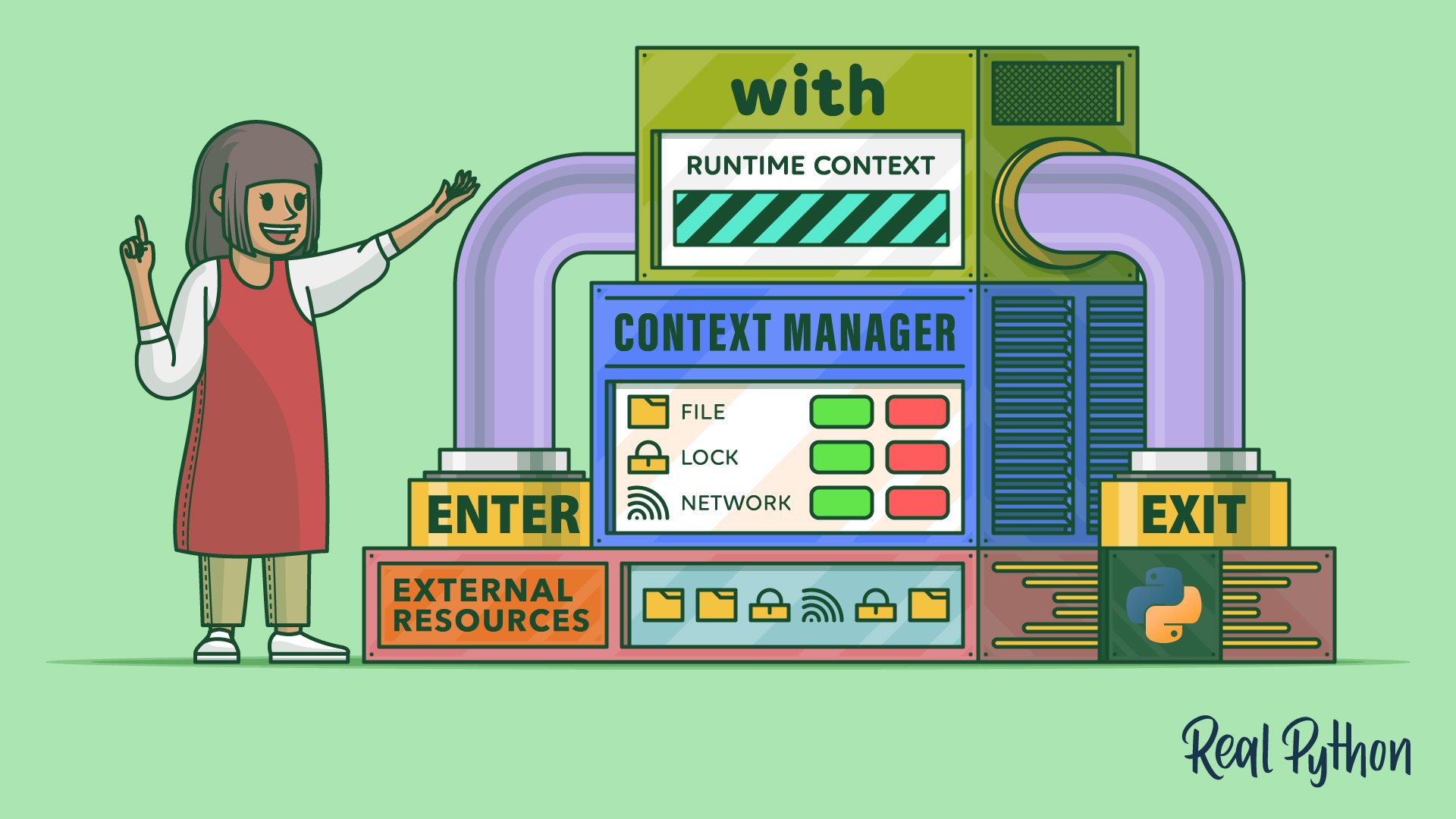with
In Python, the with keyword wraps the execution of a block of code within methods defined by a context manager. This keyword is especially helpful for ensuring that resources are properly acquired and released. It automatically handles setup and teardown actions, such as opening and closing files or acquiring and releasing locks, making your code more robust and less error-prone.
Python with Keyword Examples
Here’s a quick example to illustrate how you can use the with keyword with file handling:
>>> with open("example.txt", mode="w", encoding="utf-8") as file:
... file.write("Hello, Pythonista!")
...
17
>>> with open("example.txt", mode="r", encoding="utf-8") as file:
... content = file.read()
...
>>> content
'Hello, Pythonista!'
In this example, the with statement is used to open a file named example.txt for writing and then for reading. The statement ensures that the file is properly closed after the block of code is executed, even if an error occurs.
Python with Keyword Use Cases
- Automatically managing file opening and closing
- Ensuring proper acquisition and release of resources like locks, sockets, and database connections
- Simplifying the code for handling exceptions and cleanup actions
Related Resources
Tutorial
Python's with Statement: Manage External Resources Safely
Understand Python's with statement and context managers to streamline the setup and teardown phases in resource management. Start writing safer code today!
For additional information on related topics, take a look at the following resources:
- Why Is It Important to Close Files in Python? (Tutorial)
- Reading and Writing Files in Python (Guide) (Tutorial)
- Context Managers and Using Python's with Statement (Course)
- Context Managers and Python's with Statement (Quiz)
- Reading and Writing Files in Python (Course)
- Reading and Writing Files in Python (Quiz)