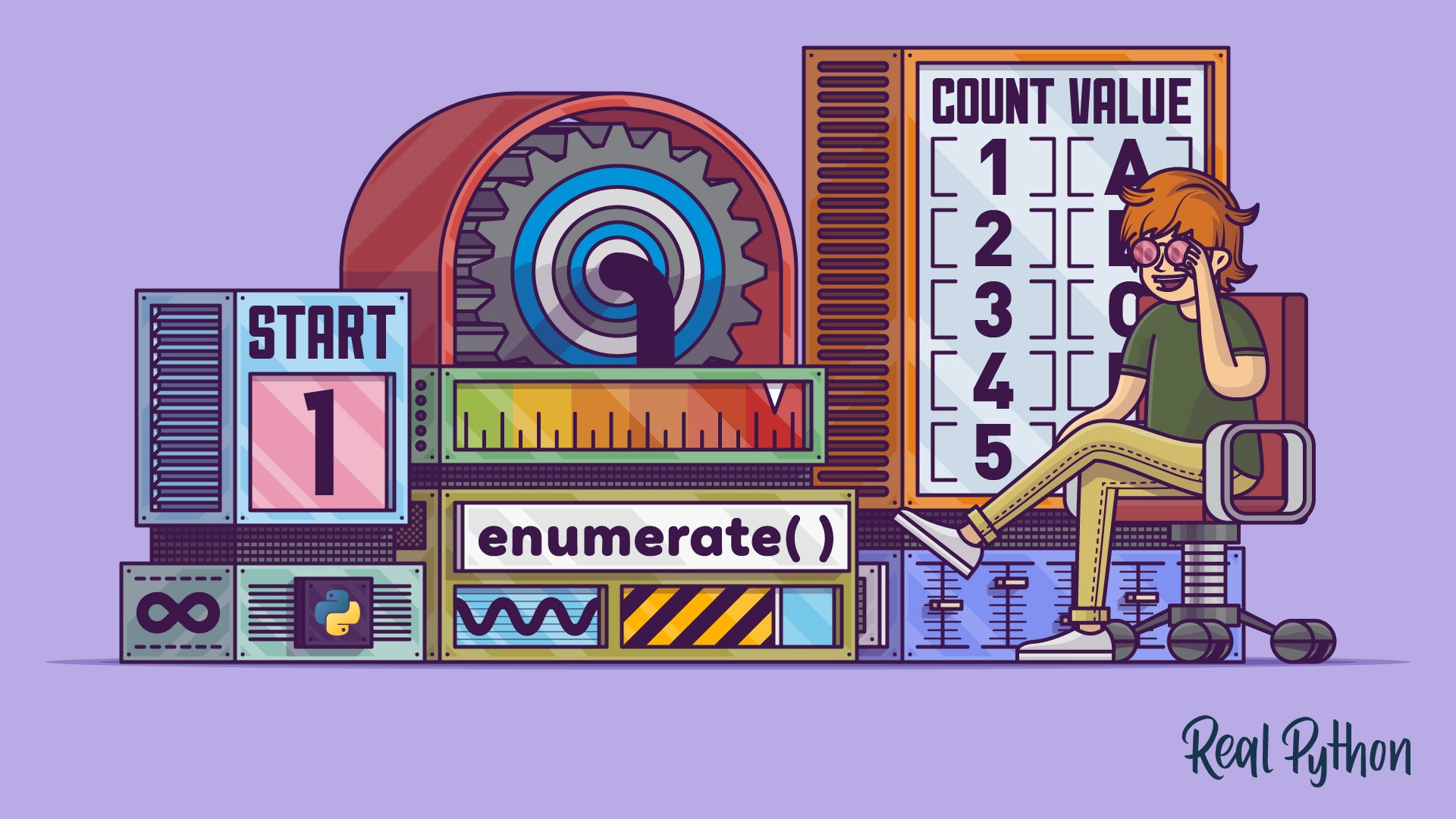enumerate()
The built-in enumerate() function adds a counter to an iterable and returns it as an enumerate object, which can be used directly in loops. This function is particularly useful when you need both the index and the value of items in an iterable:
>>> list(enumerate(["a", "b", "c", "d"]))
[(0, 'a'), (1, 'b'), (2, 'c'), (3, 'd')]
enumerate() Signature
enumerate(iterable, start=0)
Arguments
| Argument | Description | Default Value |
|---|---|---|
iterable |
An object that supports iteration, such as a list, tuple, or string | Required argument |
start |
The initial value of the counter | 0 |
Return Value
- An
enumerateobject that yields pairs of count and value from the iterable.
enumerate() Examples
With a list of strings as an argument:
>>> letters = ["a", "b", "c"]
>>> for index, letter in enumerate(letters):
... print(index, letter)
...
0 a
1 b
2 c
With a custom start value:
>>> for count, letter in enumerate(letters, start=1):
... print(count, value)
...
1 a
2 b
3 c
enumerate() Common Use Cases
The most common use cases for the enumerate() function include:
- Looping through an iterable with both index and value
- Creating counters for items in an iterable without manually managing a separate counter
- Filtering or skipping specific items from an iterable based on their index
enumerate() Real-World Example
Suppose you want to check a list of strings for certain formatting issues, such as trailing whitespace or tab characters, and report these with a line number:
>>> def check_whitespace(lines):
... for lineno, line in enumerate(lines, start=1):
... if "\t" in line:
... print(f"Line {lineno}: Contains a tab character.")
... if line.rstrip() != line:
... print(f"Line {lineno}: Contains trailing whitespace.")
...
>>> check_whitespace(
... [
... "This is a\tline",
... "This line is fine",
... "Another line with a tab "
... ]
... )
Line 1: Contains a tab character.
Line 3: Contains trailing whitespace.
This function uses enumerate() to provide a line number along with each line of text, making it easier to identify and report formatting issues. The enumerate() function simplifies the process of associating each line with a unique identifier.
Related Resources
Tutorial
Python enumerate(): Simplify Loops That Need Counters
Learn how to simplify your loops with Python’s enumerate(). This tutorial shows you how to pair items with their index cleanly and effectively using real-world examples.
For additional information on related topics, take a look at the following resources:
- How to Write Pythonic Loops (Course)
- Python for Loops: The Pythonic Way (Tutorial)
- For Loops in Python (Definite Iteration) (Course)
- Python's list Data Type: A Deep Dive With Examples (Tutorial)
- Looping With Python enumerate() (Course)
- Python's enumerate() (Quiz)
- Python for Loops: The Pythonic Way (Quiz)
- Exploring Python's list Data Type With Examples (Course)
- Python's list Data Type: A Deep Dive With Examples (Quiz)