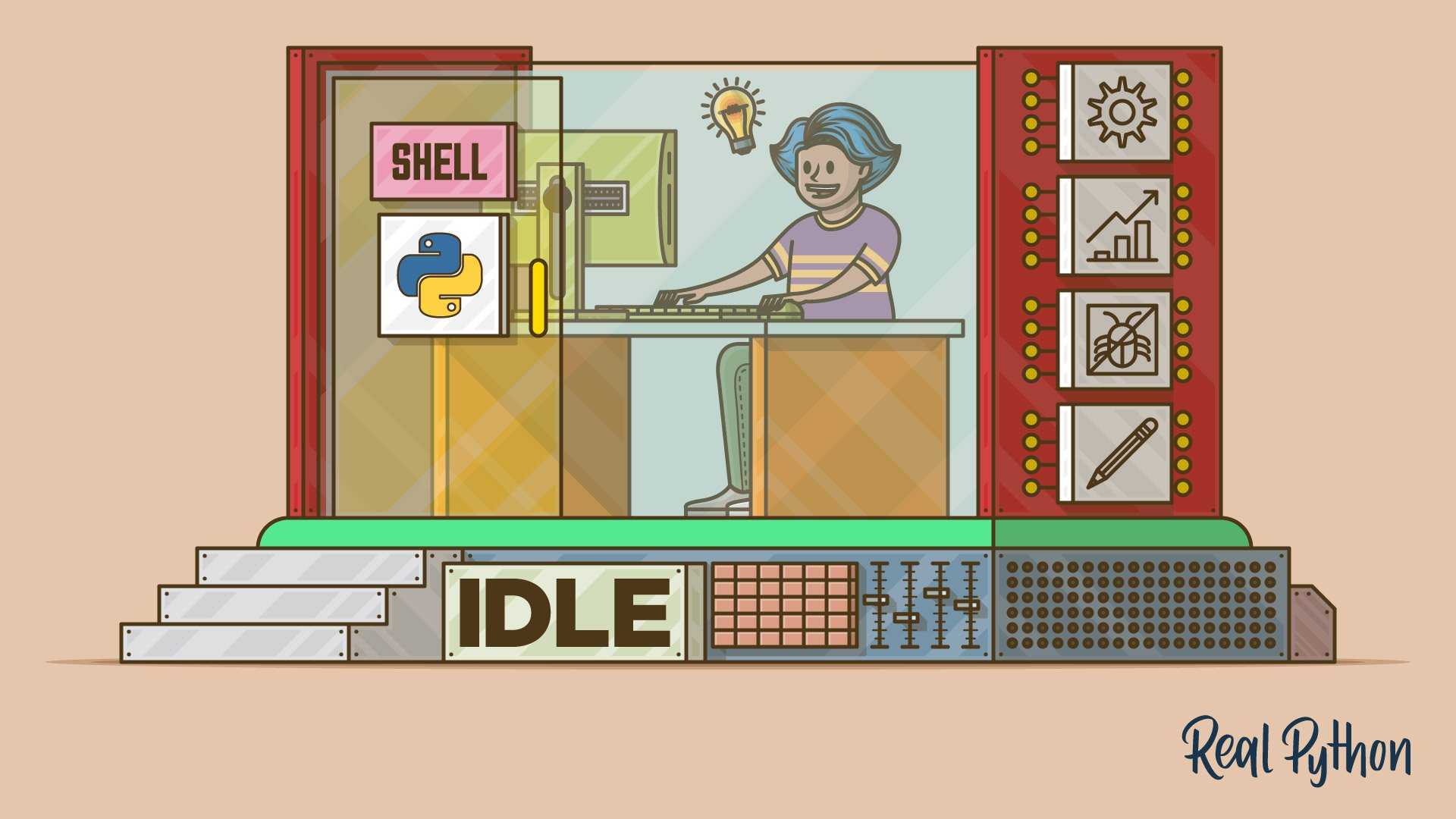IDLE
IDLE, which stands for Integrated Development and Learning Environment, is an integrated development environment (IDE) that comes bundled with Python. It’s a lightweight and user-friendly tool designed to help you write, debug, and run Python code.
IDLE is particularly useful for beginners who are just starting to learn Python. It includes features such as a Python shell with syntax highlighting, an editor with a basic debugger, and a graphical user interface (GUI) that facilitates code navigation.
IDLE is implemented in Python using the Tkinter GUI toolkit, which makes it cross-platform and available on Windows, macOS, and Unix systems. It’s an excellent choice for educational purposes, as it allows new Python programmers to focus on learning the language without getting overwhelmed by the complexities of more advanced IDEs.
Example
This is a blank Python interpreter window in IDLE. You can use it to start interacting with Python immediately. You can test it out with a short line of code:
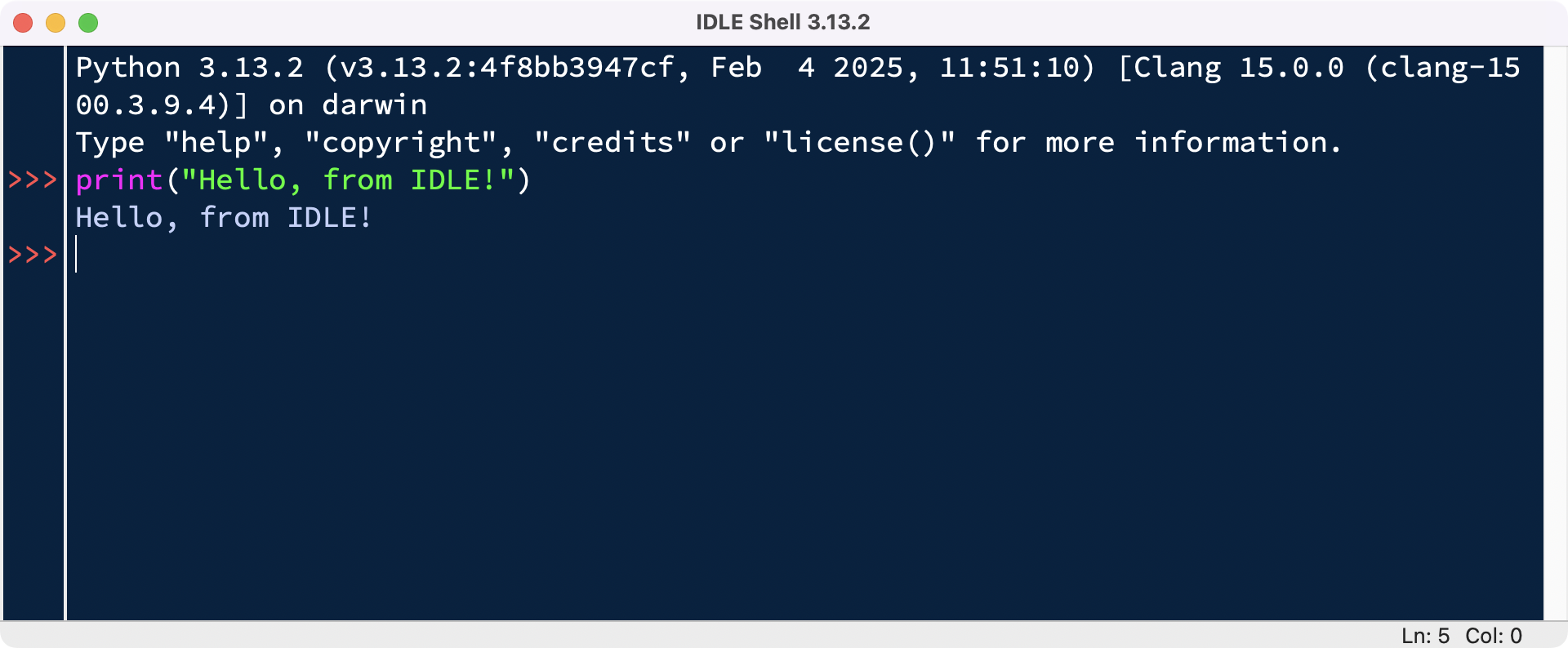
Here, you used print() to output the string "Hello, from IDLE!" to your screen.
Related Resources
Tutorial
Getting Started With Python IDLE
In this tutorial, you'll learn how to use the development environment included with your Python installation. Python IDLE is a small program that packs a big punch! You'll learn how to use Python IDLE to interact with Python directly, work with Python files, and improve your development workflow.
For additional information on related topics, take a look at the following resources:
- Find & Fix Code Bugs in Python: Debug With IDLE (Tutorial)
- Python IDEs and Code Editors (Guide) (Tutorial)
- Python Development in Visual Studio Code (Tutorial)
- Starting With Python IDLE (Course)
- Getting Started With Python IDLE (Quiz)
- Python Basics: Finding and Fixing Code Bugs (Course)
- Finding the Perfect Python Code Editor (Course)
- Python Development in Visual Studio Code (Setup Guide) (Course)