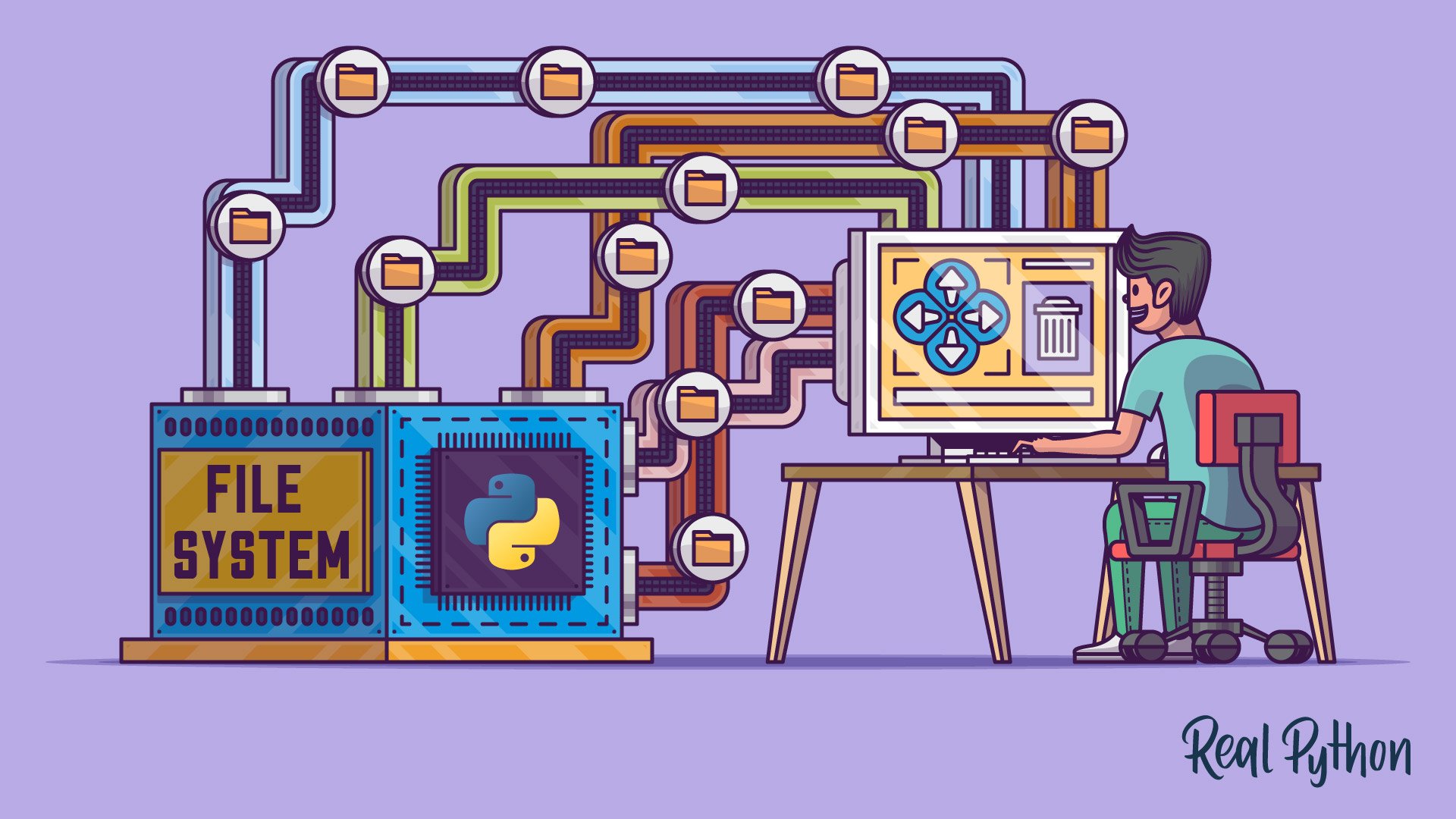os
The Python os module provides tools for using operating system-dependent functionality, like reading or writing to the file system. It allows you to interface with the underlying operating system in a portable way.
Here’s an example:
>>> import os
>>> os.name
'posix'
Key Features
- Interacts with the operating system
- Manipulates file paths and directories
- Provides access to environment variables
- Facilitates process management
Frequently Used Classes and Functions
| Object | Type | Description |
|---|---|---|
os.path |
Module | Provides common pathname manipulations |
os.environ |
Mapping | Gives access to environment variables |
os.listdir() |
Function | Lists directory contents |
os.mkdir() |
Function | Creates a directory |
os.remove() |
Function | Removes a file |
os.rename() |
Function | Renames a file or directory |
os.walk() |
Function | Generates file names in a directory tree |
Note: Even though os is a module rather than a package, it exports os.path, which is a module object.
Examples
List the contents of a directory:
>>> os.listdir("path/to/target/directory")
Create and remove a directory:
>>> os.mkdir("new_dir")
>>> os.rmdir("new_dir")
If the directory doesn’t exist or isn’t empty, then rmdir() raises a FileNotFoundError or an OSError, respectively.
Access an environment variable:
>>> os.environ["HOME"]
'/home/realpython'
Common Use Cases
- Navigating and manipulating the file system
- Manipulating file and directory paths
- Managing environment variables
- Running shell commands from Python scripts
- Iterating over files and directories
Note: In modern Python, you should pathlib to manipulate paths instead of using os.path.
Real-World Example
Say that you want to organize a directory by moving all .txt files into a subdirectory called text_files. You can achieve this using the os module:
>>> import os
>>> os.makedirs("text_files", exist_ok=True)
>>> for filename in os.listdir("."):
... if filename.endswith(".txt"):
... os.rename(filename, os.path.join("text_files", filename))
...
>>> os.listdir("text_files")
['file1.txt', 'file2.txt']
In this example, you use the os module to create a new directory and move text files into it, which helps keep the file system organized.
Related Resources
Tutorial
Python's pathlib Module: Taming the File System
Python's pathlib module enables you to handle file and folder paths in a modern way. This built-in module provides intuitive semantics that work the same way on different operating systems. In this tutorial, you'll get to know pathlib and explore common tasks when interacting with paths.
For additional information on related topics, take a look at the following resources:
- Reading and Writing Files in Python (Guide) (Tutorial)
- Working With Files in Python (Tutorial)
- How to Get a List of All Files in a Directory With Python (Tutorial)
- Using Python's pathlib Module (Course)
- Python's pathlib Module: Taming the File System (Quiz)
- Reading and Writing Files in Python (Course)
- Reading and Writing Files in Python (Quiz)
- Practical Recipes for Working With Files in Python (Course)
- Listing All Files in a Directory With Python (Course)
By Leodanis Pozo Ramos • Updated July 16, 2025